Install Wall Box
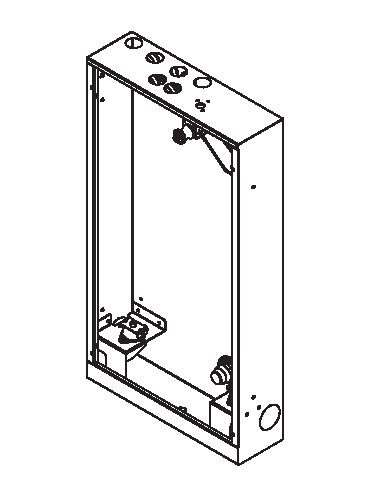 |
Attach the diverter pipe to the provided LK mixer bracket. This is important to prevent the pipe from detaching from the diverter. Follow the supplier's instructions.
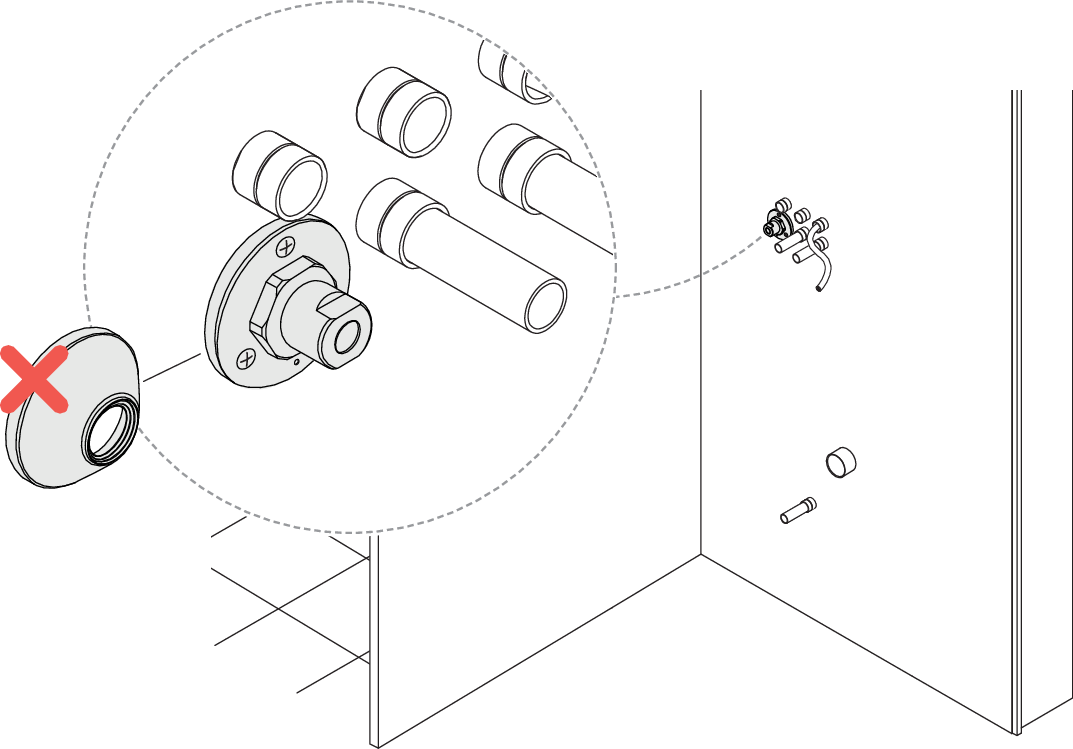
Punch holes in the sheet metal on the back of the Wall Box to fit the mixer bracket and the drain pipe.
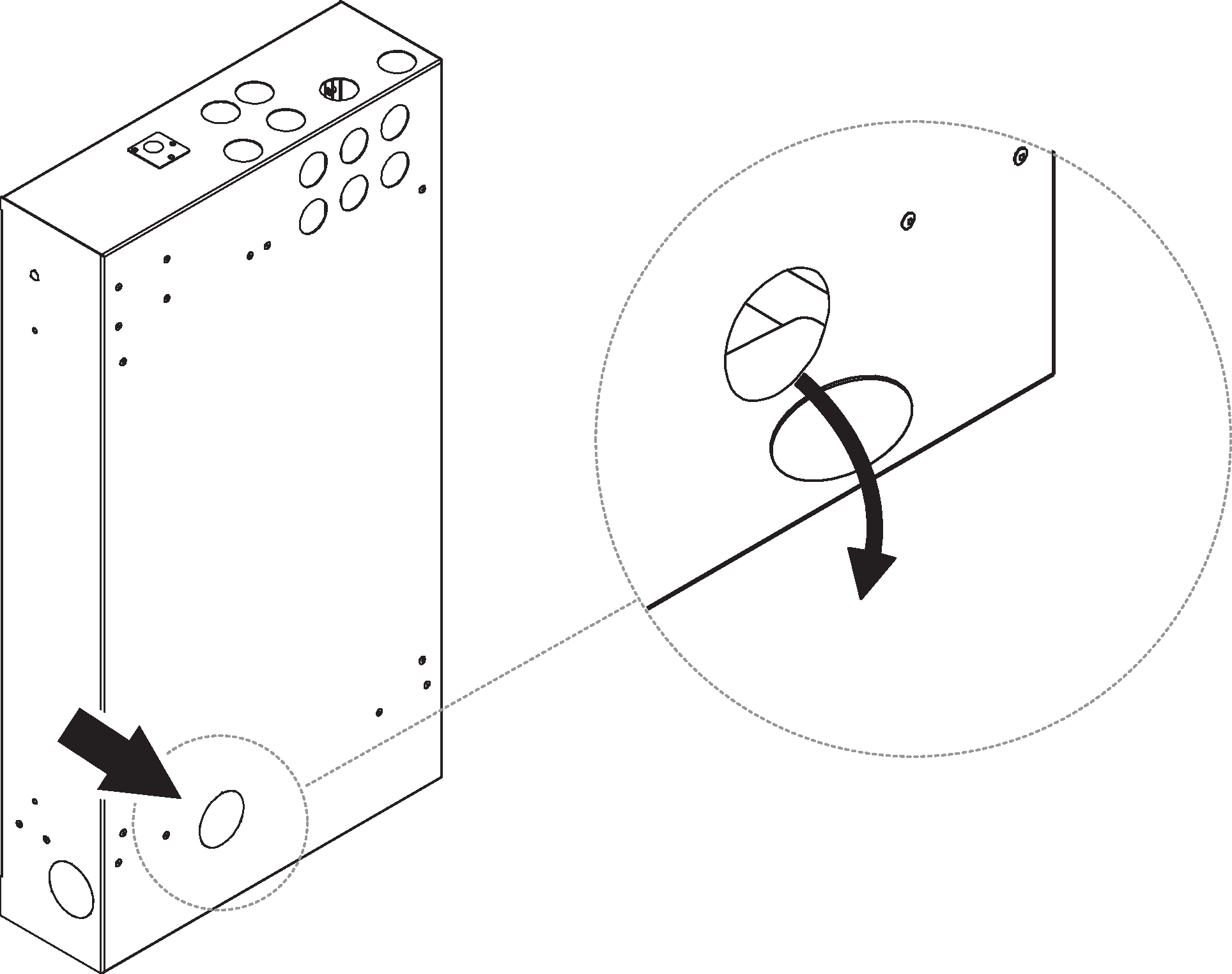 Figure 69. Only valid for Orbital Audio
Figure 69. Only valid for Orbital AudioPunch out a hole in the perforated plate for the exciter cable.
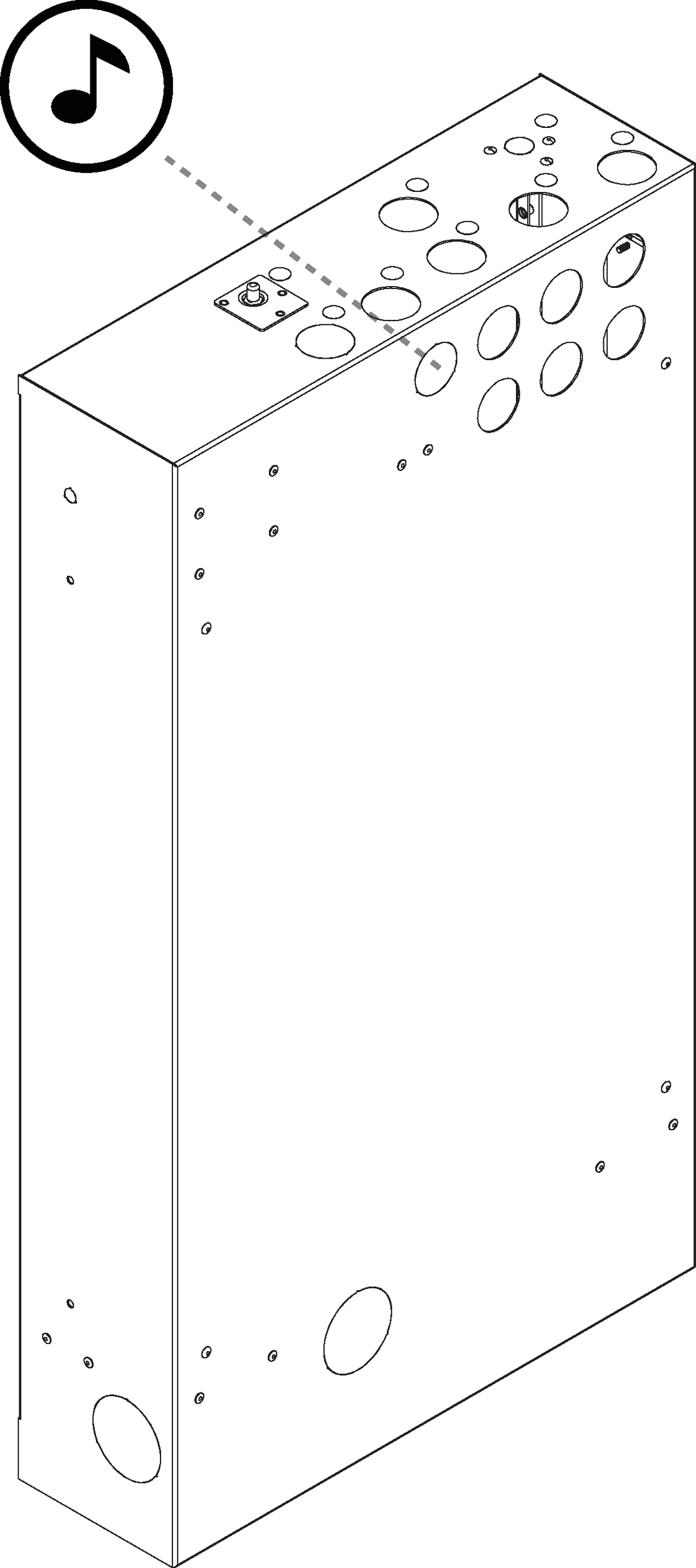
Cut the cones depending on the diameter of the conduit.
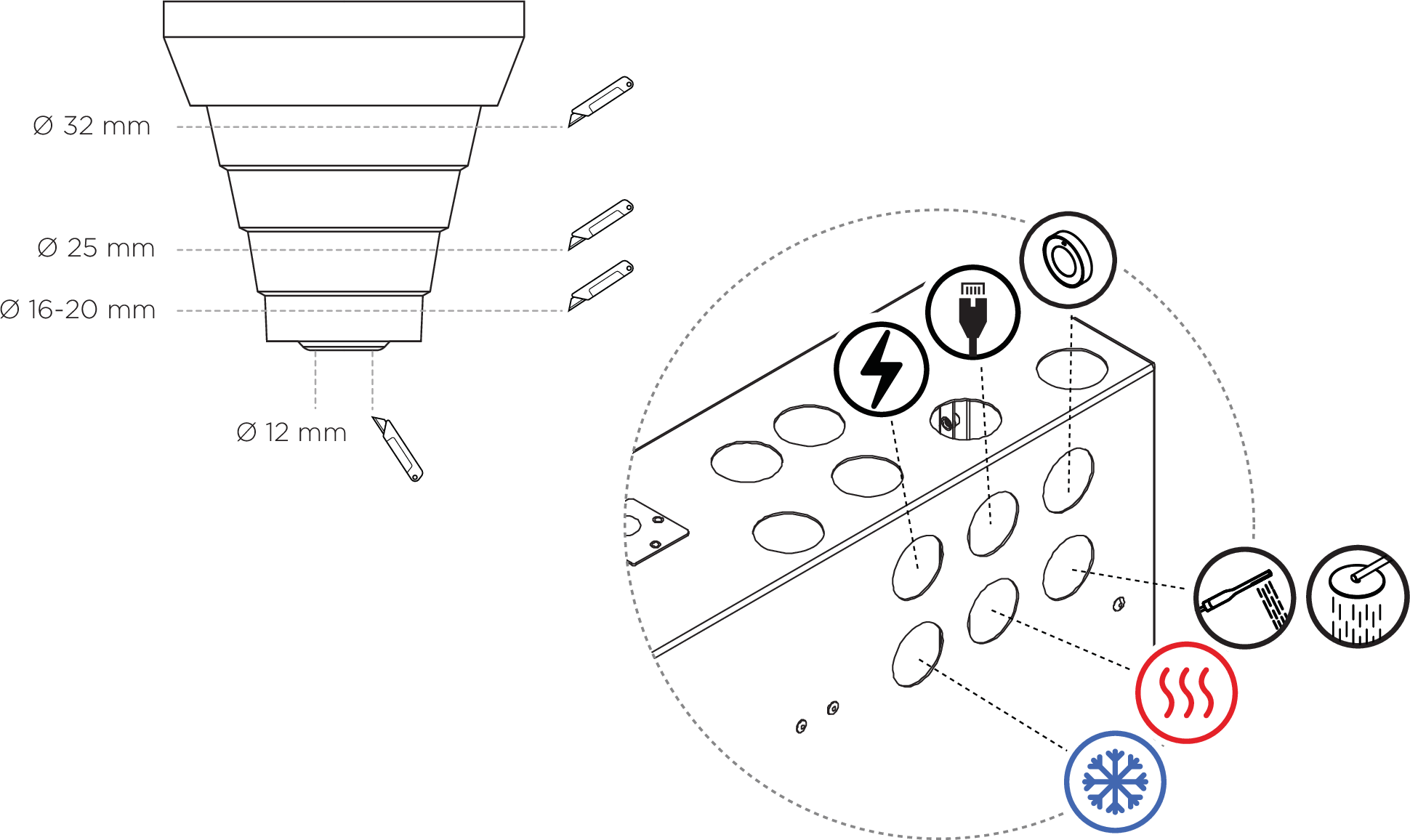
Cut the cone to fit the drain pipe (50 mm).
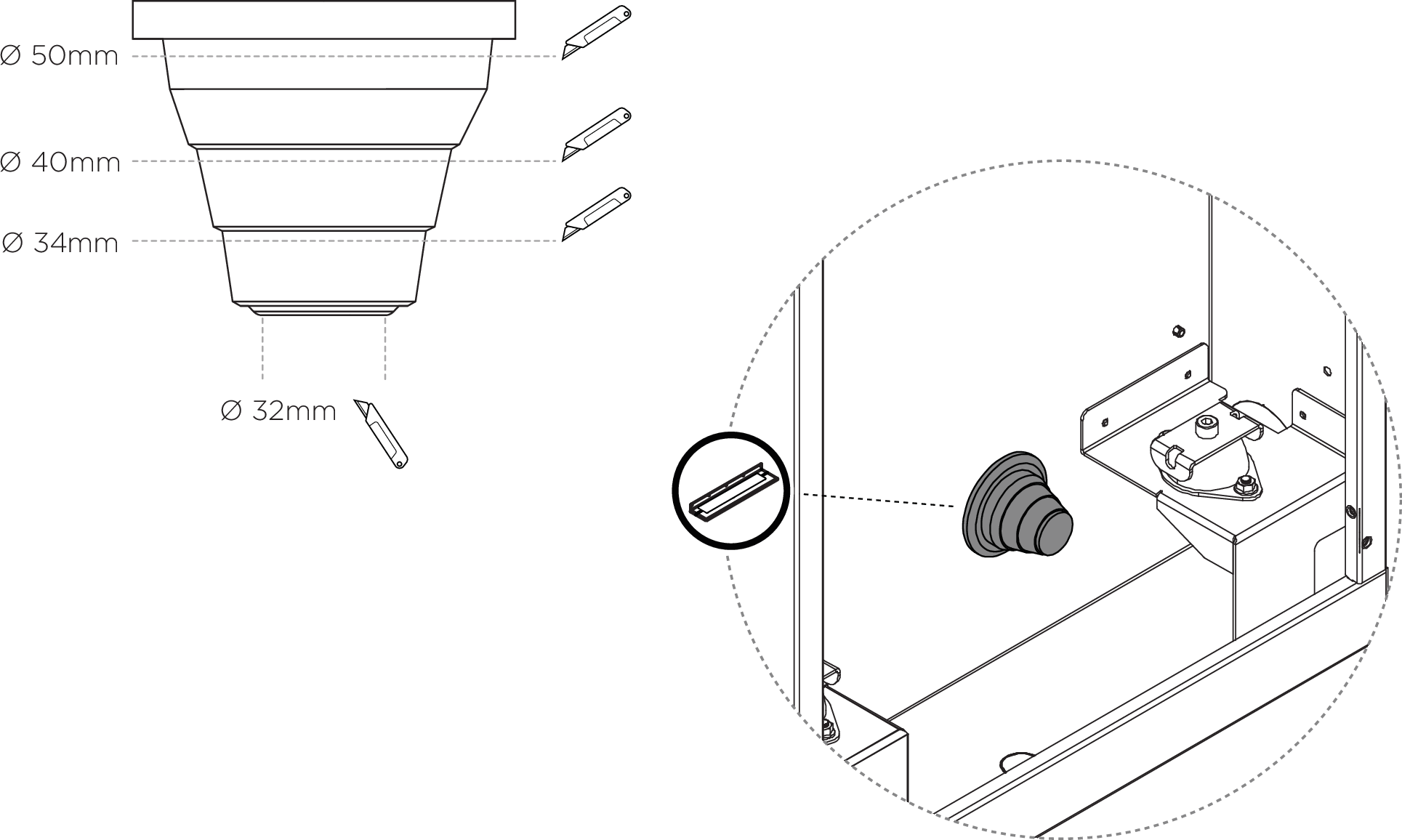
The weight of the Shower Core is approx. 25 kg. The wall construction must be able to support this load.
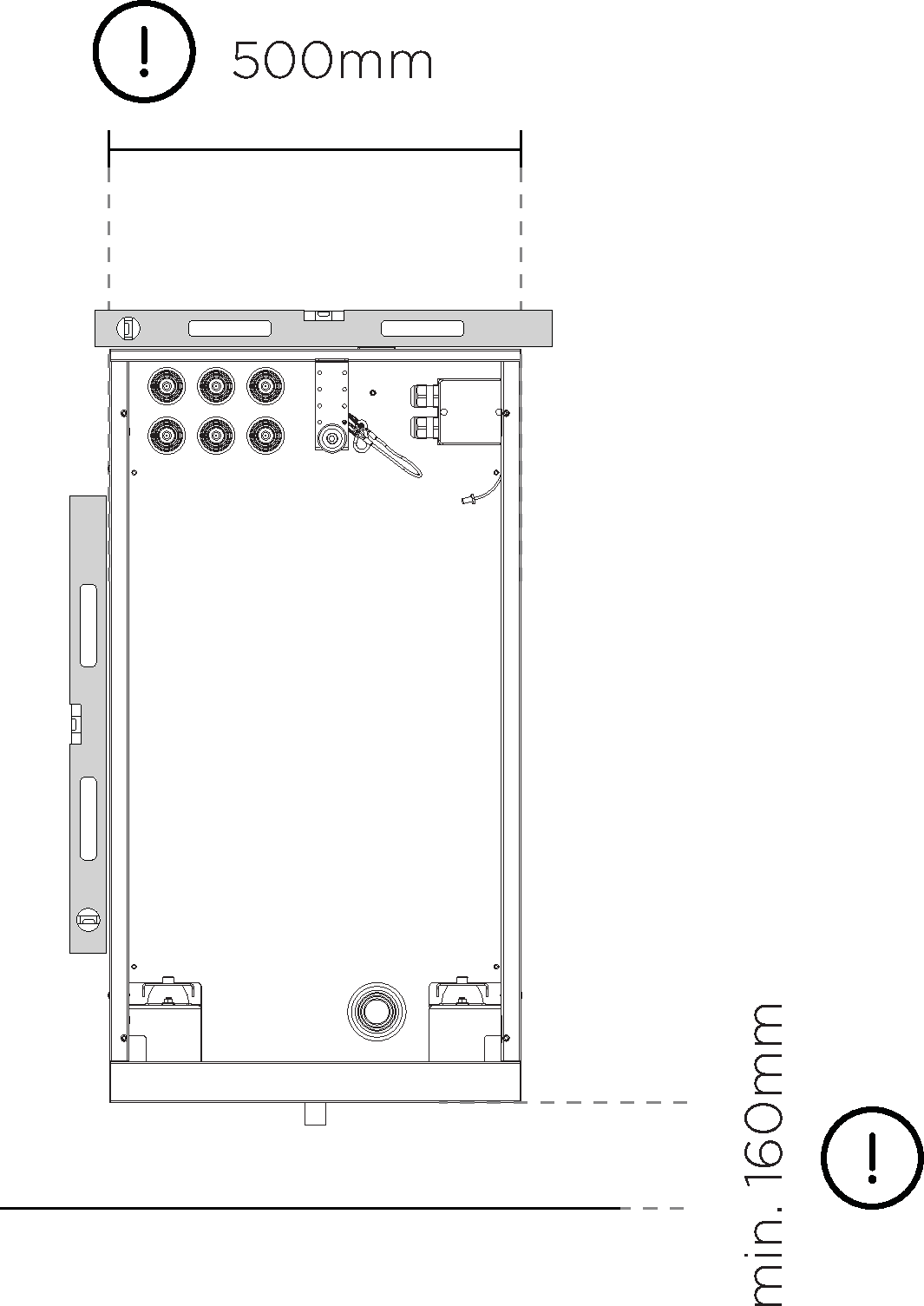
Mount the Wall Box to the wall.
Note
Two variants of screws are included in the kit from LK, short and long, depending on the wall.
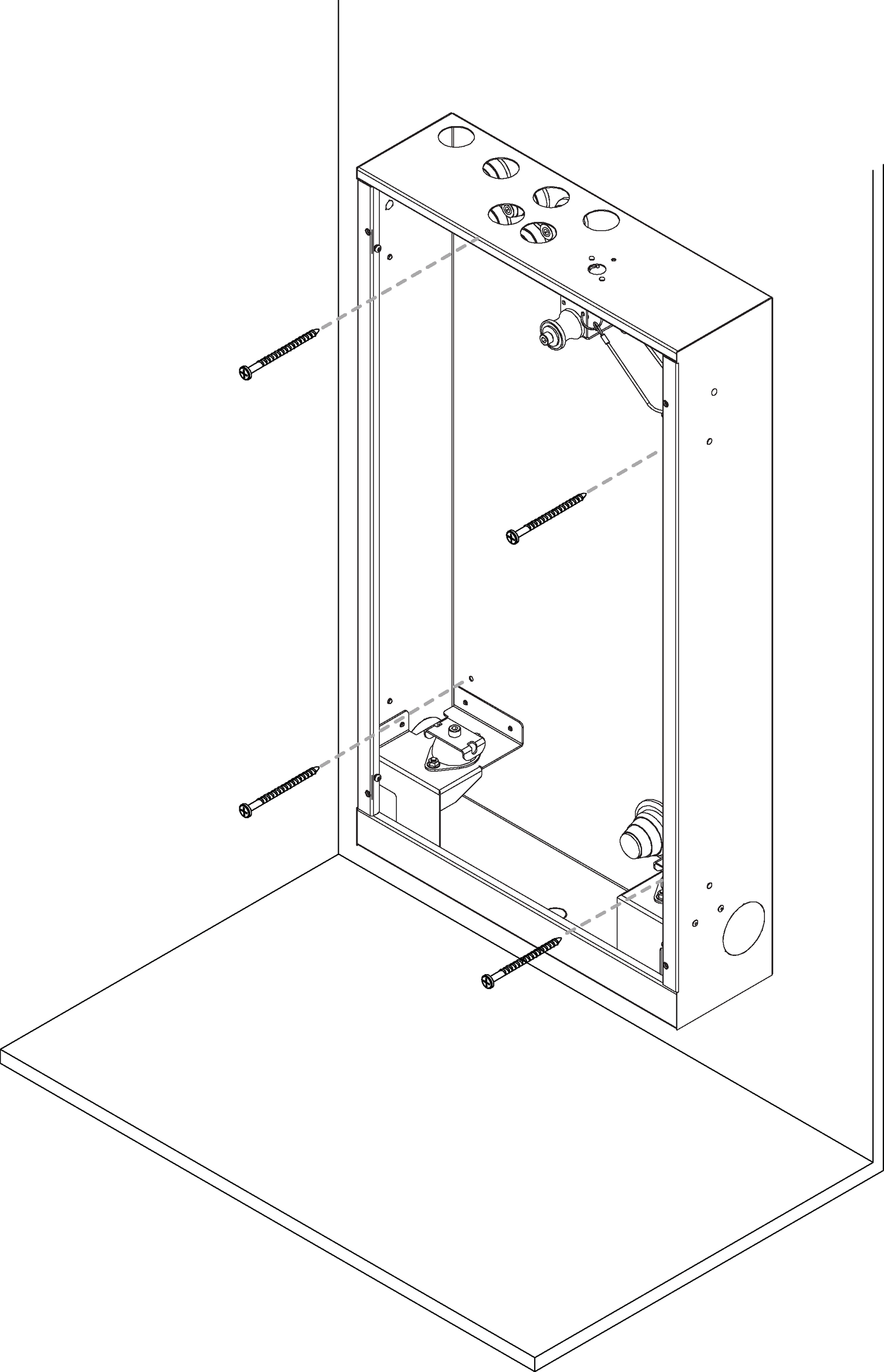
x4
Pan head stainless steel screw
Cover the unused screw holes in the sides of the Wall Box with the provided LKS plugs.
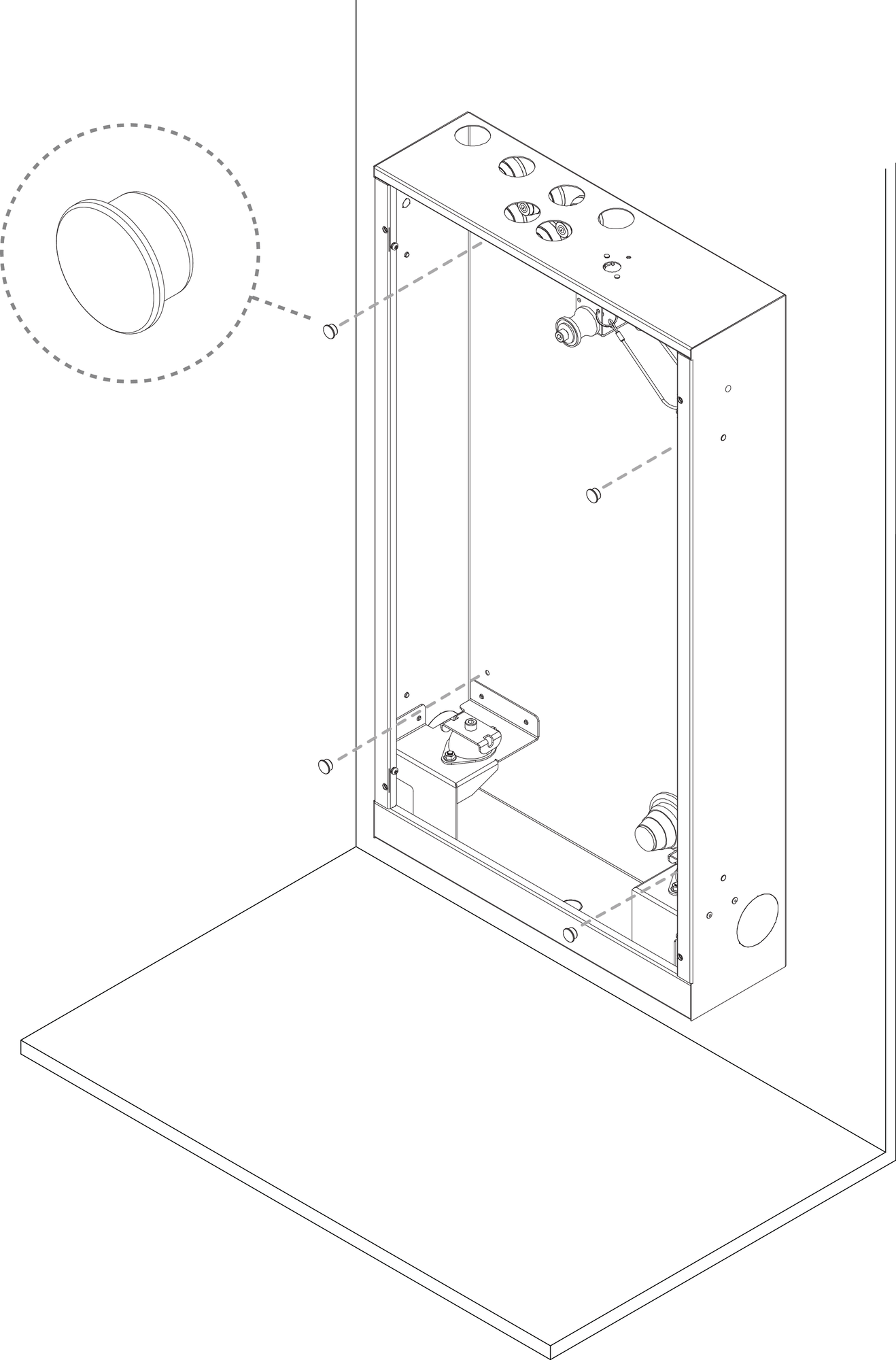
x4
LKS Plug