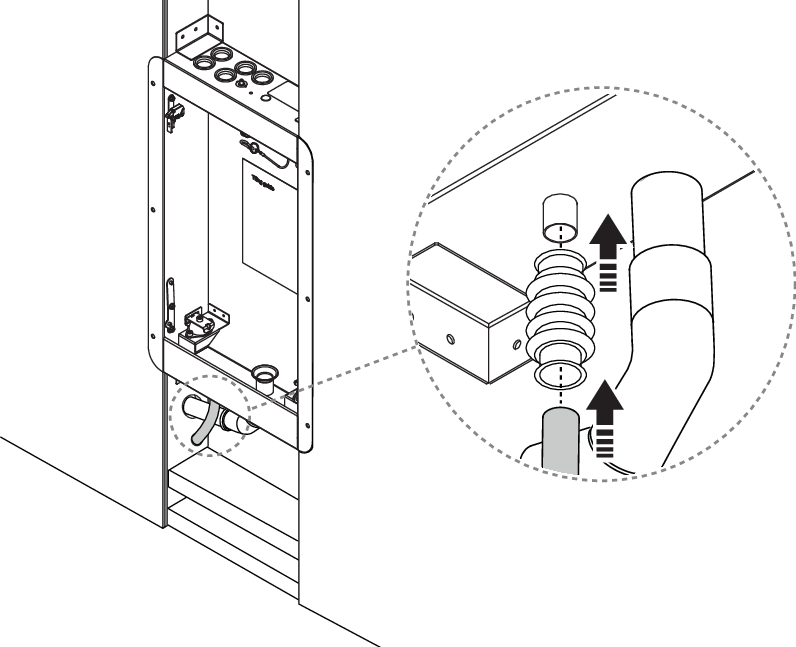Install Wall Box
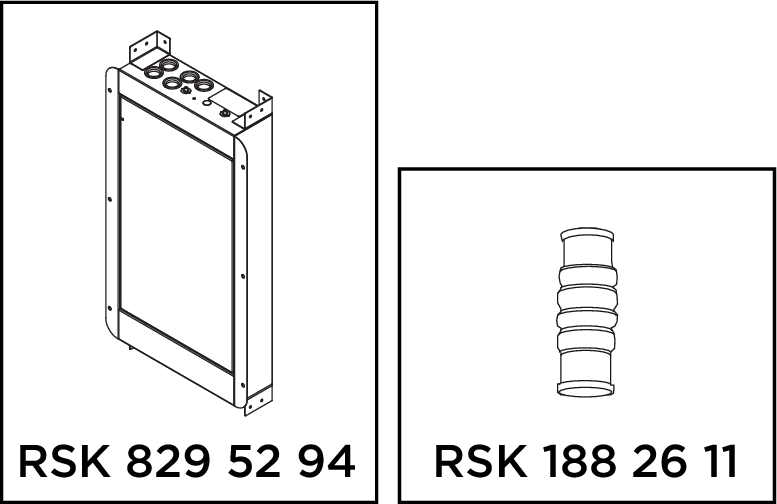 |
Apply wall covering in accordance with applicable industry standards. Drill the holes using a drill with a maximum diameter of 25 mm. Leave space open for the Wall Box.
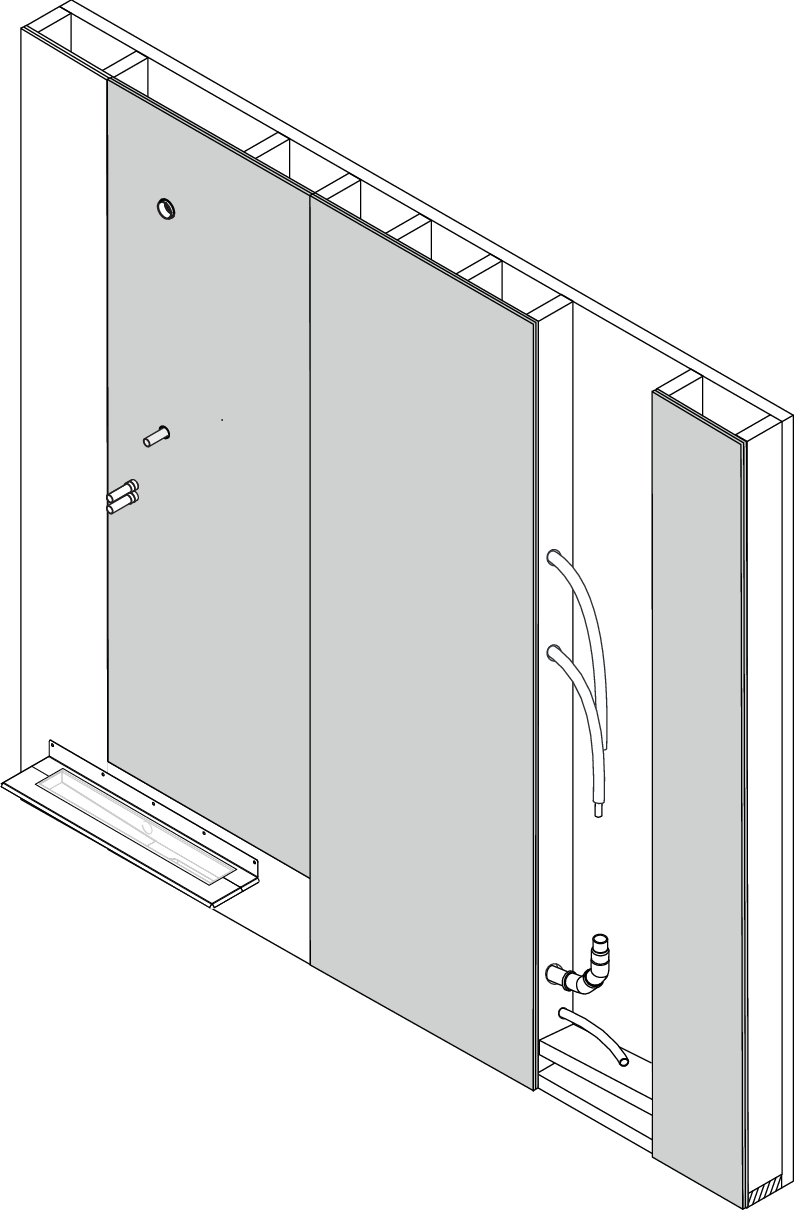 Figure 95. Only valid for Orbital Audio installation
Figure 95. Only valid for Orbital Audio installationCaution
Make sure to apply construction glue to all wallboard layers.
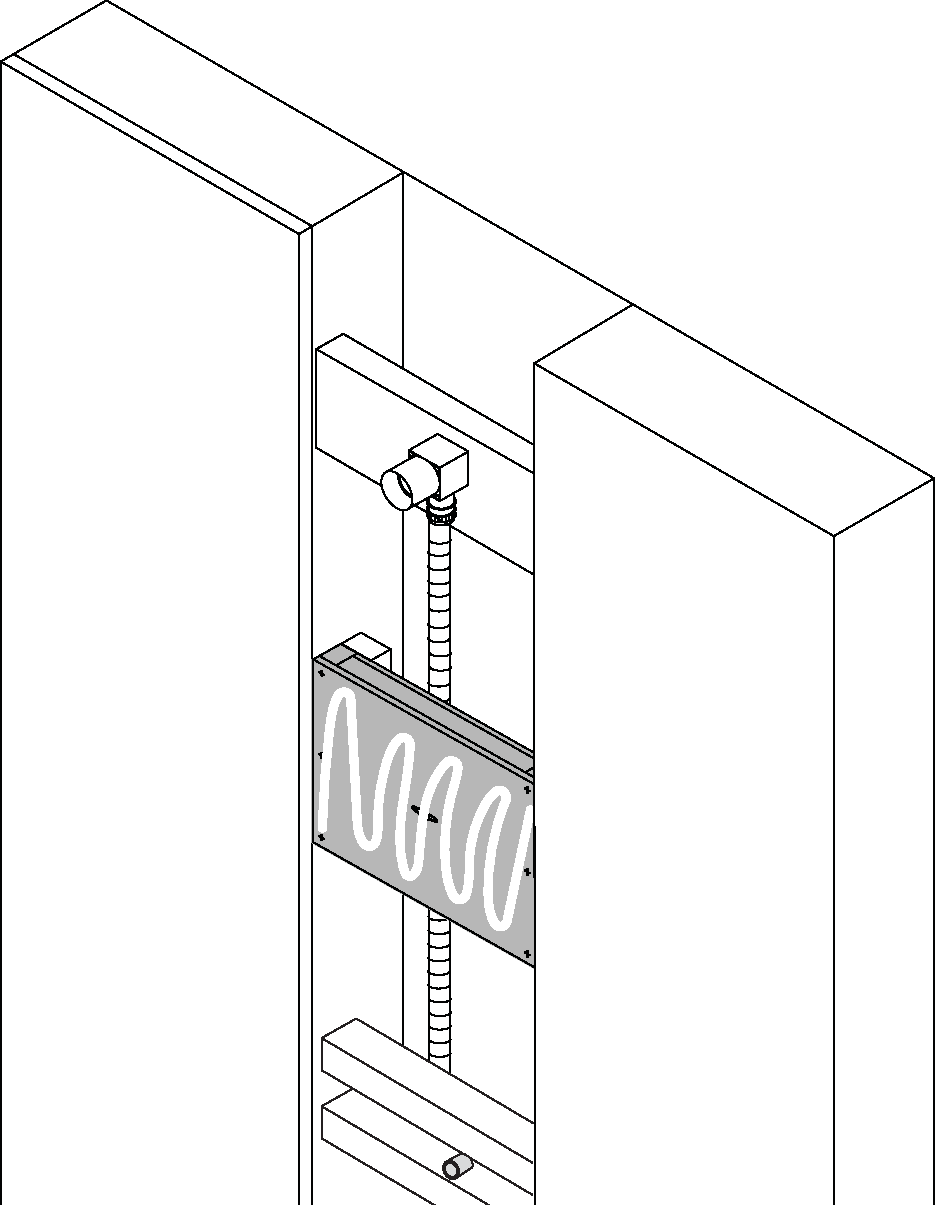
Remove the door from the Wall Box. To open, press the upper left corner and lift the door off the brackets.
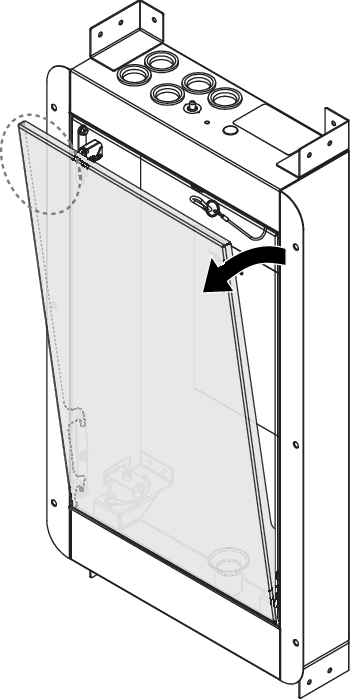
Lift the Wall Box into place and gently lower the cabinet's outlet into the drain pipe.
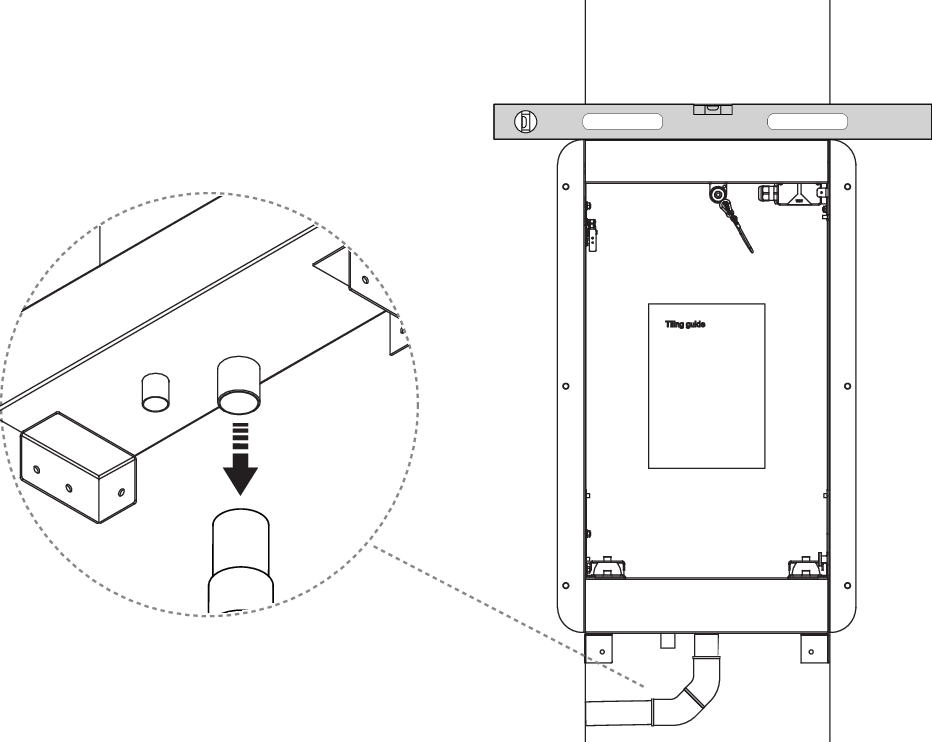
Secure the Wall Box with the screws provided.
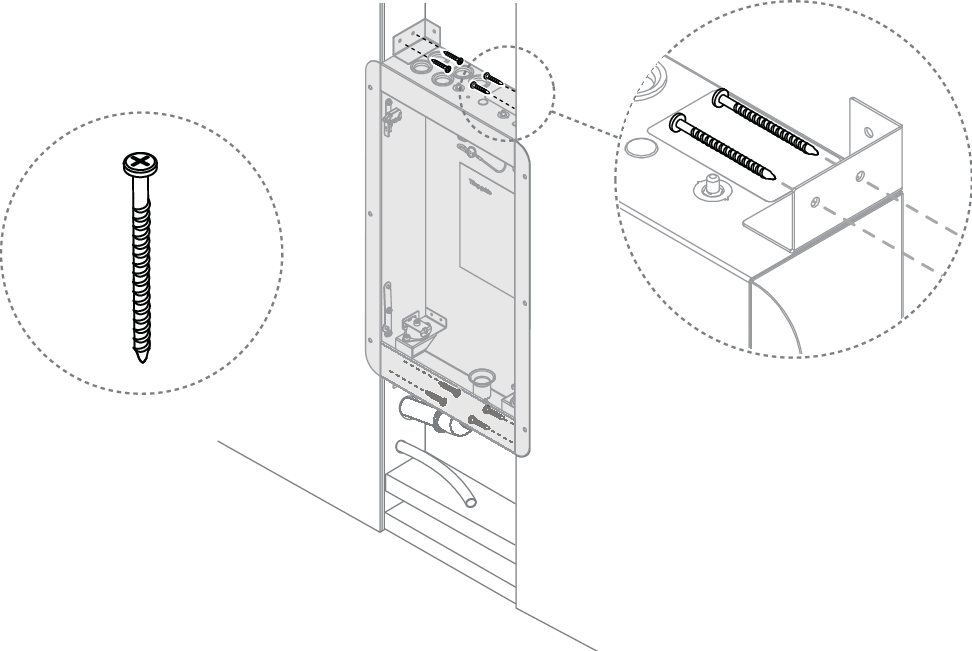
x8
Pan head stainless steel screw
Connect the drainage pipe to the Wall Box.