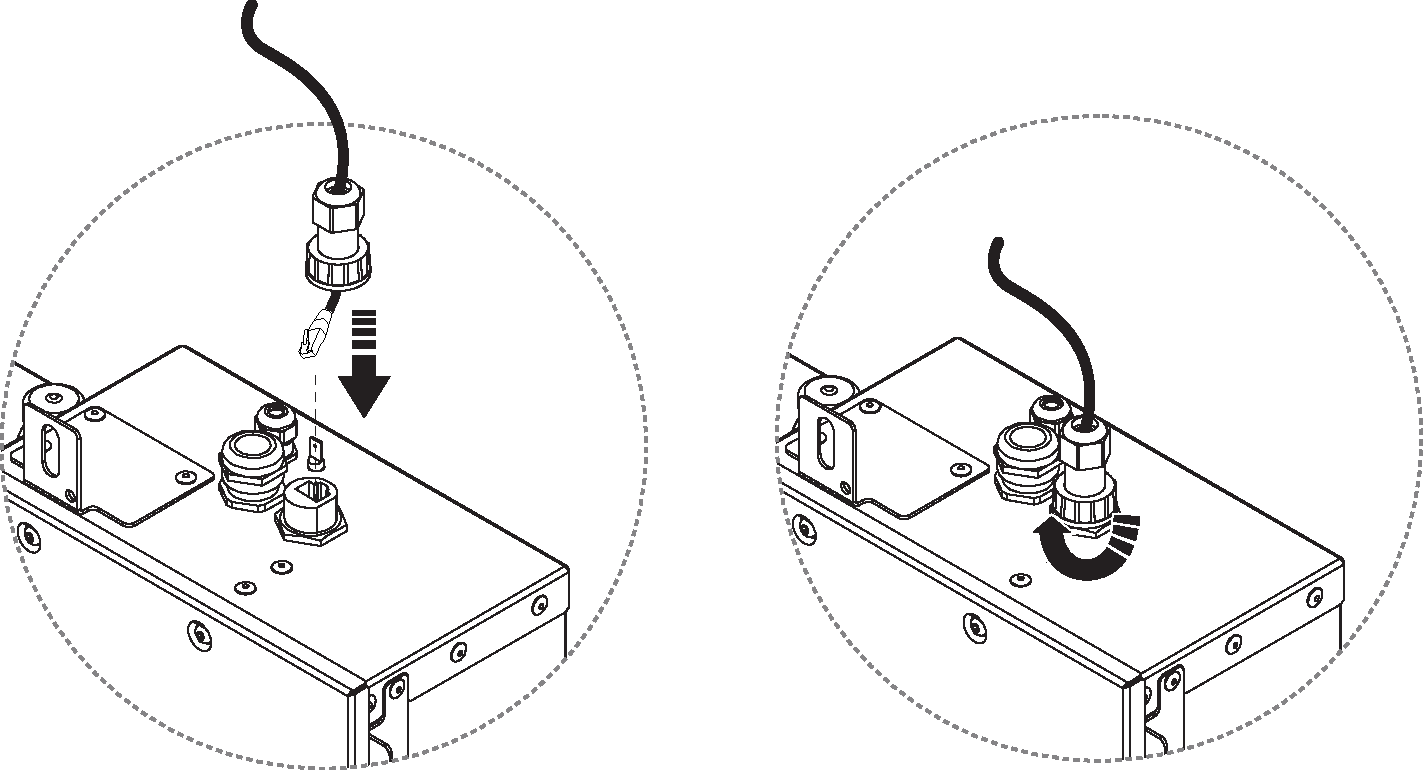Install Core
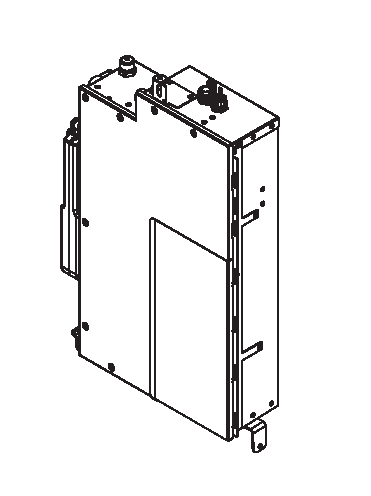 |
Cut the recirculation hose and flush hose according to the measurements in the illustration.
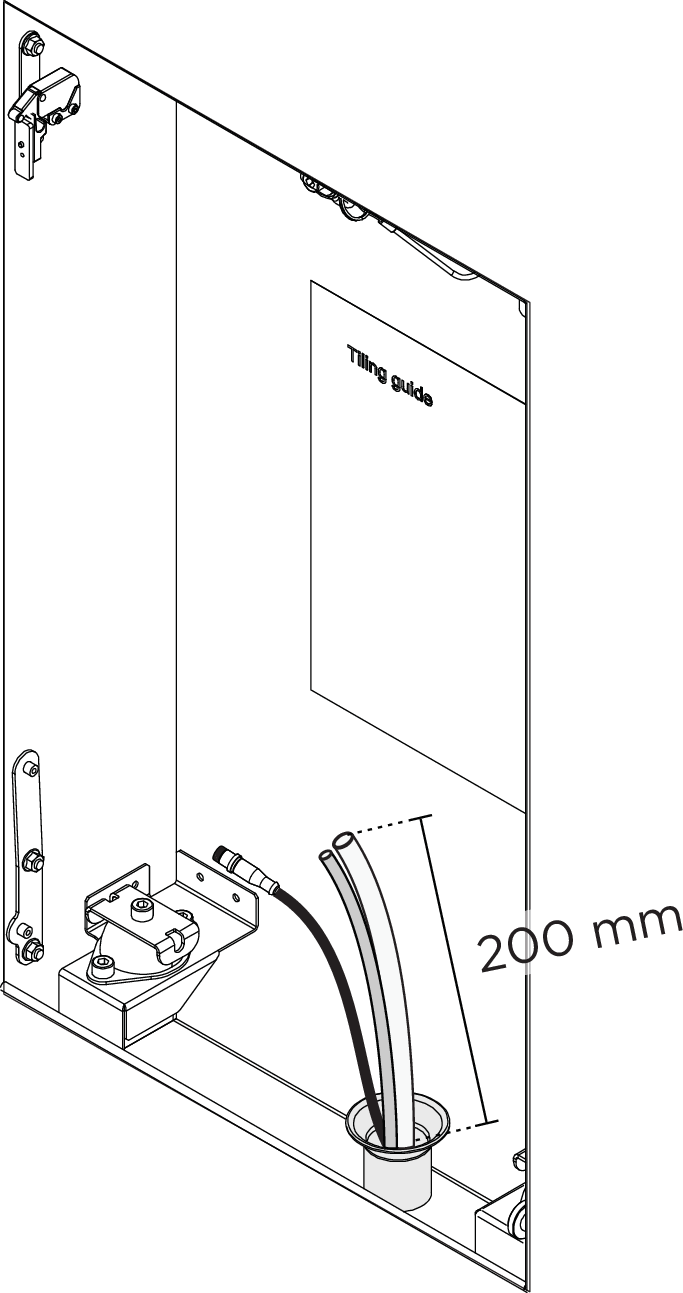
Apply fitting grease to the separate hose coupling, push all the way into the circulation hose and tighten with the hose clamp.
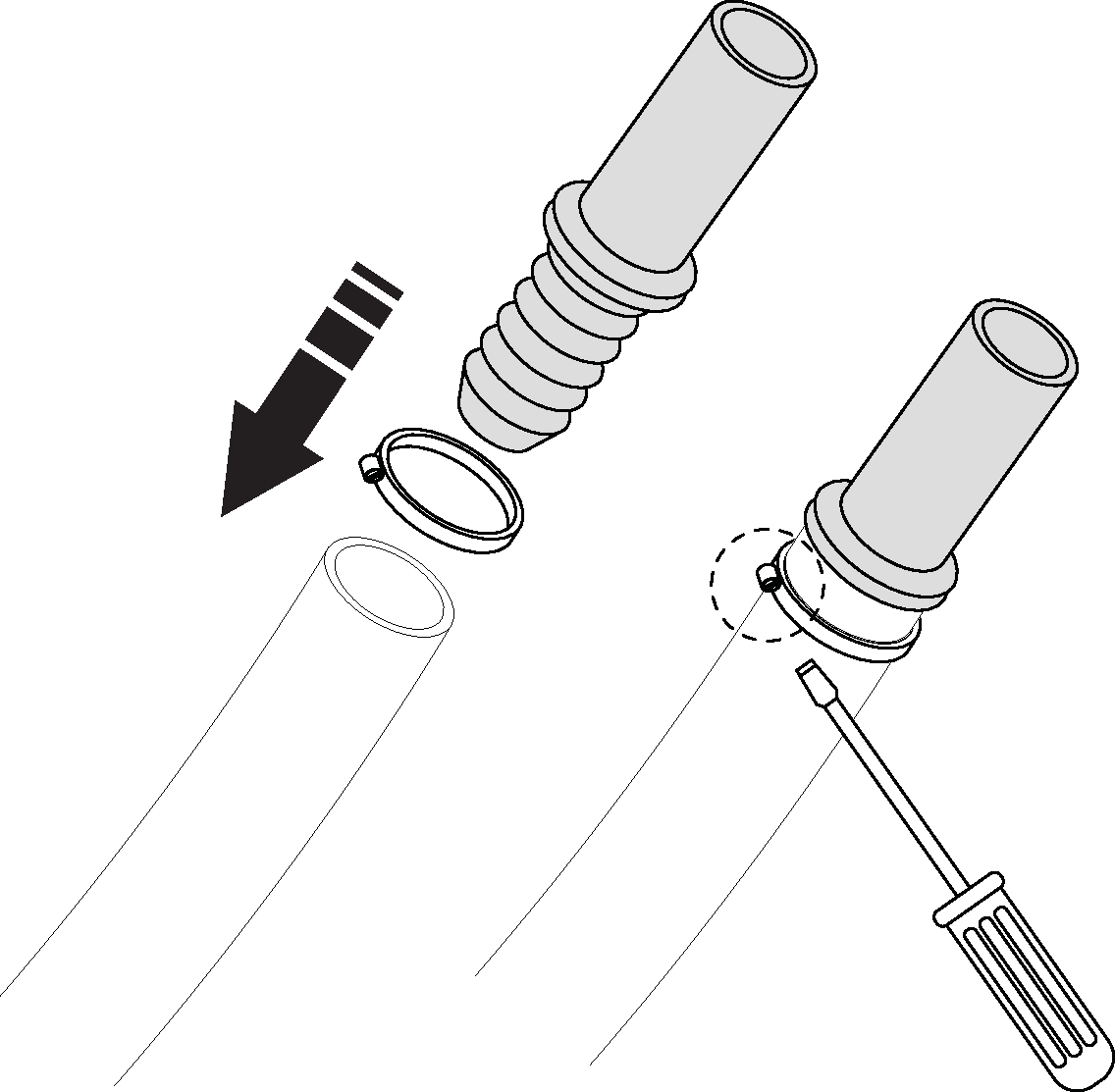
Remove the four transport plugs.
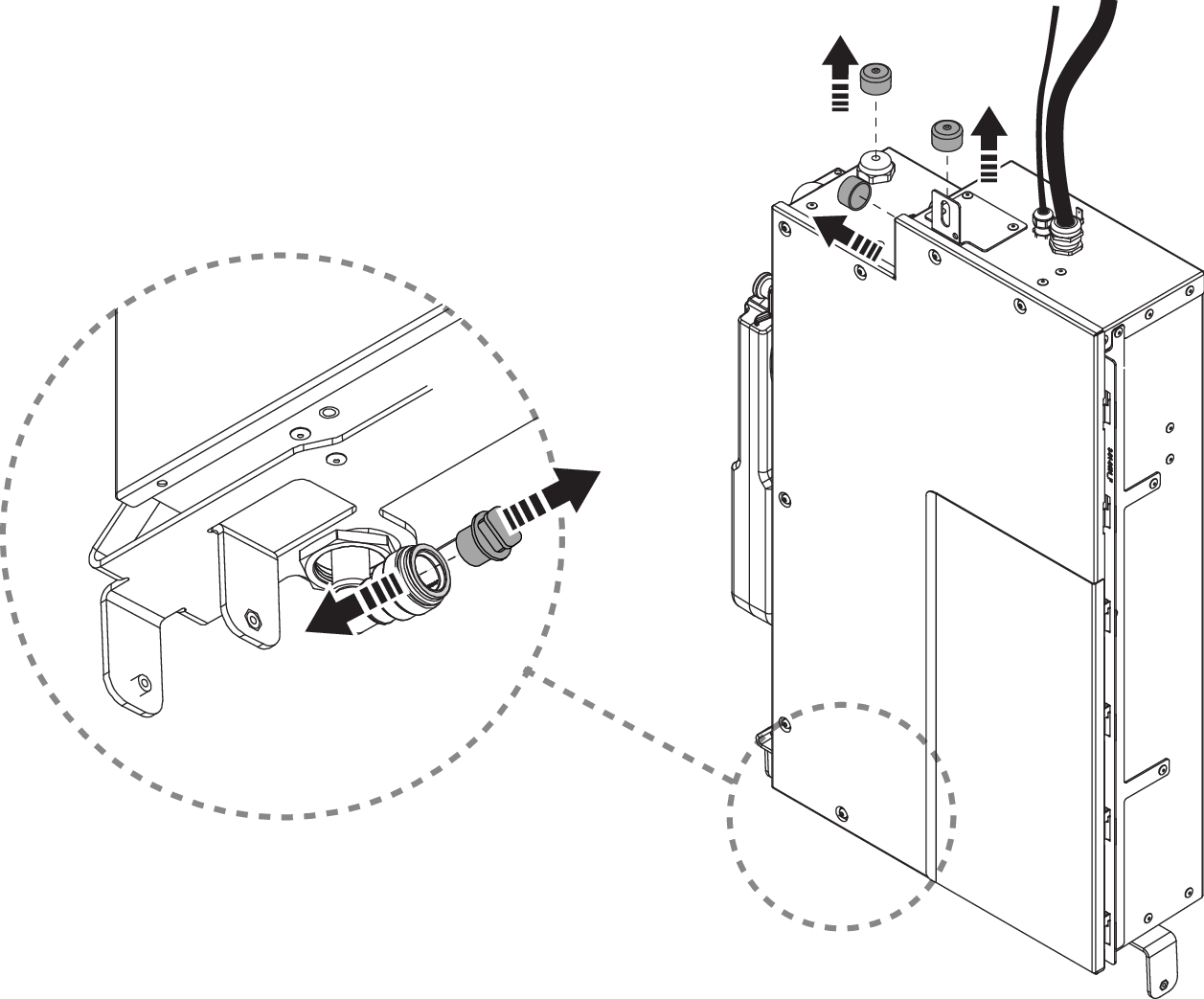
Insert the Core into the Wall Box and attach the safety wire.
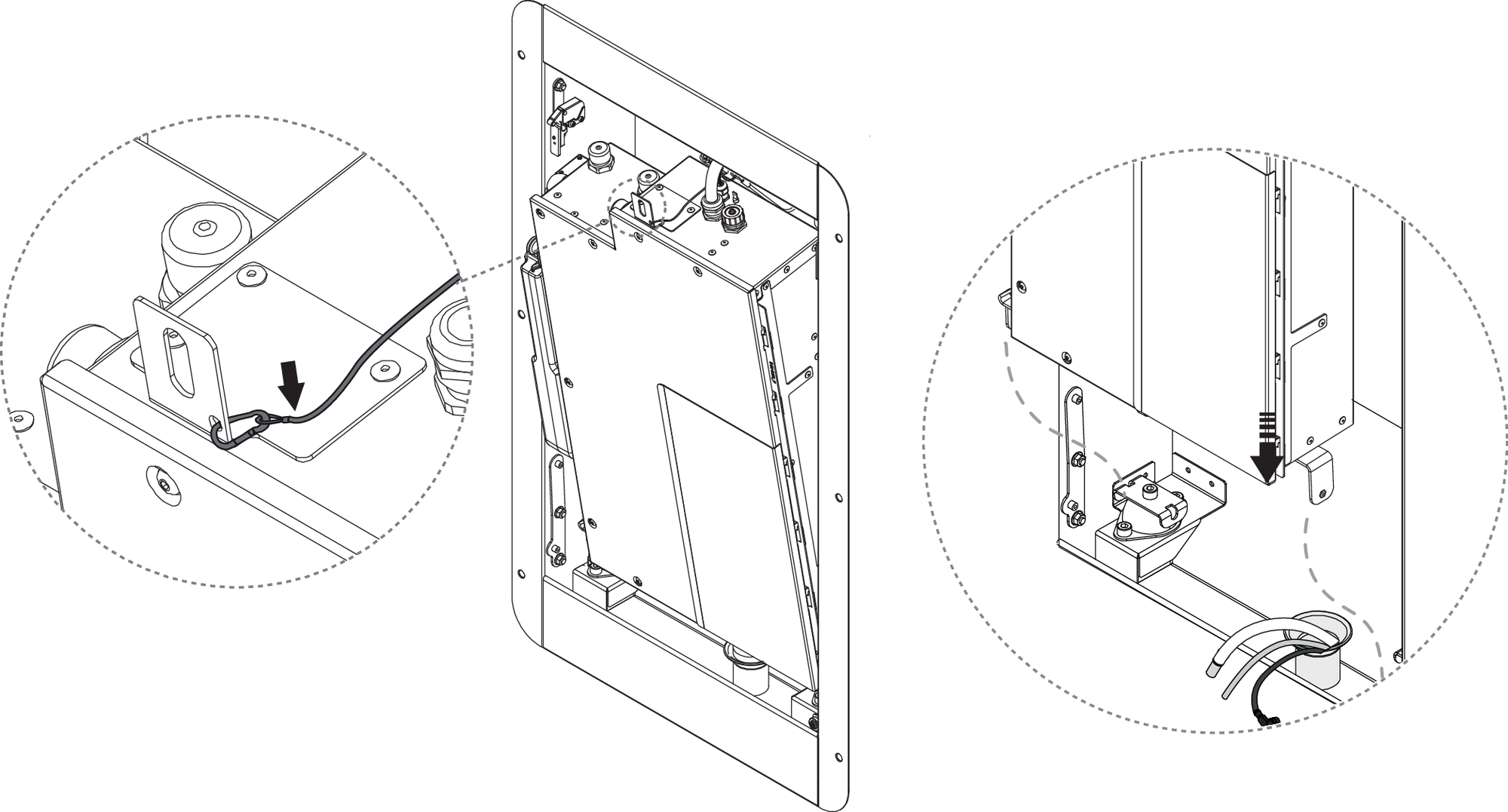
Measure and mark the pipes for cutting.
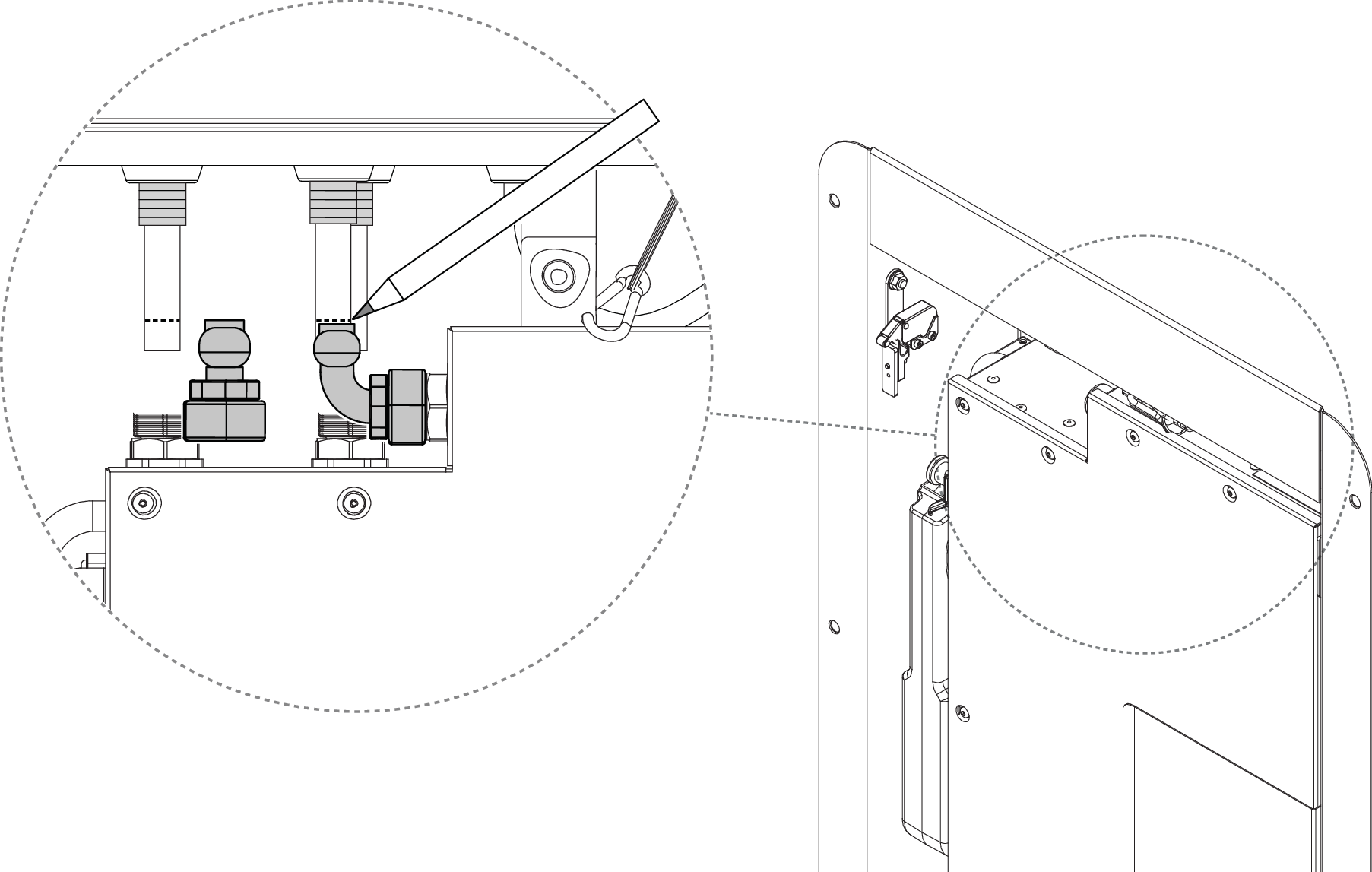
Cut the PEX pipes. Lift the Core out of the Wall Box for better access.
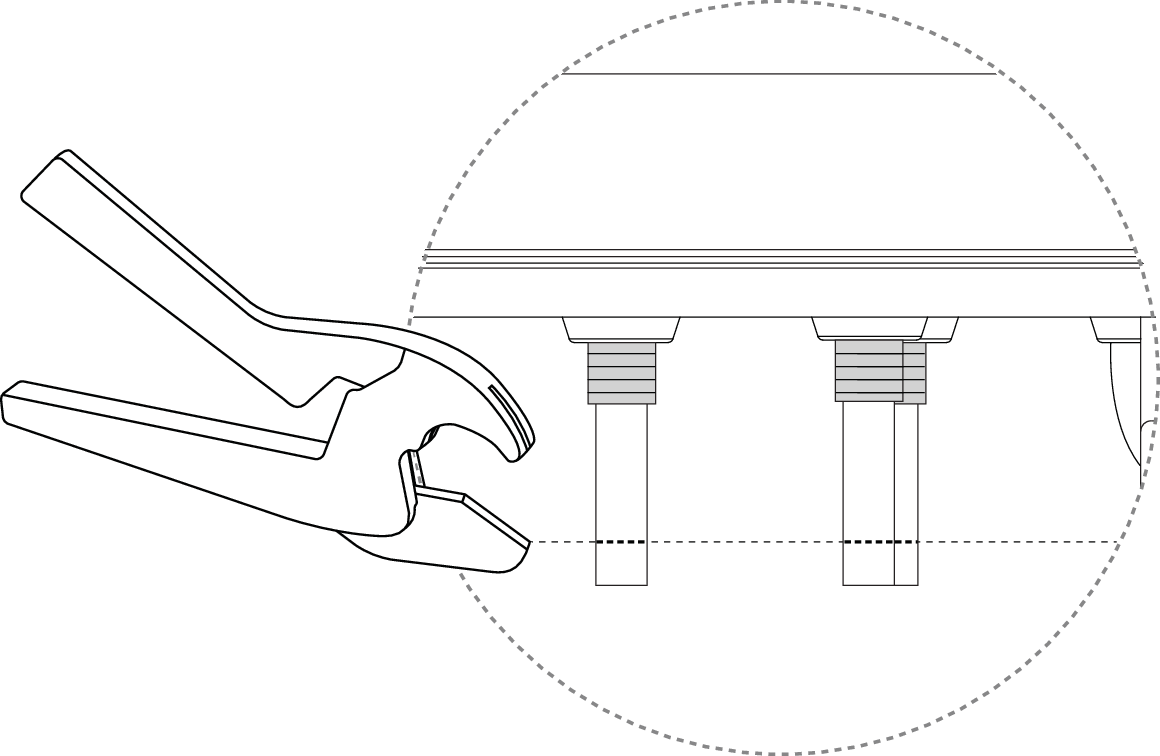
Install the connectors.
Caution
Use couplings with a loose nut.
Install hose connections in accordance with applicable industry standards.
Make sure to flush out the water lines from debris before connecting the Core.
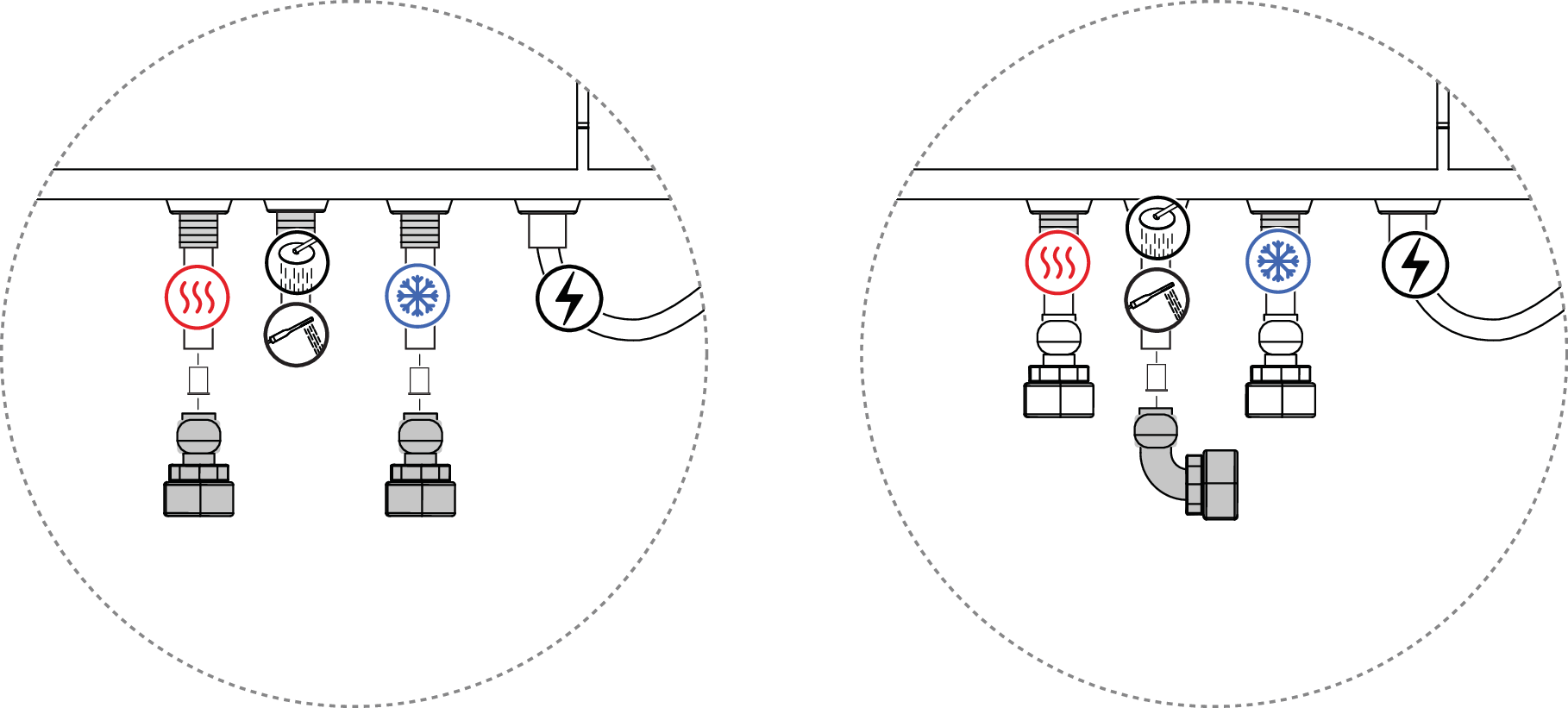
Insert the Core into the Wall Box again and attach the safety wire. Keep it tilted to enable electrical installation.
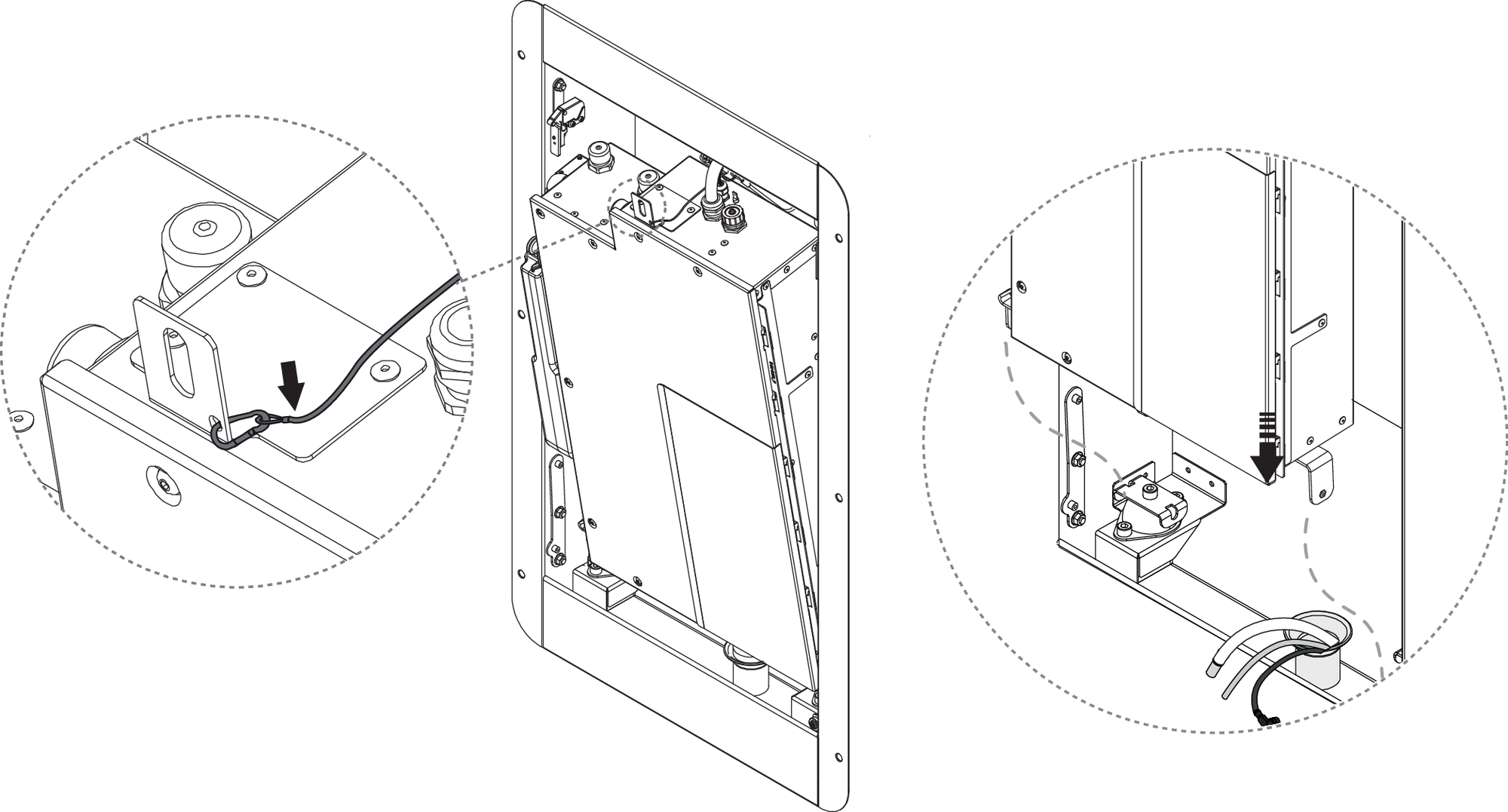
Connect the power cable to the junction box.
Warning
Electrical installation should be performed by a qualified electrician according to applicable industry standards and regulations.
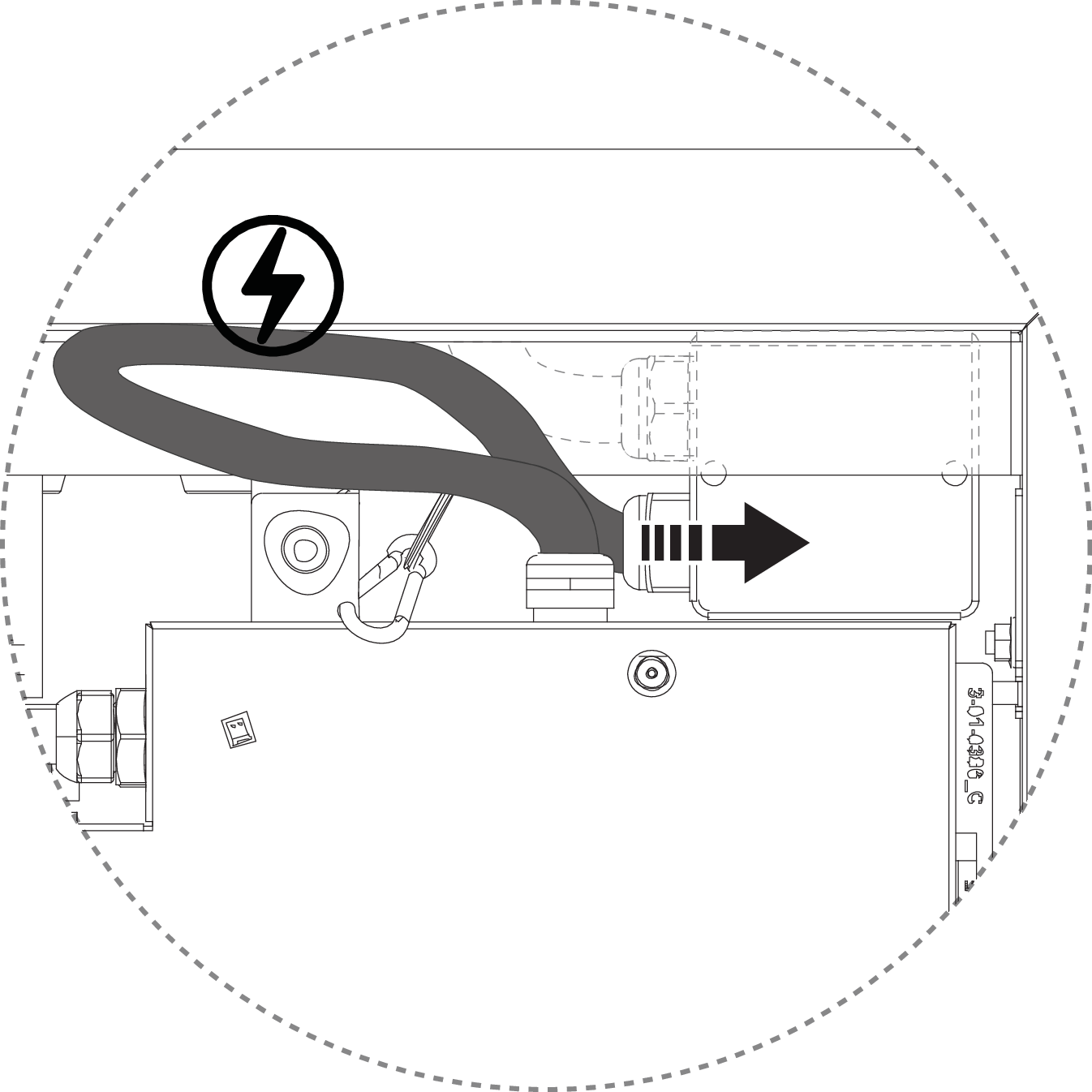
Connect the Wi-Fi cable to the Wi-Fi antenna.
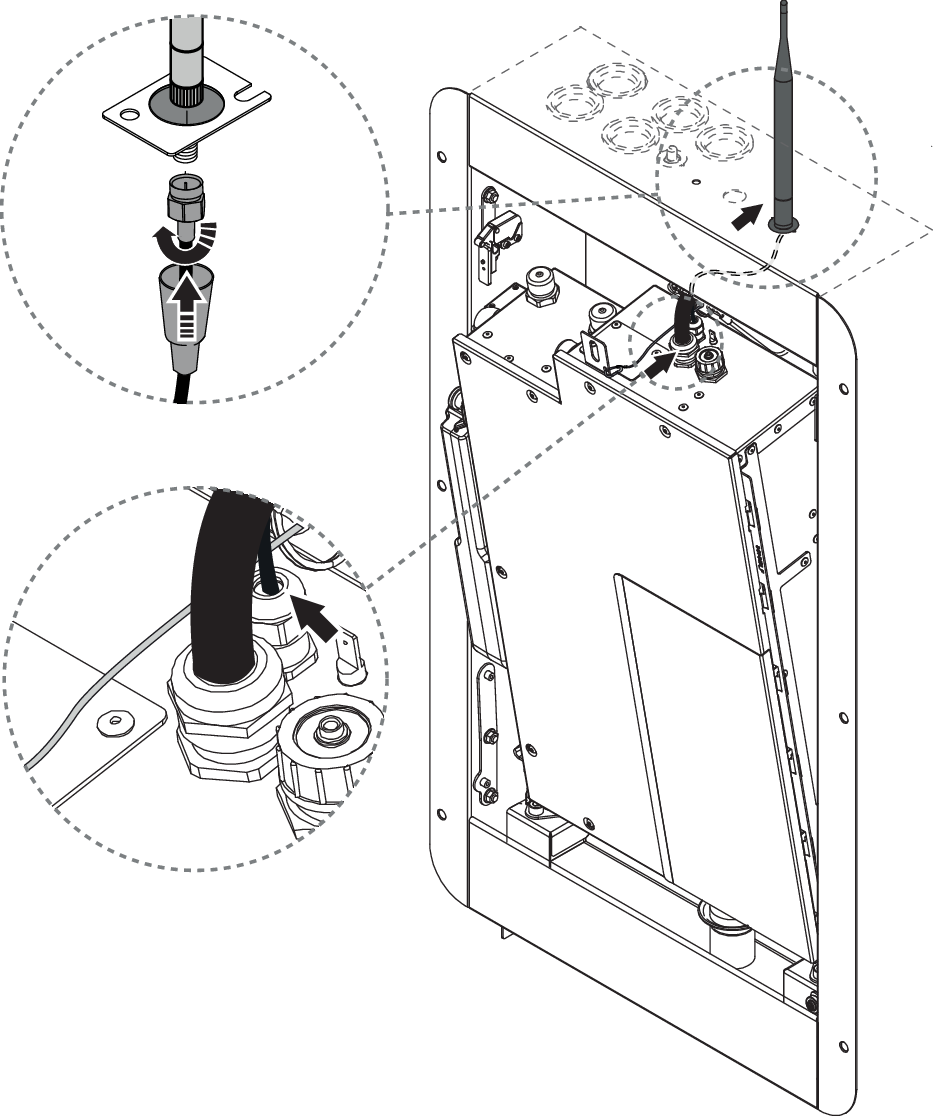
Lock the Core in place.
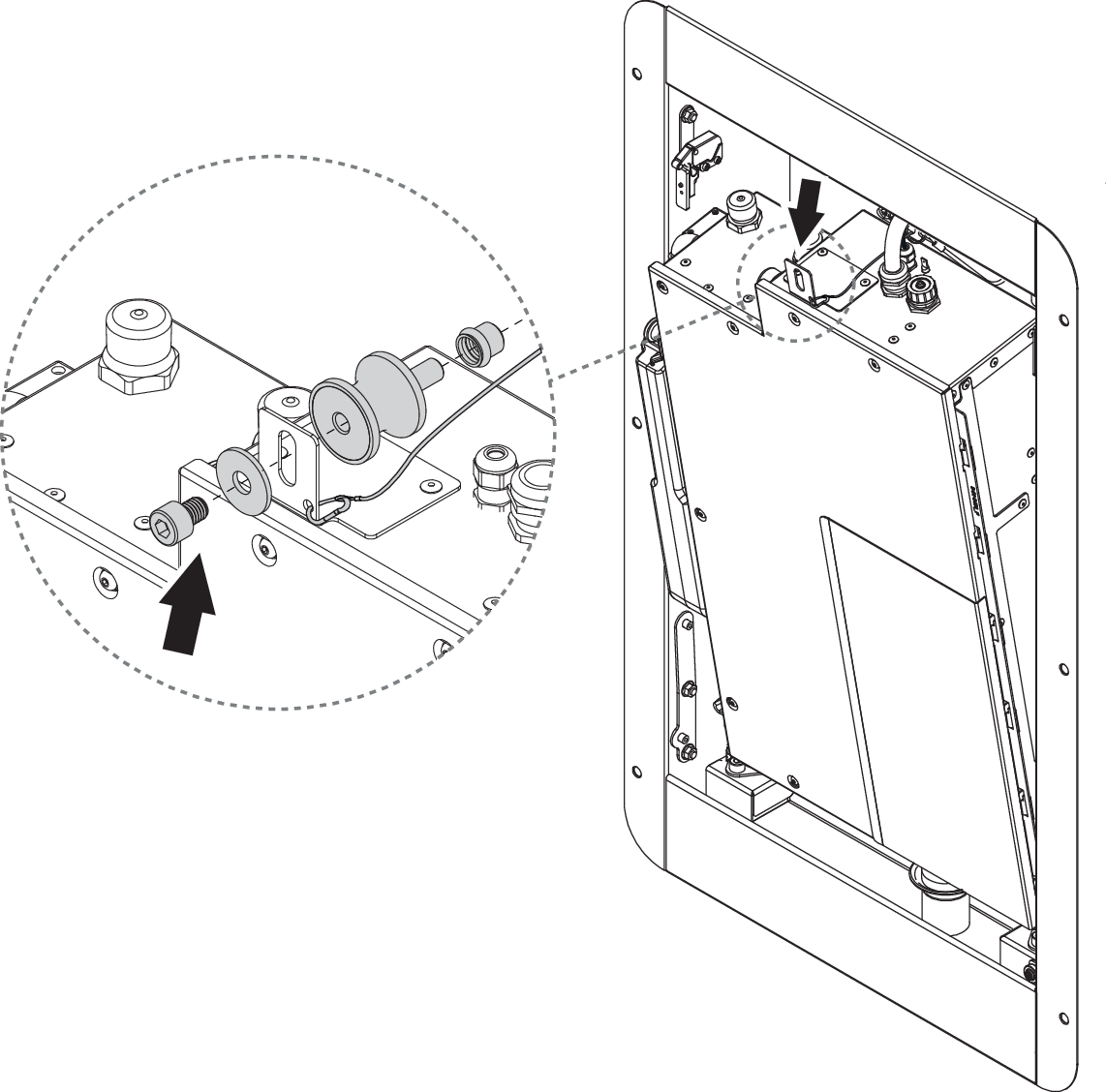
x1
M8 socket head
Connect incoming and outgoing water to the Core.
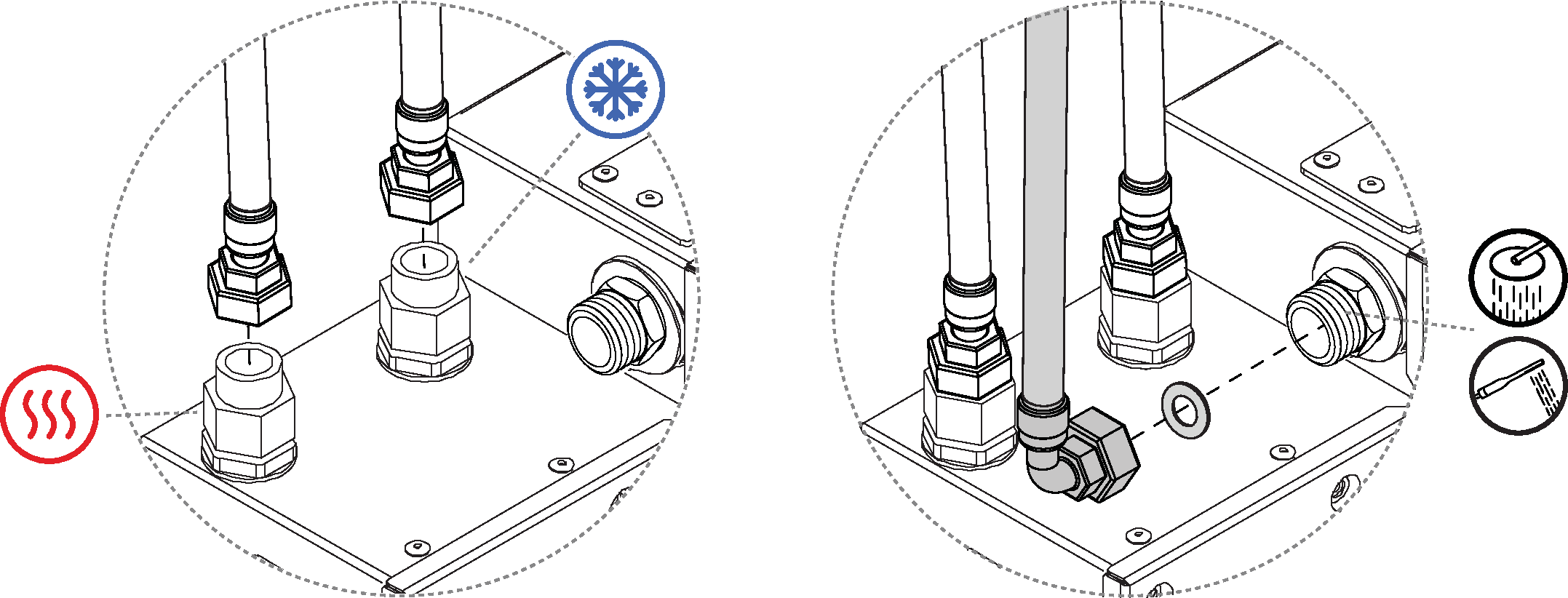
Connect the recirculation hose and flush hose to the bottom of the Core.
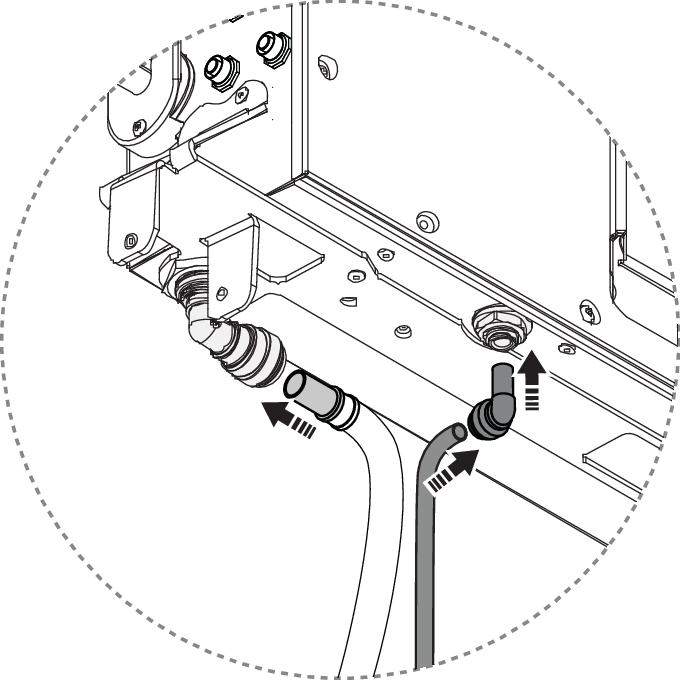
- Figure 102. Only valid for Orbital ethernet installation
Pull the ethernet cable through the cable connector and attach the RJ45 connector.
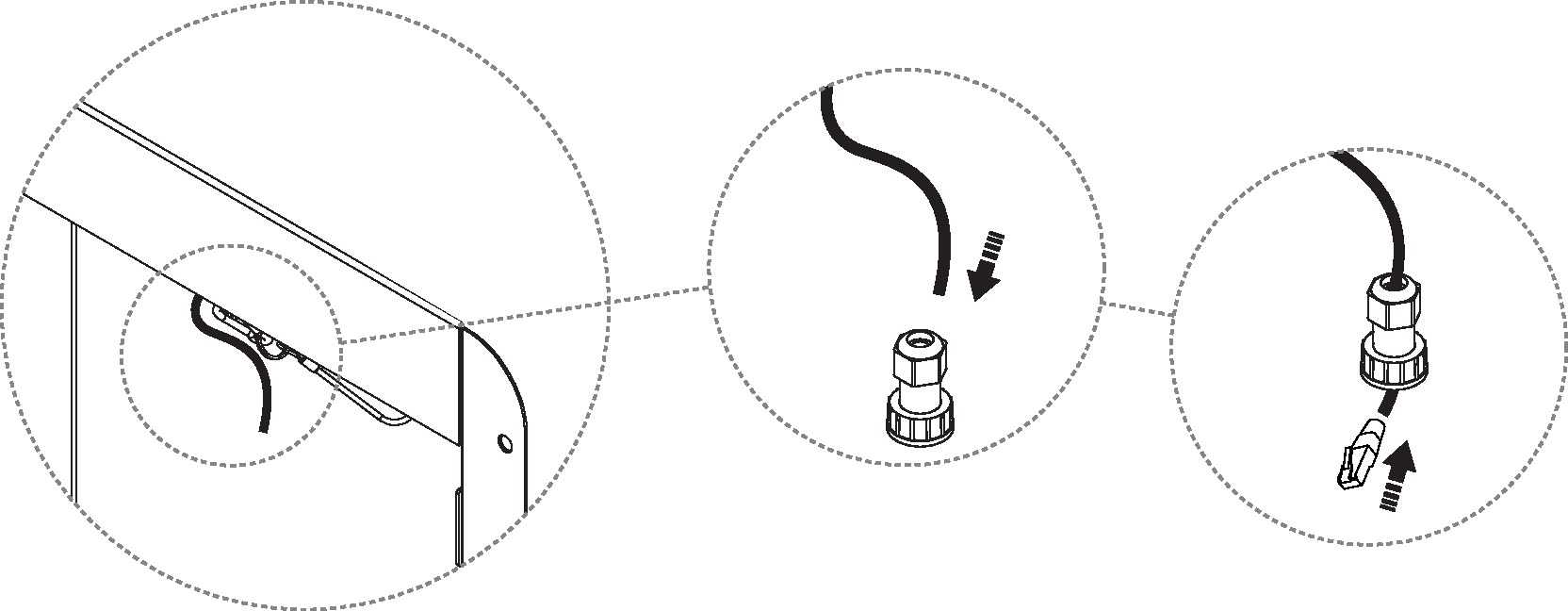
Unscrew the protective cover.
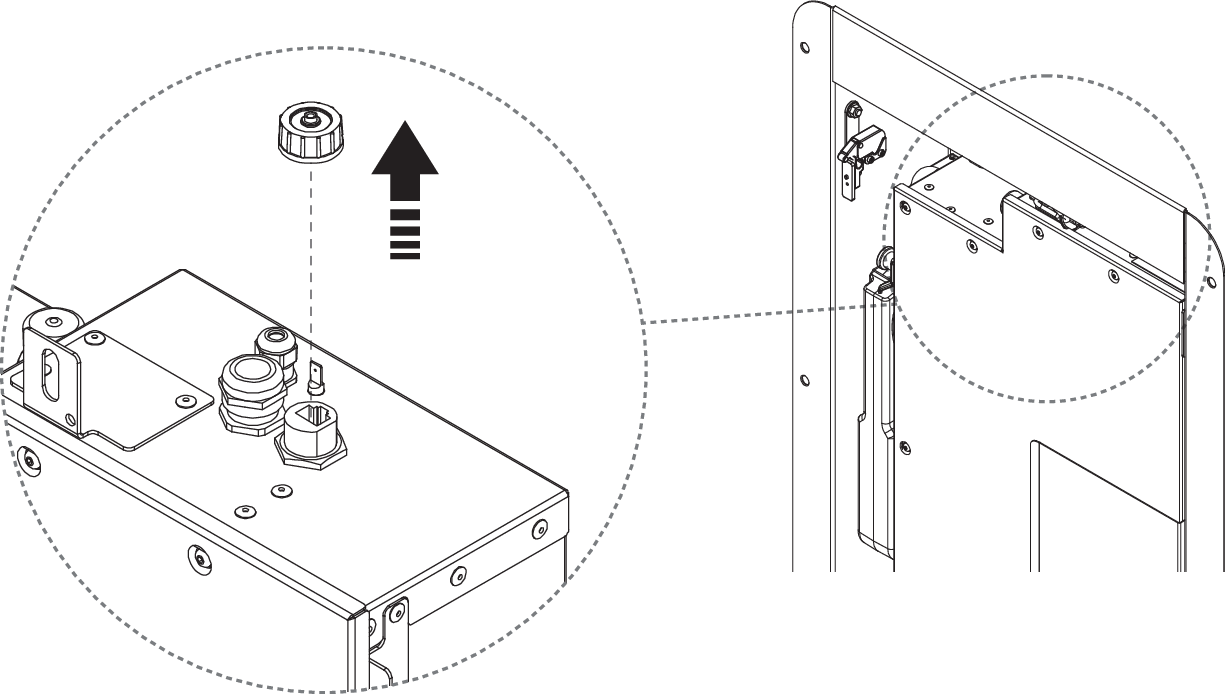
Hand tighten the cable connectors to avoid damage.