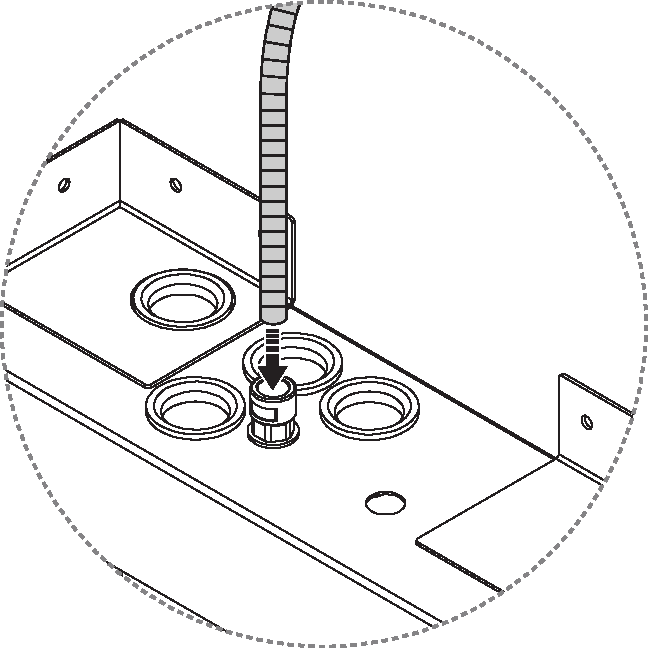Pipes & connections
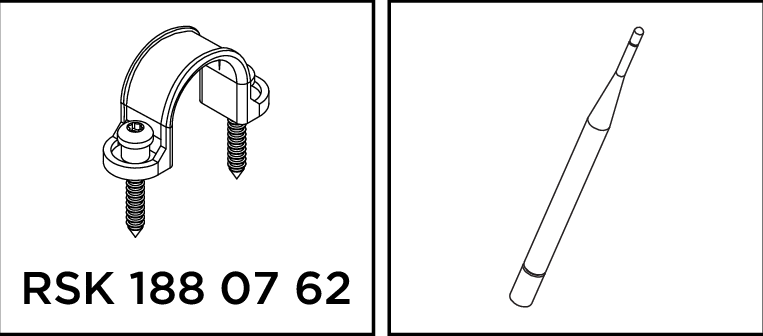 |
PEX hose with conduit Ø25 mm, for incoming hot and cold water
Power cable with conduit Ø16 mm
Anchors
Cut the cones depending on the diameter of the conduit.
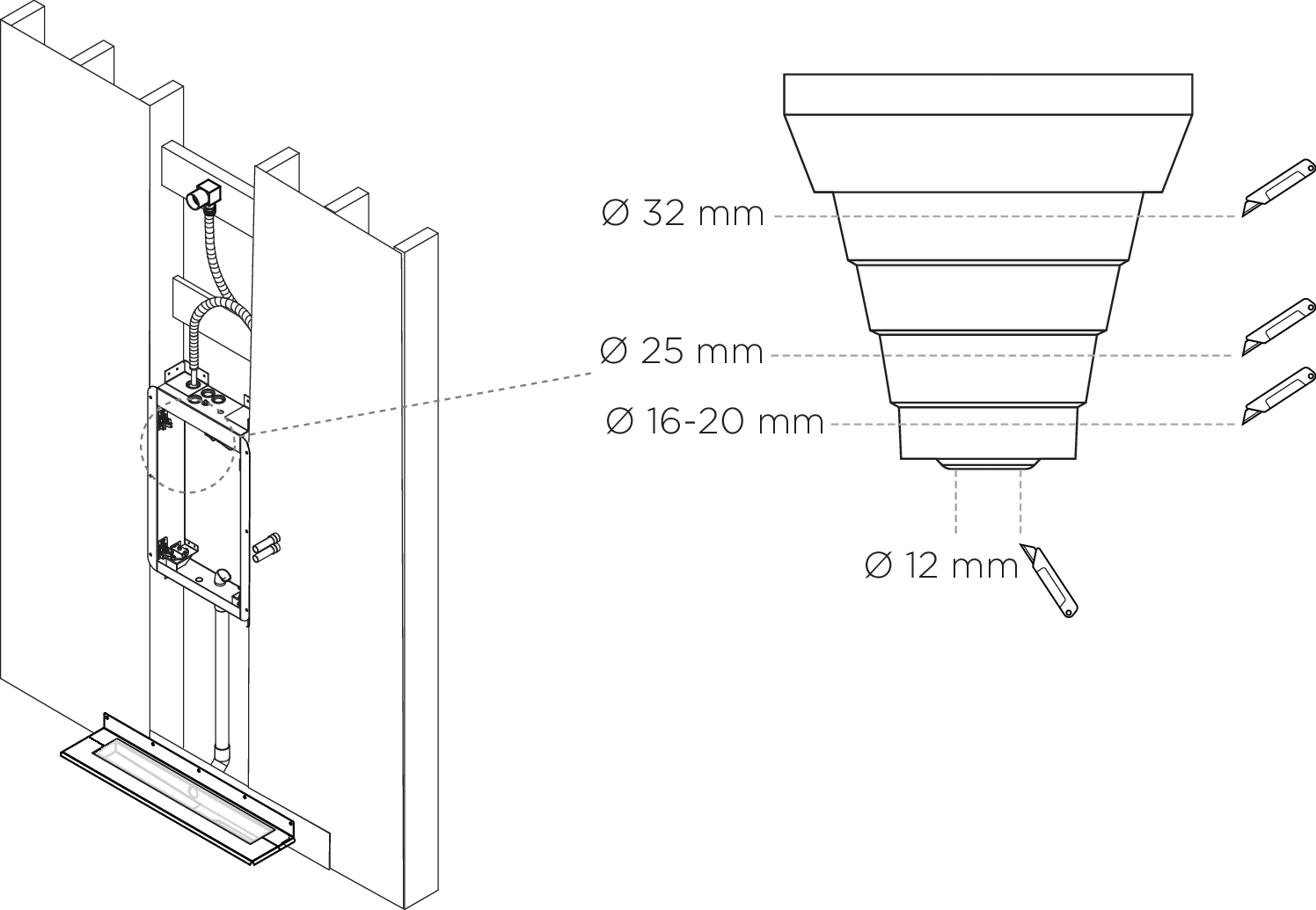
Draw the pipes to the correct position in the Wall Box.
There are currently two versions of the Wall Box available. Double-check the sticker on top of the Wall Box to ensure the correct pipe placement.
Figure 14. Version 1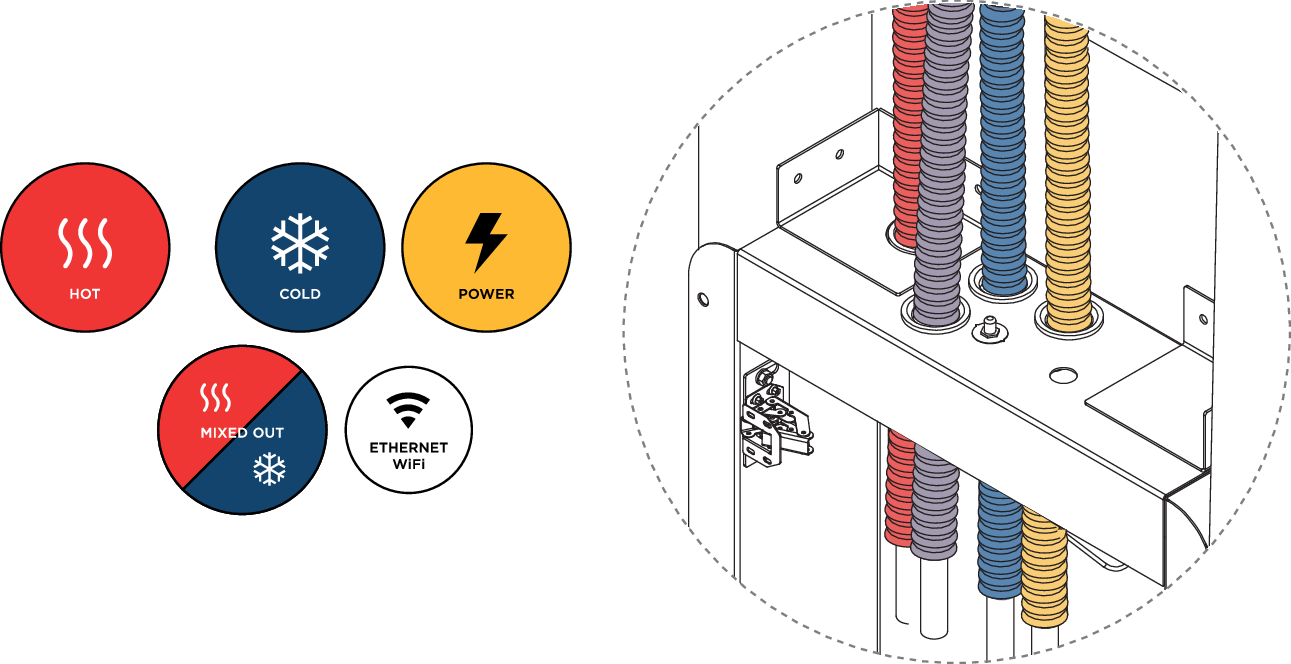 Figure 15. Version 2
Figure 15. Version 2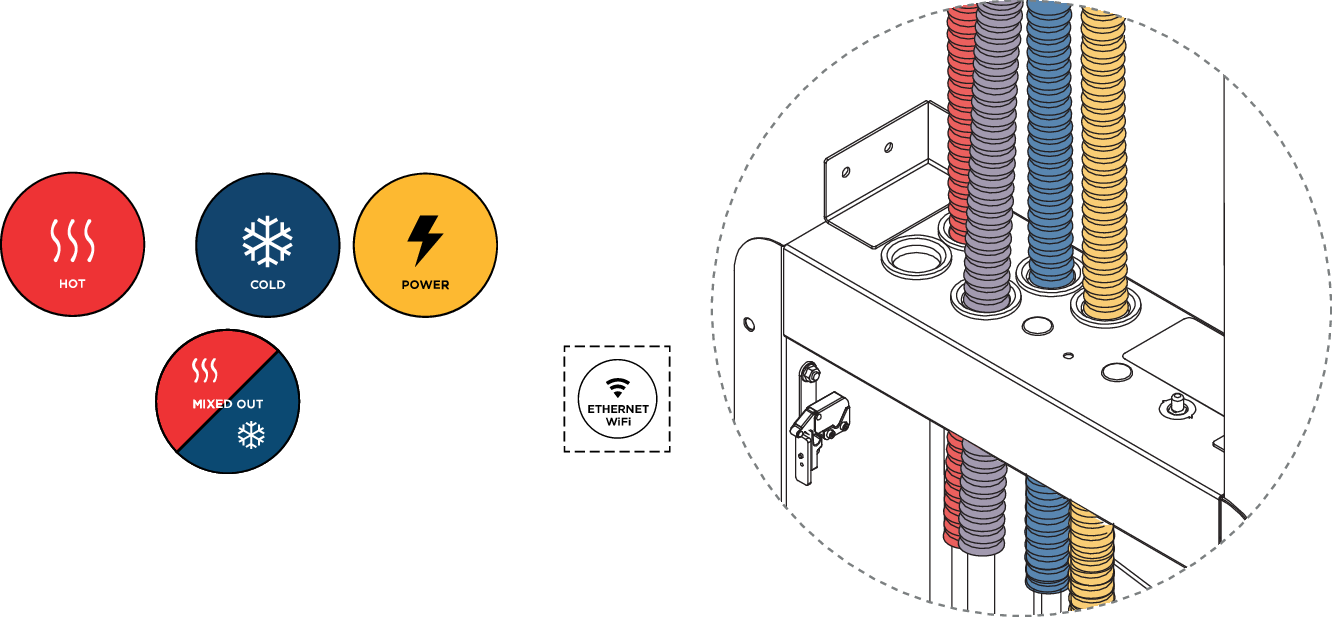
Cut the conduits at least 10 mm from the seal.
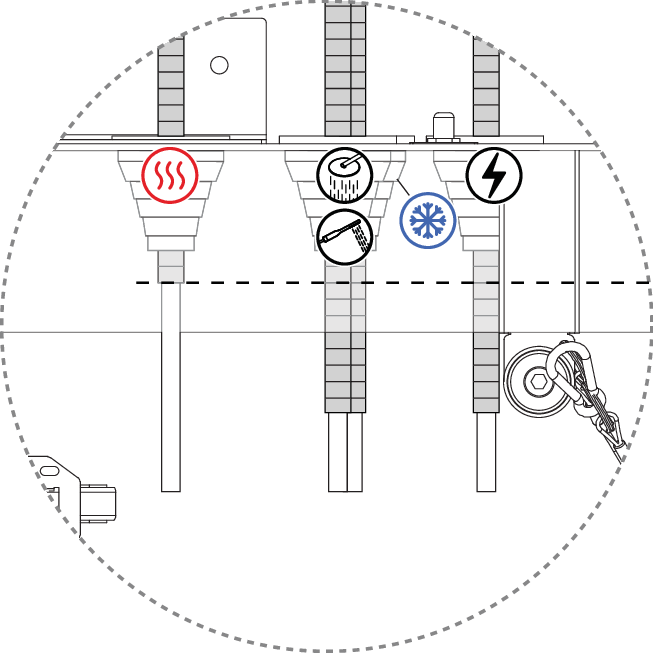
Anchor the pipes in accordance with applicable industry standards.
Notice
Anchors provided by Customer.
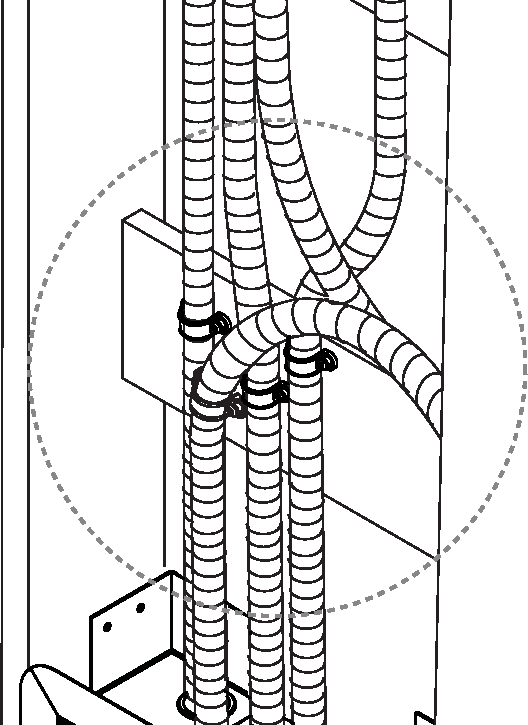
Cut the PEX.
Notice
Length might be adjusted depending on the chosen connector applied later.
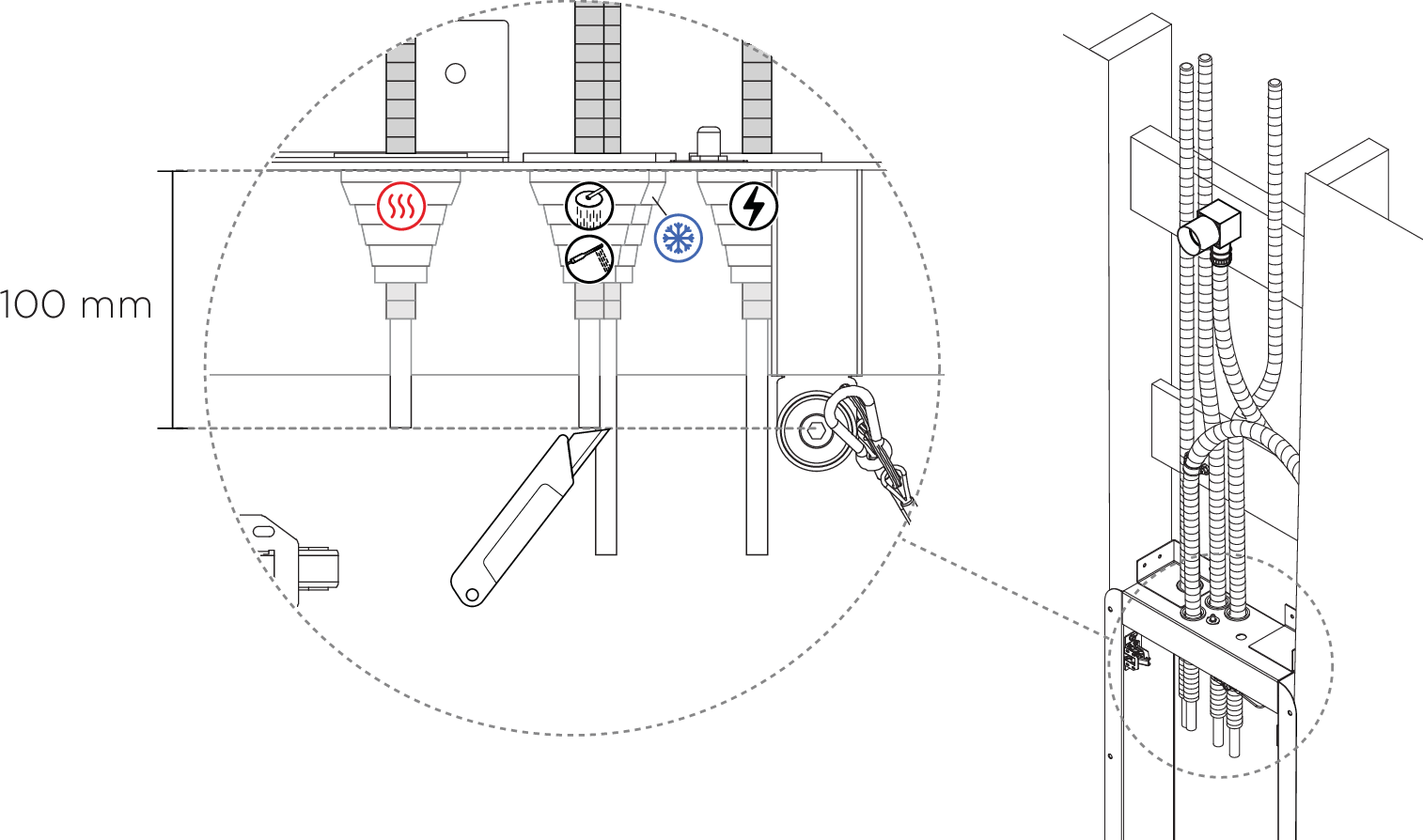
Connect the electrical cable to the junction box.
Warning
Electrical installation should be performed by a qualified electrician according to applicable industry standards and regulations.
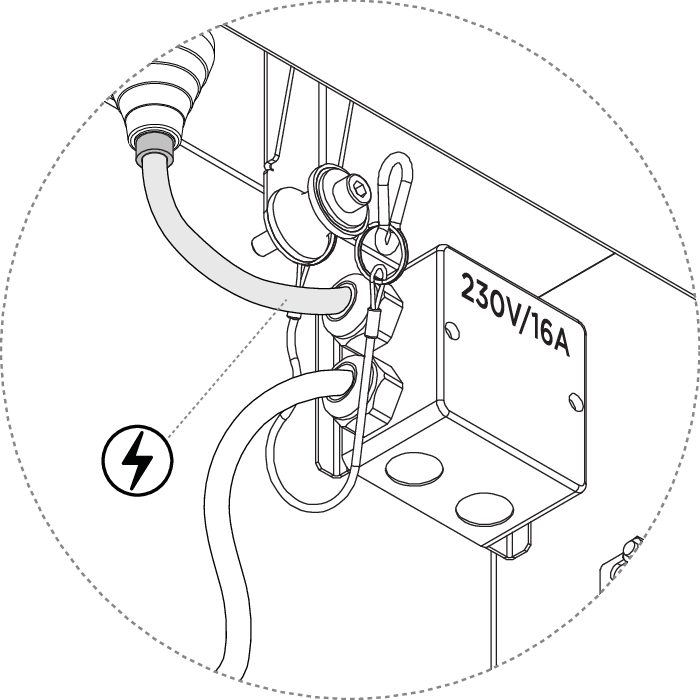
Install the Wi-Fi antenna. If using an ethernet connection, see the next step.
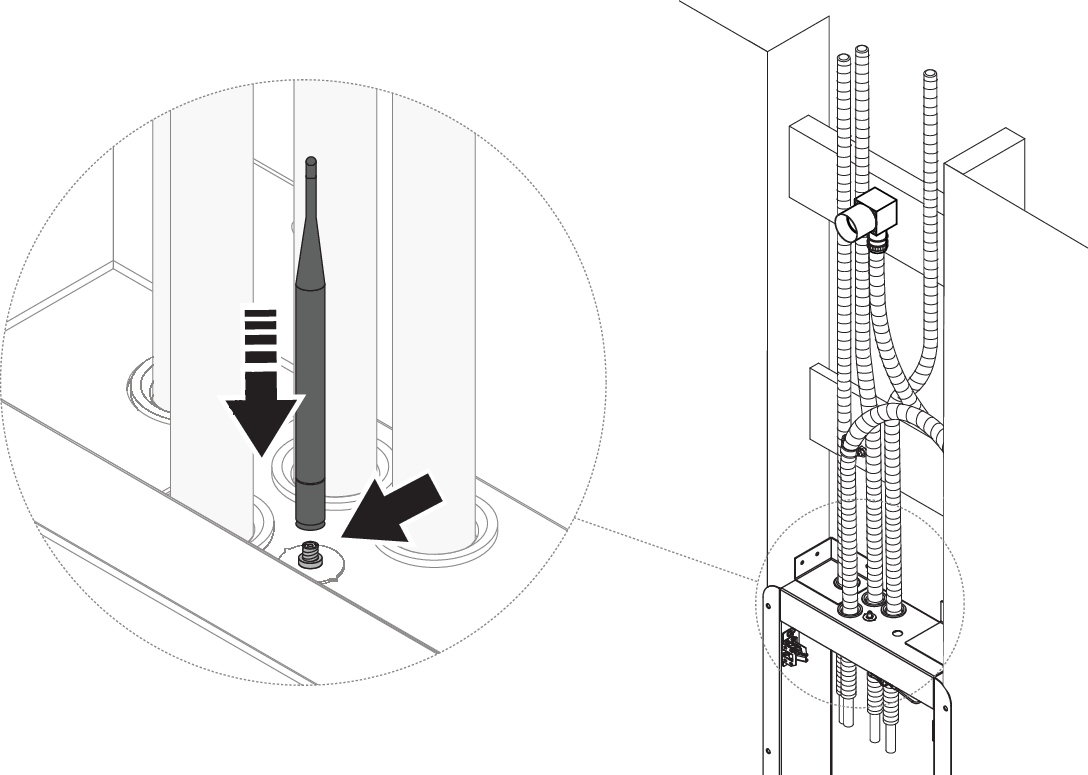
Only valid for Orbital ethernet installation
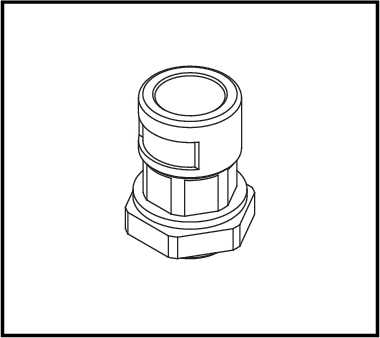
Unscrew the antenna bracket.
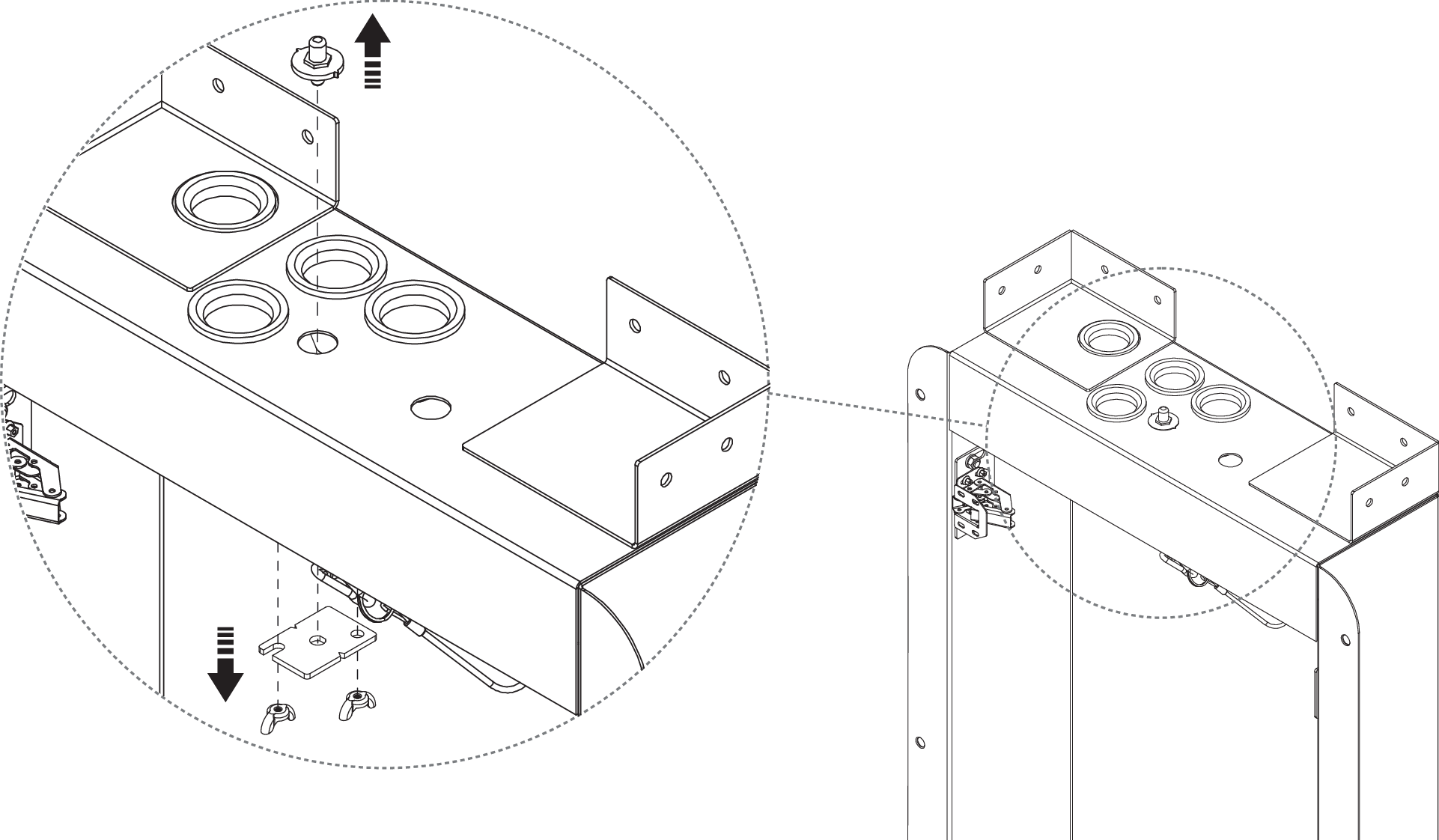
Install the ethernet connector.
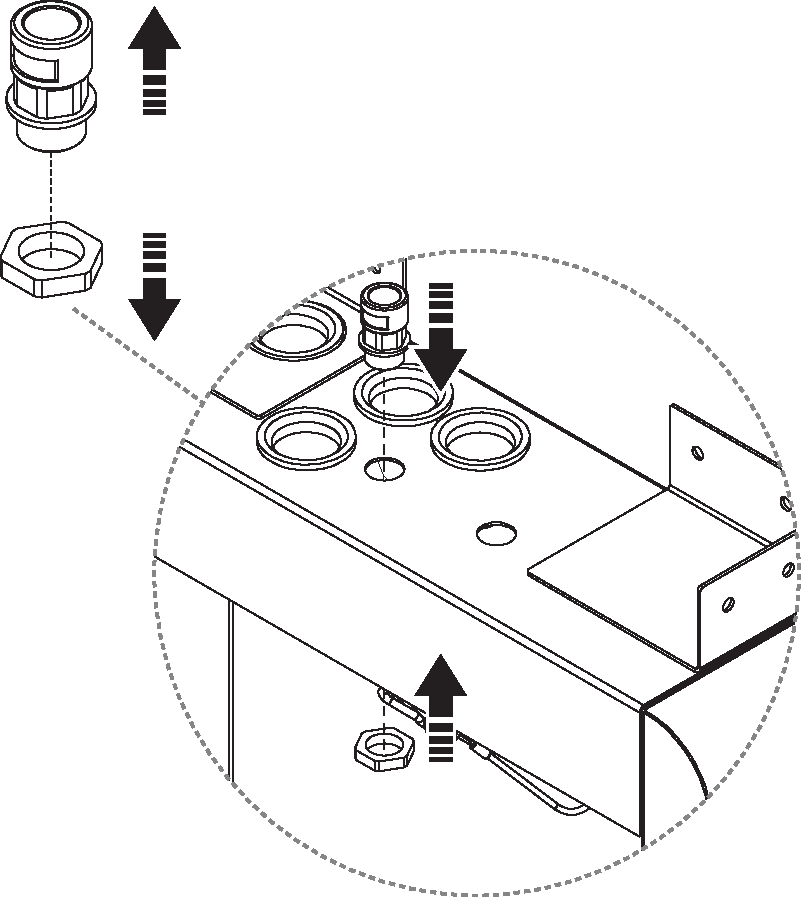
Connect the pipe to the connector.