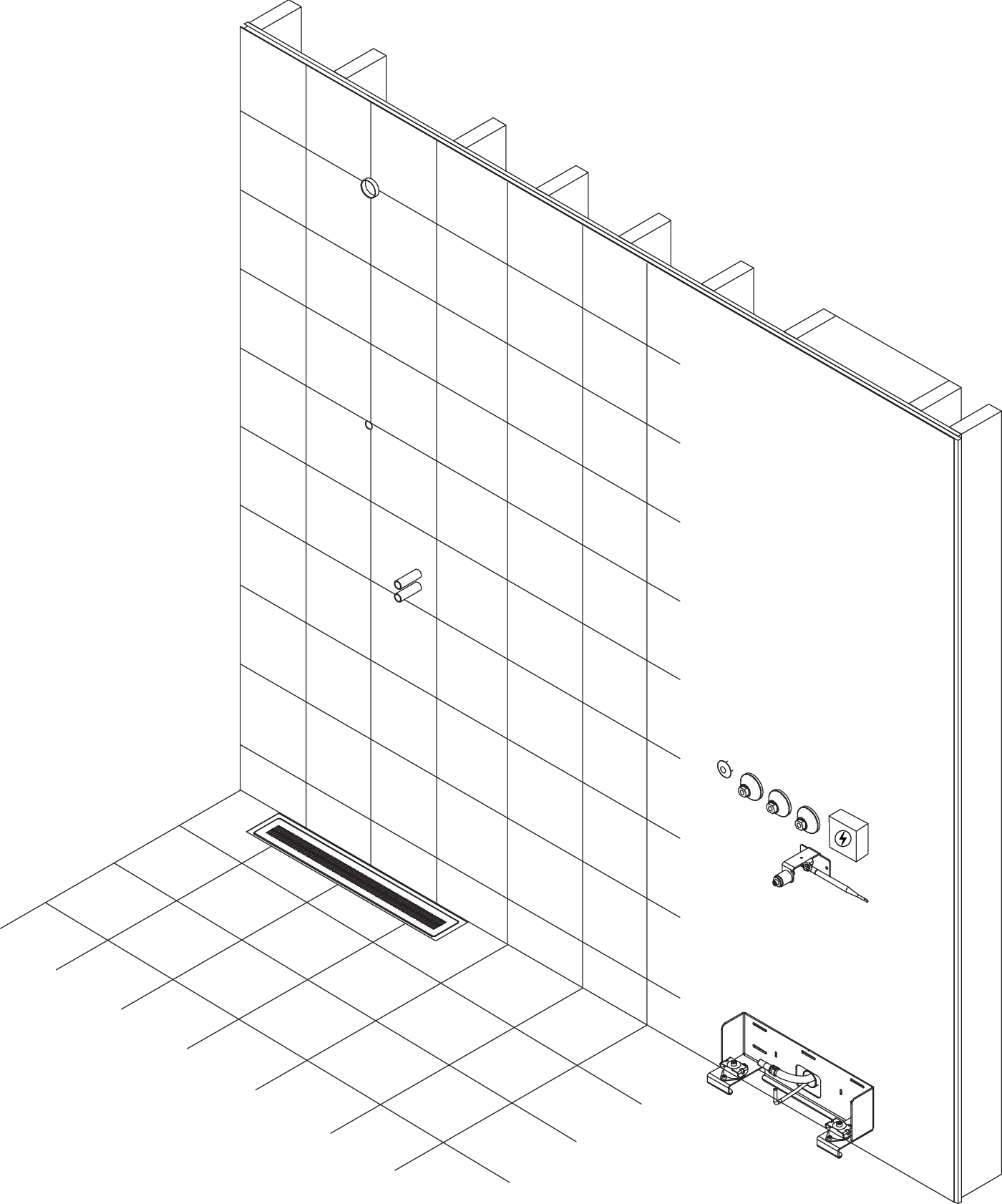Install Core Wall Mounting
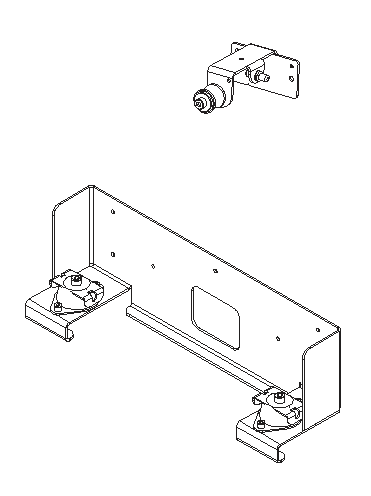 |
Measure and align the placement of the Core Wall Mounting, and secure it in place.
Caution
Seal drill holes according to industry rules. See section Seal mountings in wet zone for instruction.
The weight of the Core is approx. 25 kg. The wall construction must be able to support this load.
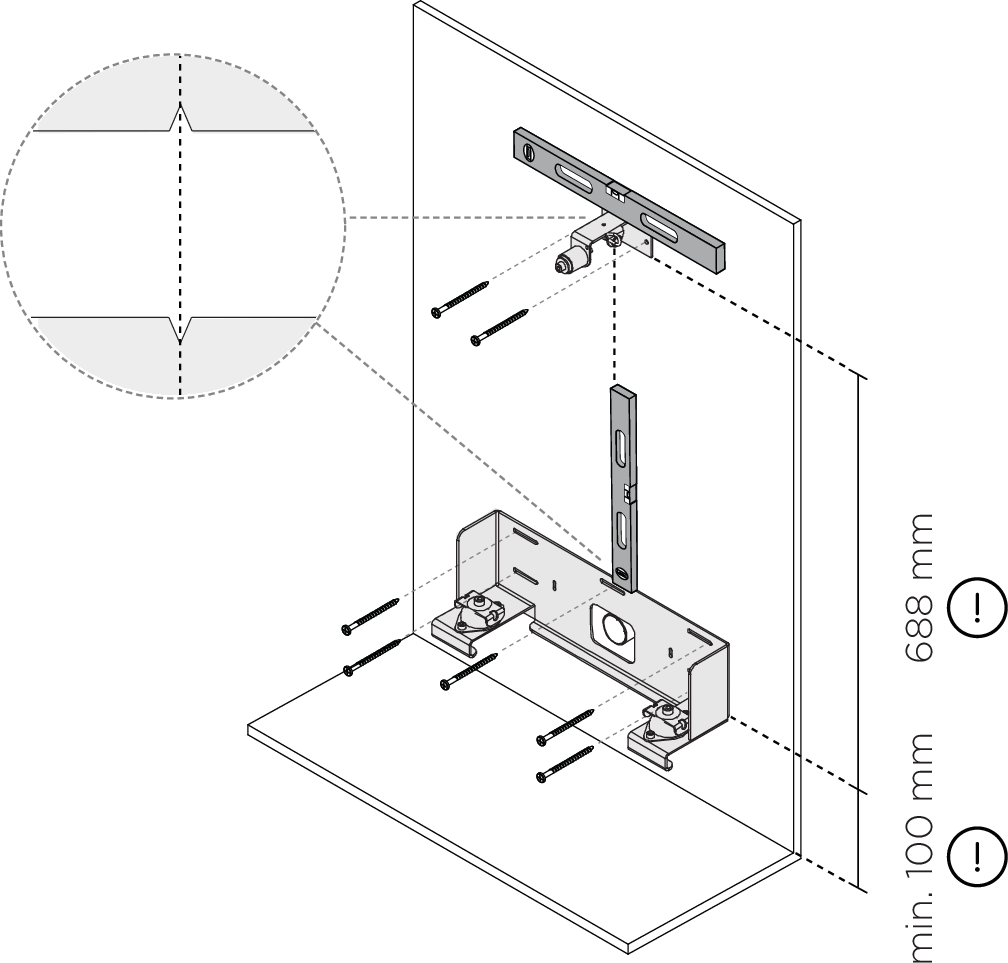
x7
Pan head stainless steel screw
Use mixer brackets to anchor the conduits.
Notice
Wall conduits for incoming water and electricity are supplied by the customer.
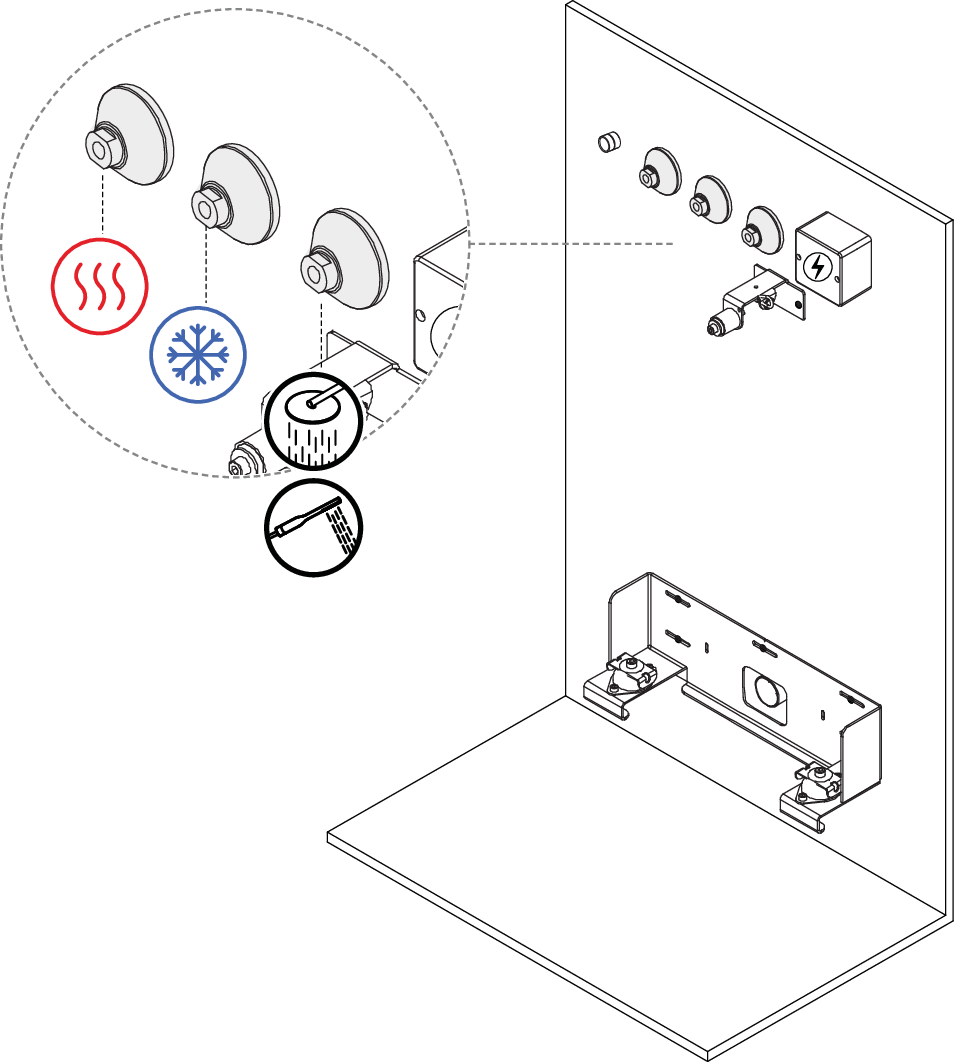
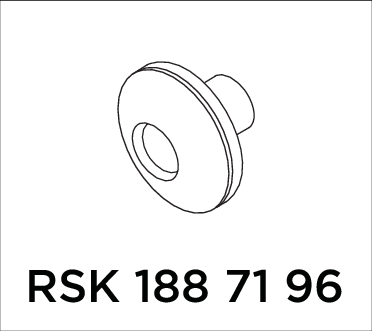
Anchor the piping for the Control Dial with the conduit end cap.
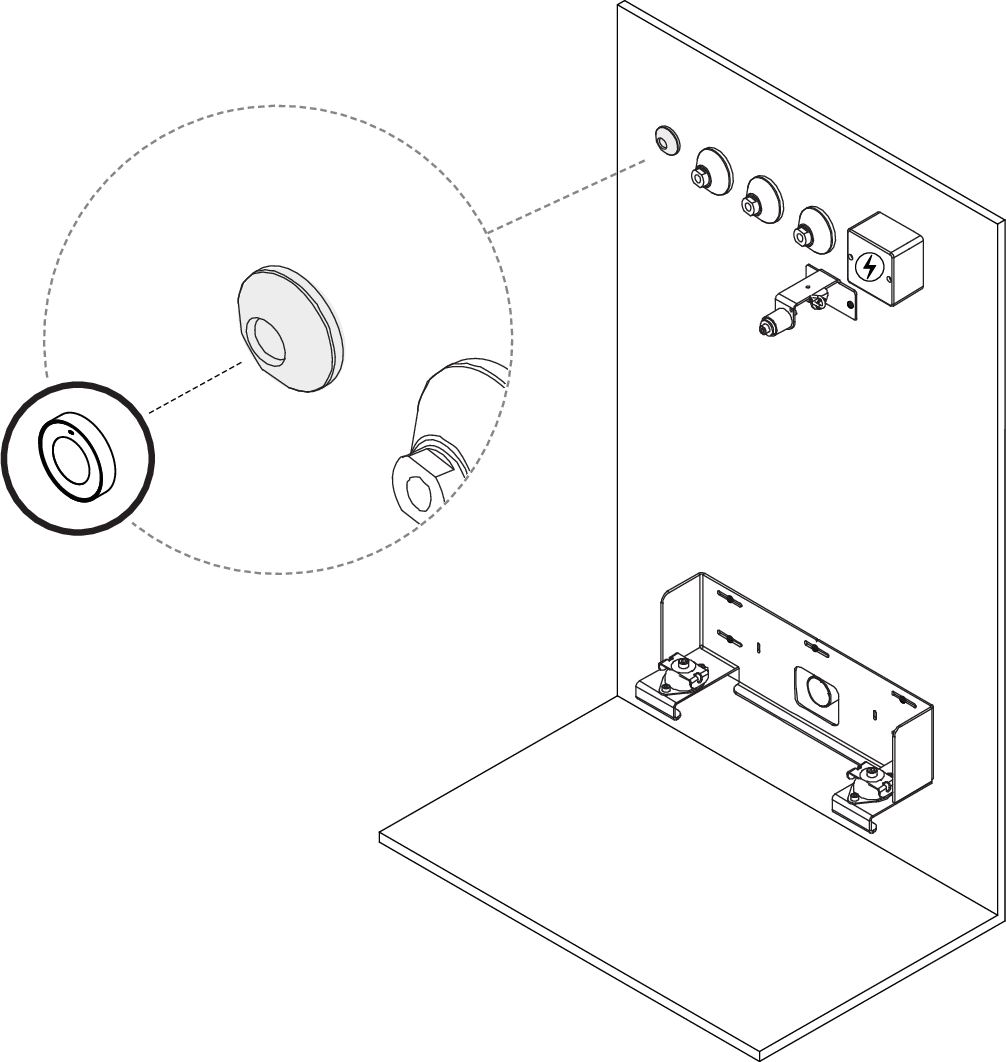 Figure 123. Only valid for Orbital Audio or Ethernet installation
Figure 123. Only valid for Orbital Audio or Ethernet installationAnchor the pipe going to the Audio fixture and the pipe containing the ethernet cable if applicable.
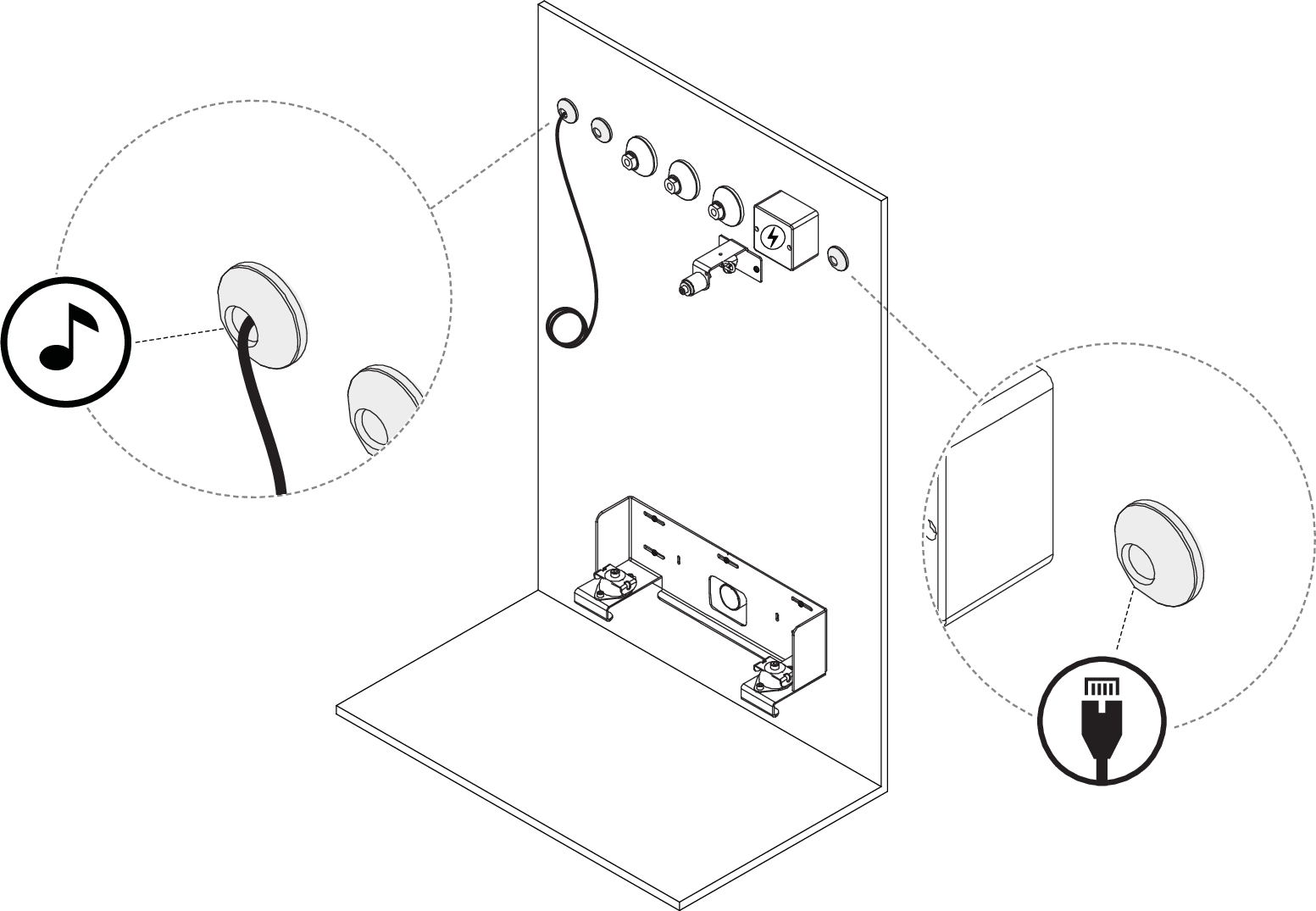
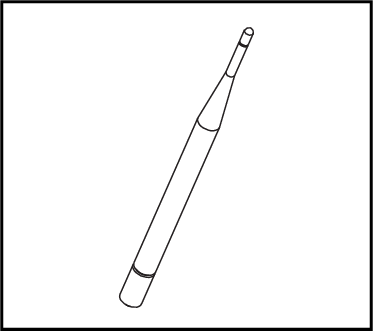
Mount the Wi-Fi antenna to the top bracket.
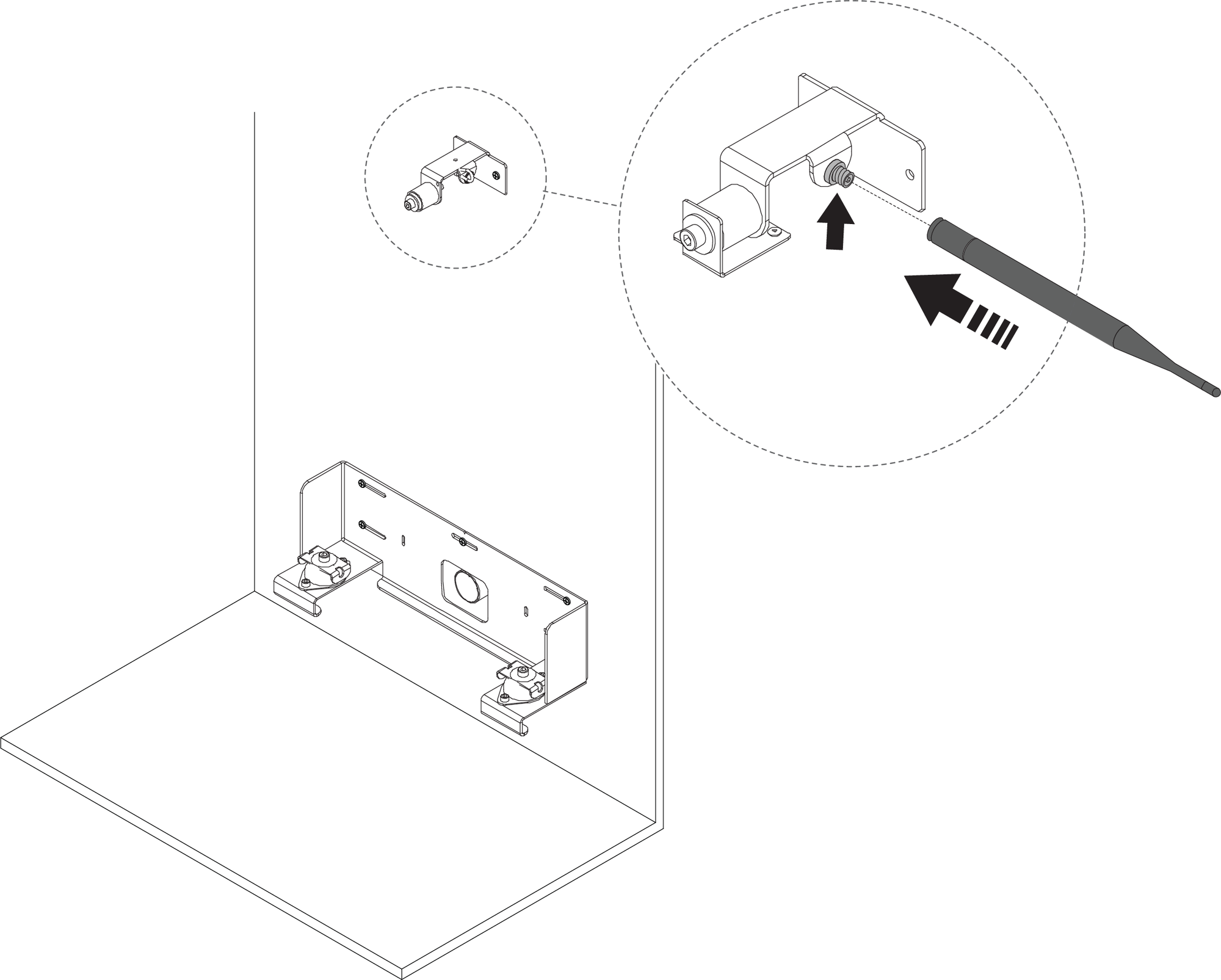
- Figure 124. The following steps are only valid for Orbital Audio
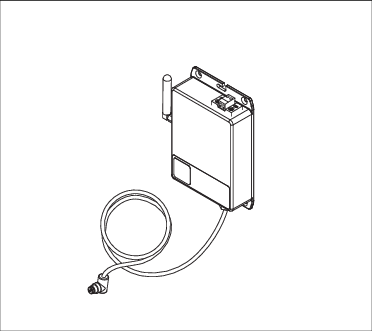
Mount the amplifier with two screws next to the Core Wall Mounting.
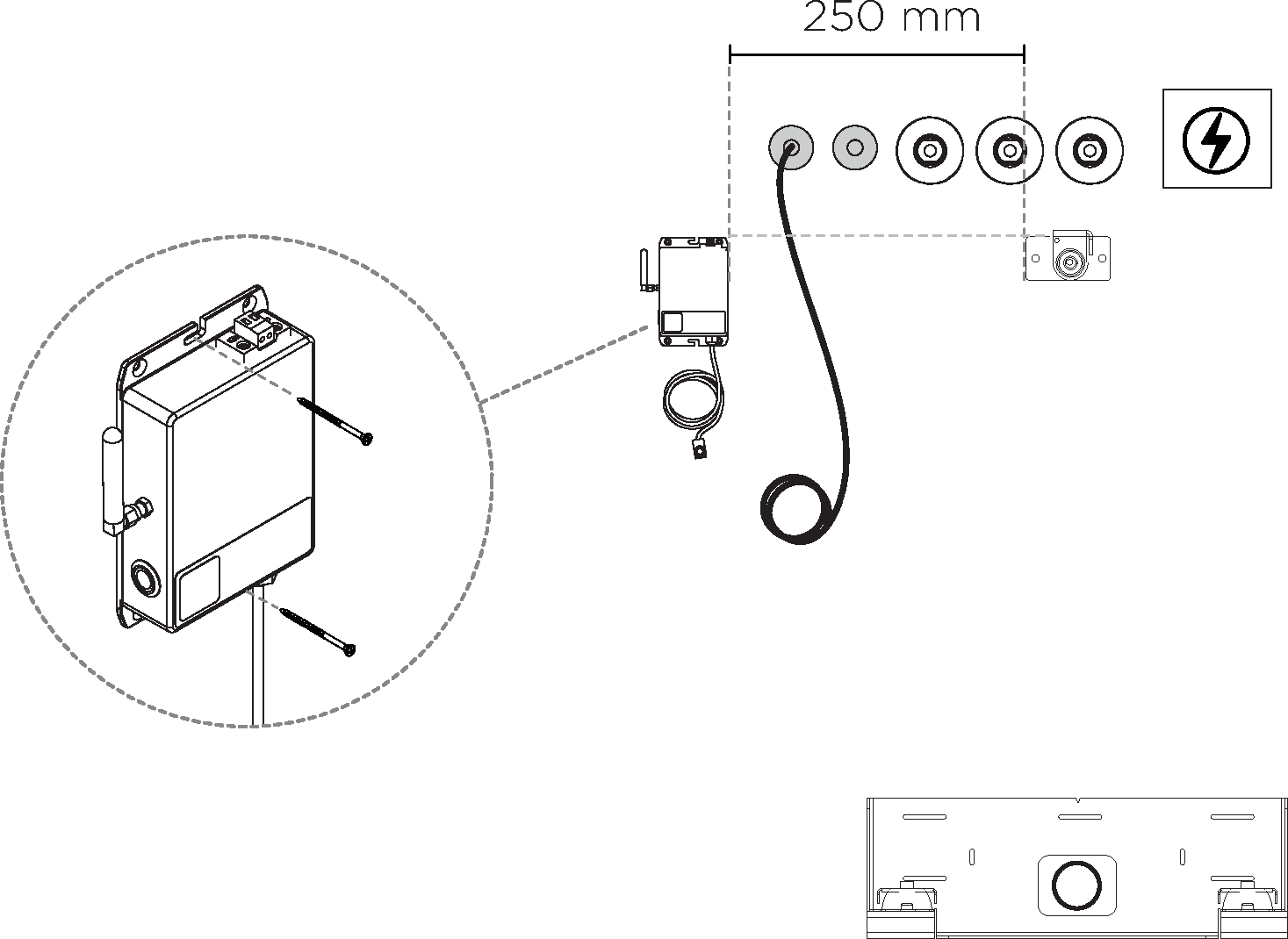
Cut the speaker cable, so it reaches the top of the amplifier.
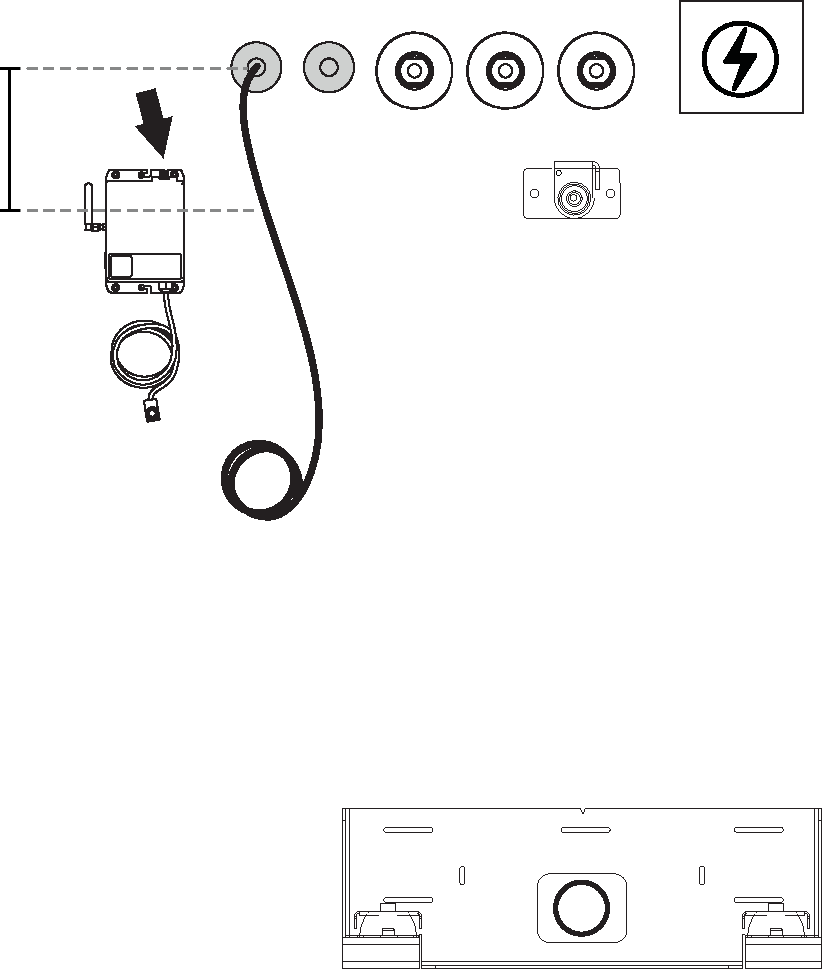
Strip and attach the cable to the amplifier.
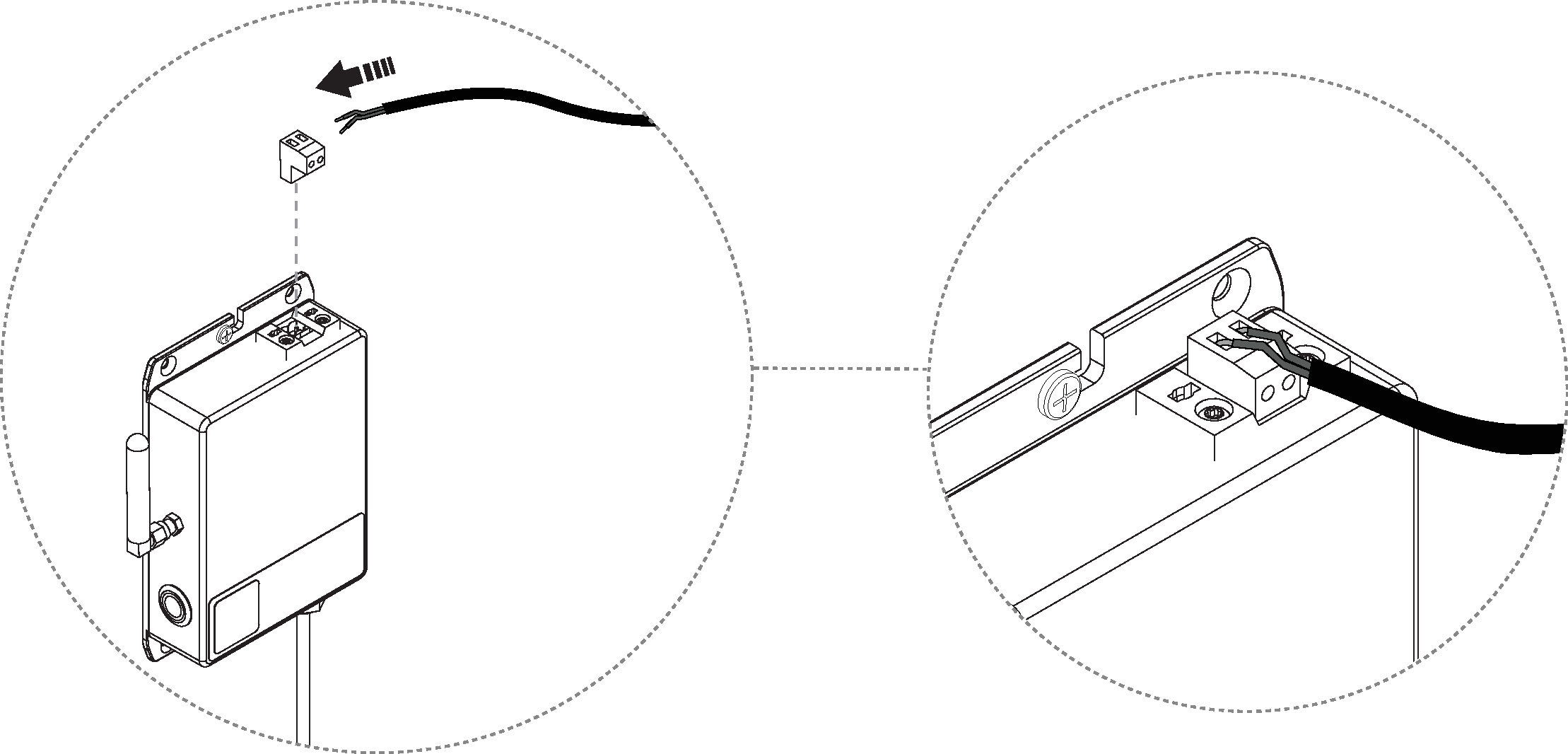
Fixture Installation completed. The next step is to install the Orbital Shower Core, Control Dial, shower head, and hand shower (including the diverter and hand shower holder). See the Technology Installation Manual for details.
|