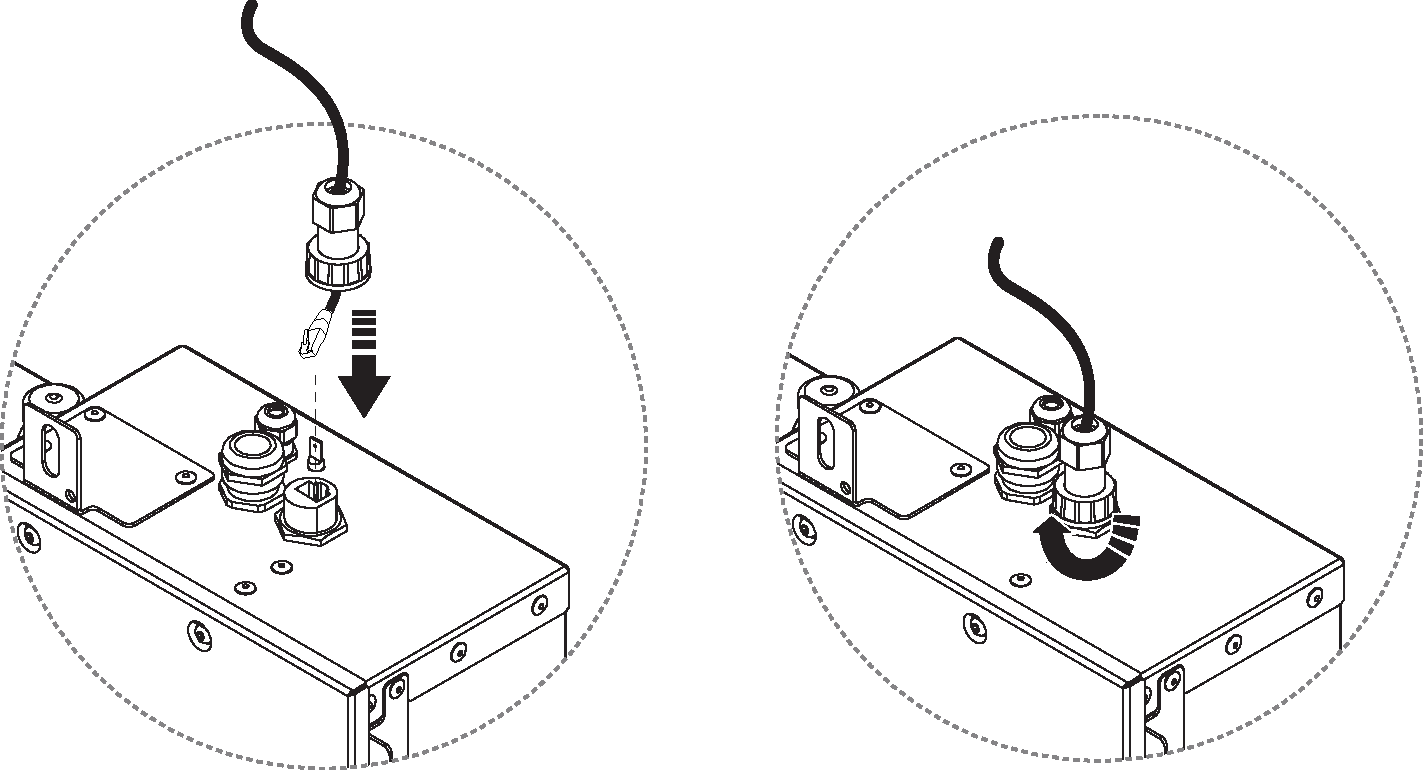Install Core
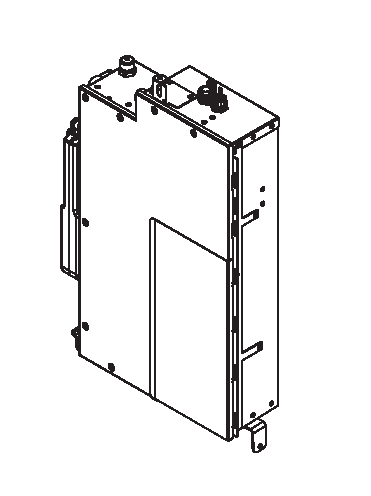 |
Remove the four transport plugs.
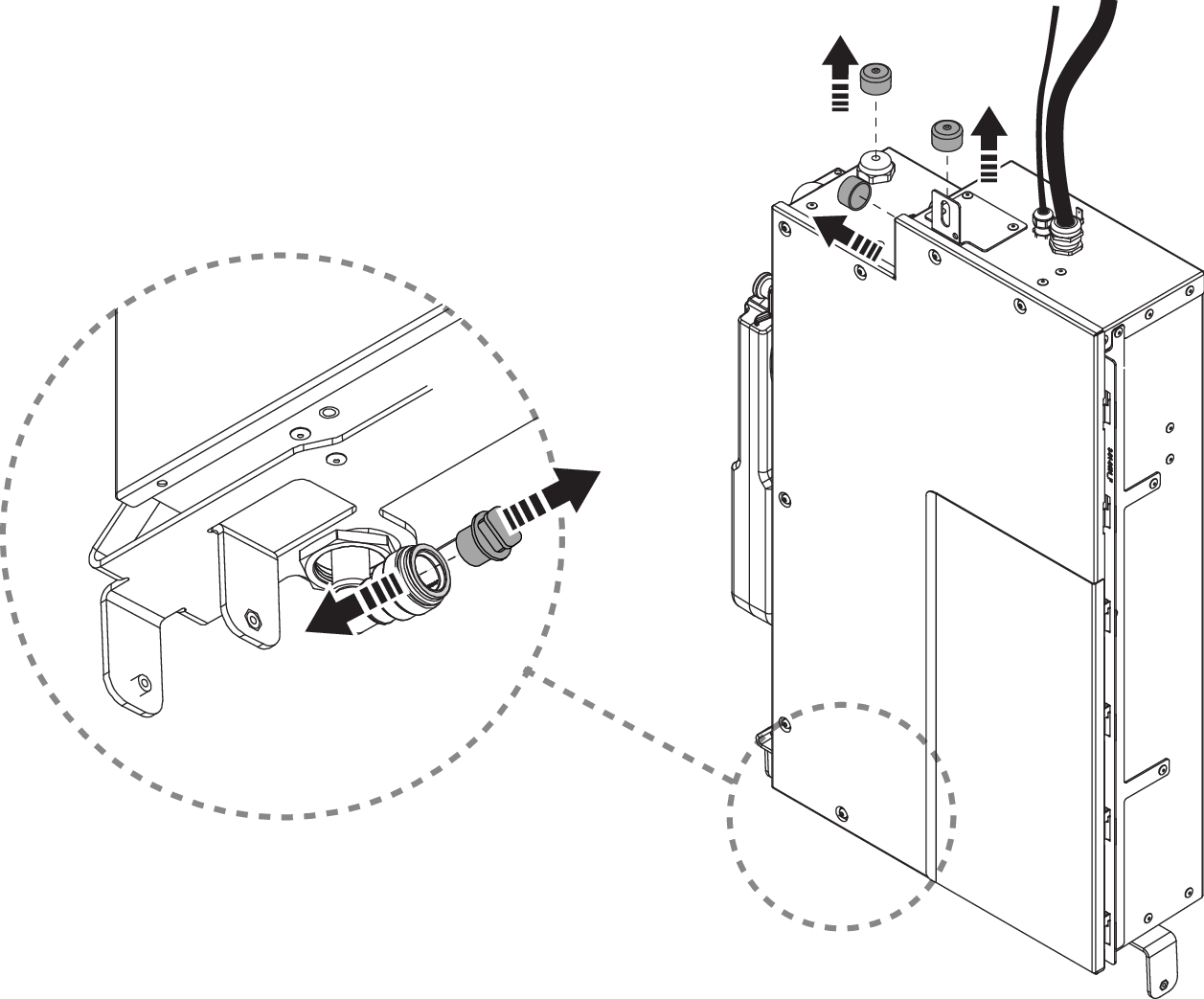
Insert the Core into the Wall Box and attach the safety wire.
Caution
Heavy equipment. The Core weighs approx. 25 kg.
Make sure to attach the Safety Wire before tilting the Core.
Make sure that hoses and cables are not pinched or kinked.
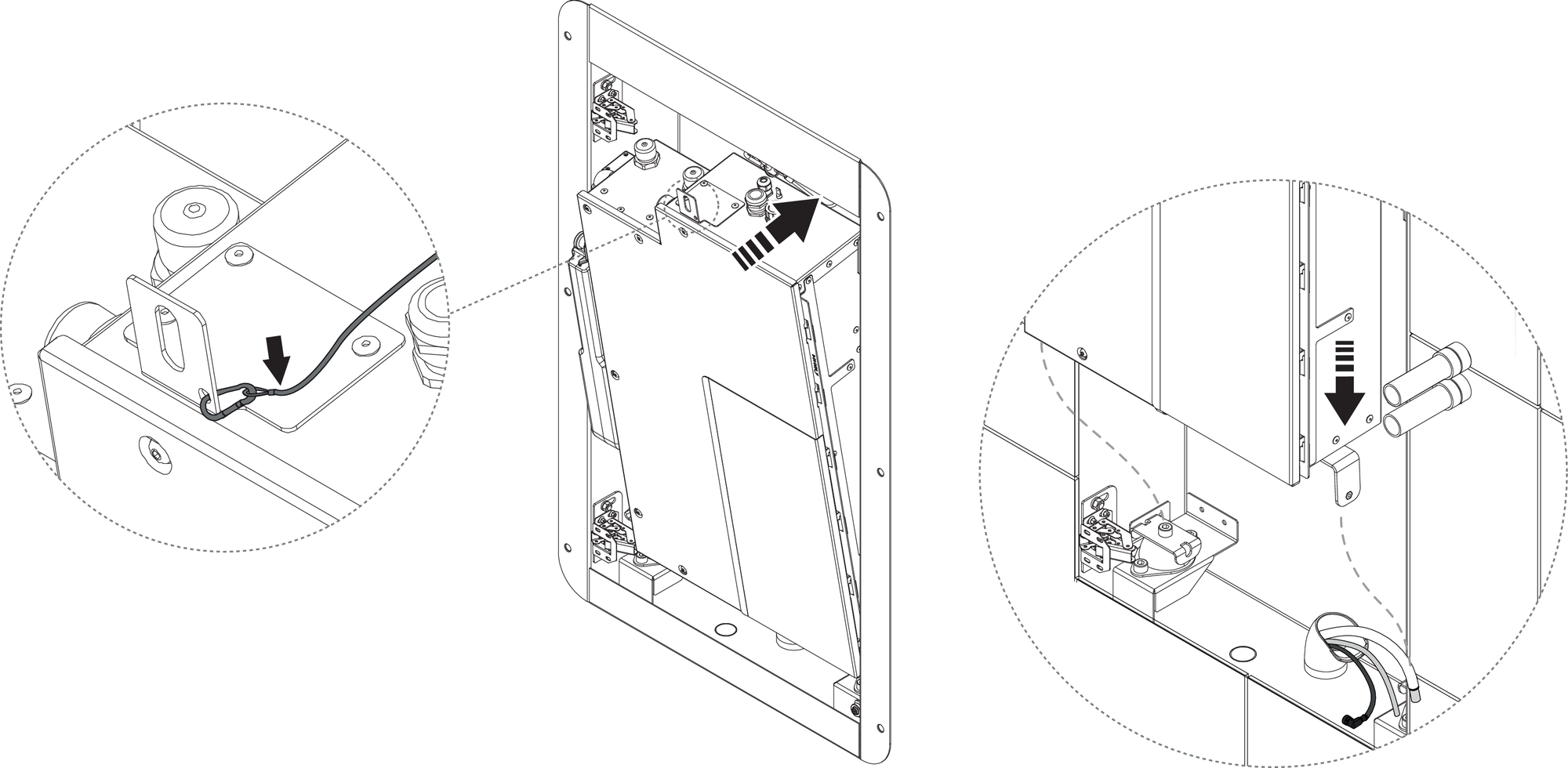
Measure and mark the pipes for cutting.
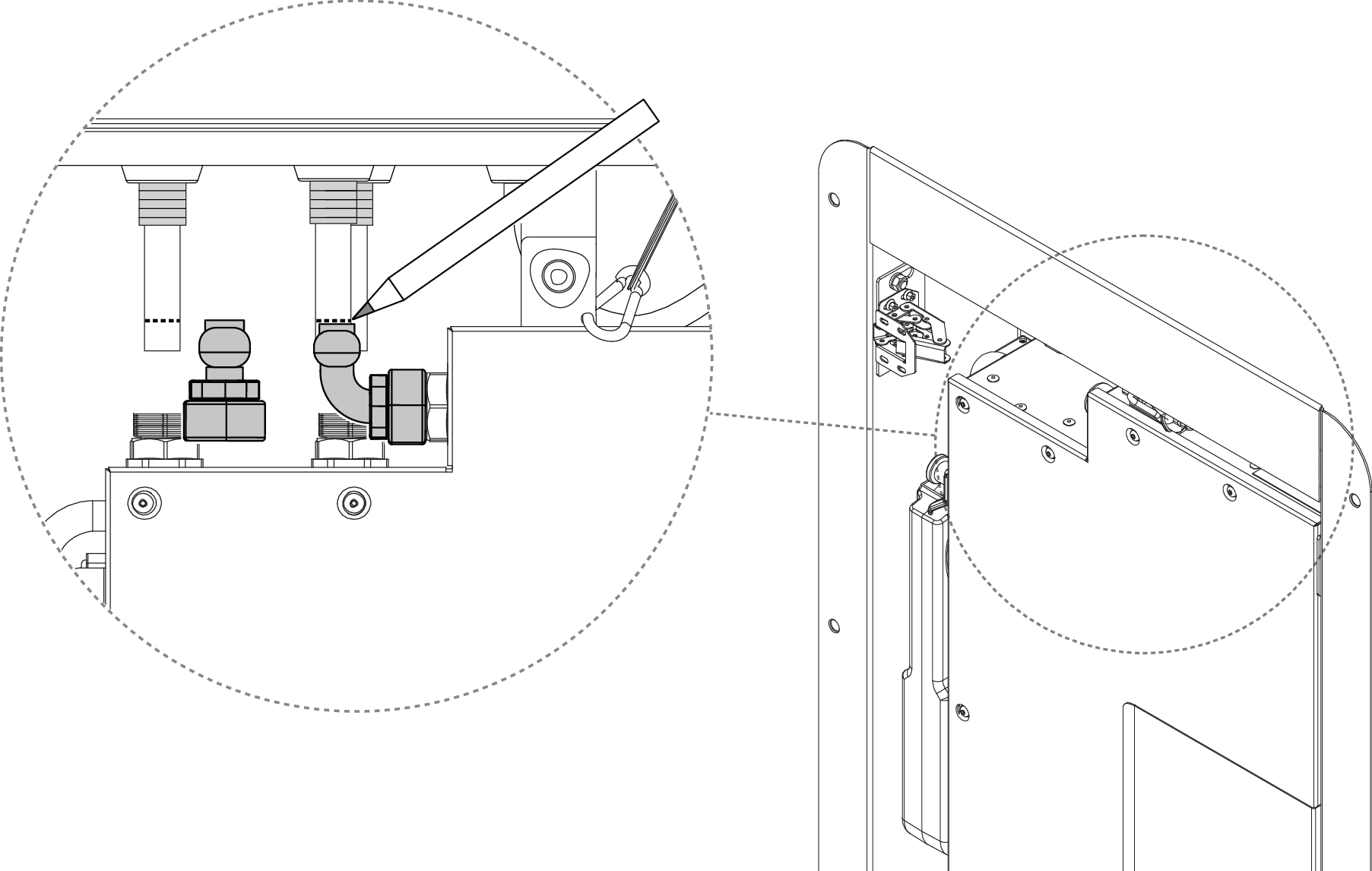
Cut the PEX pipes. Lift the Core out of the Wall Box for better access.
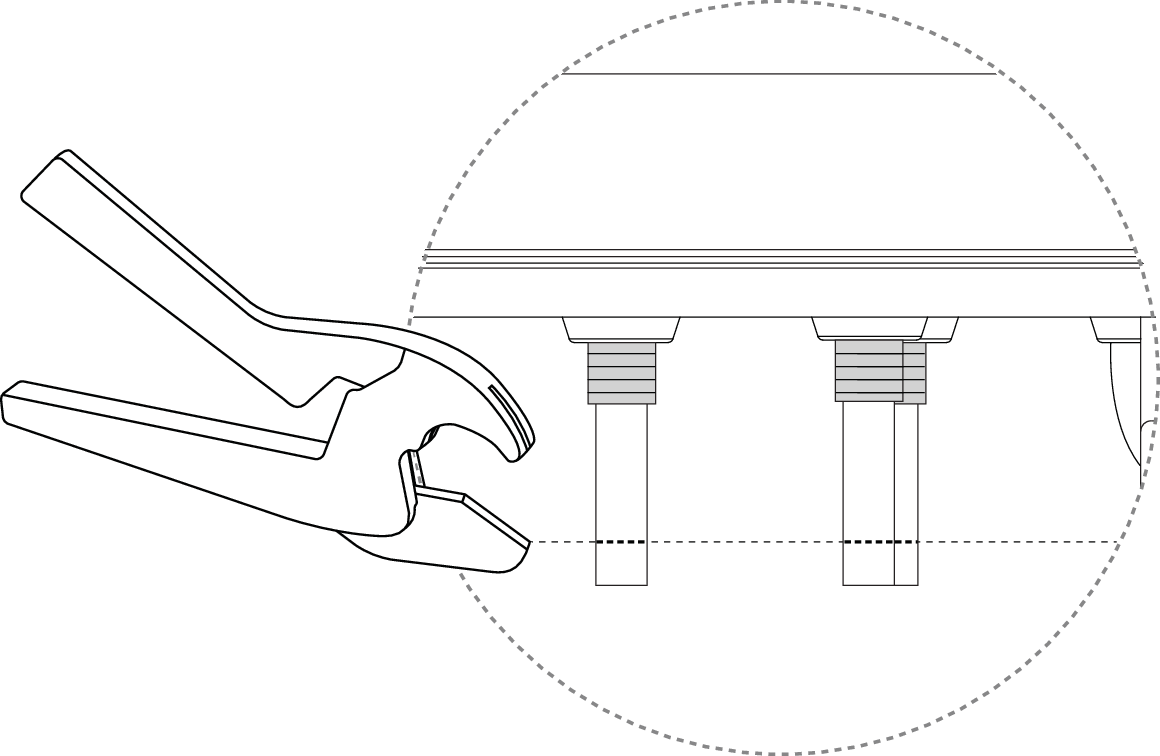
Install the connectors.
Caution
Use couplings with a loose nut.
Install hose connections in accordance with applicable industry standards.
Make sure to flush out the water lines from debris before connecting the Core.
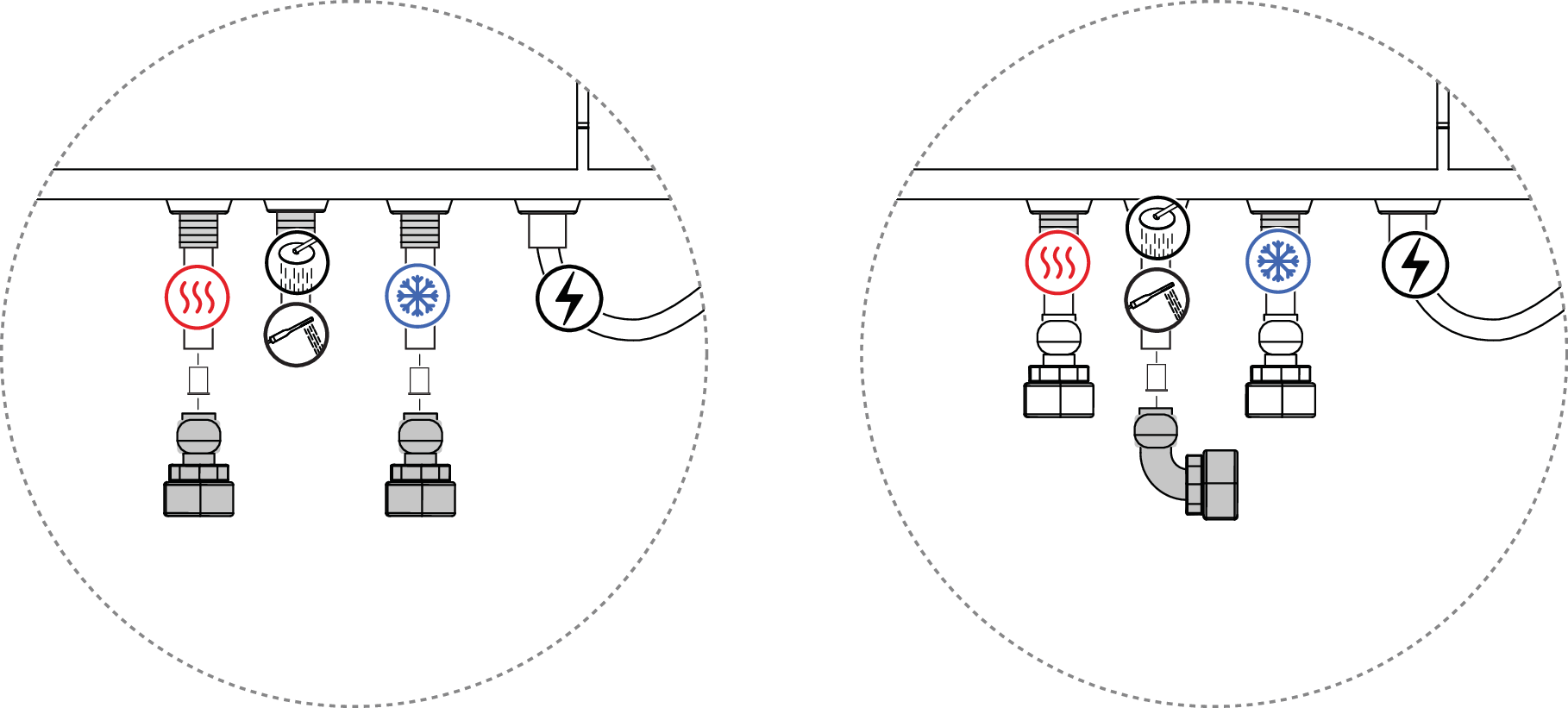
Insert the Core into the Wall Box again and attach the safety wire. Keep it tilted to enable electrical installation.
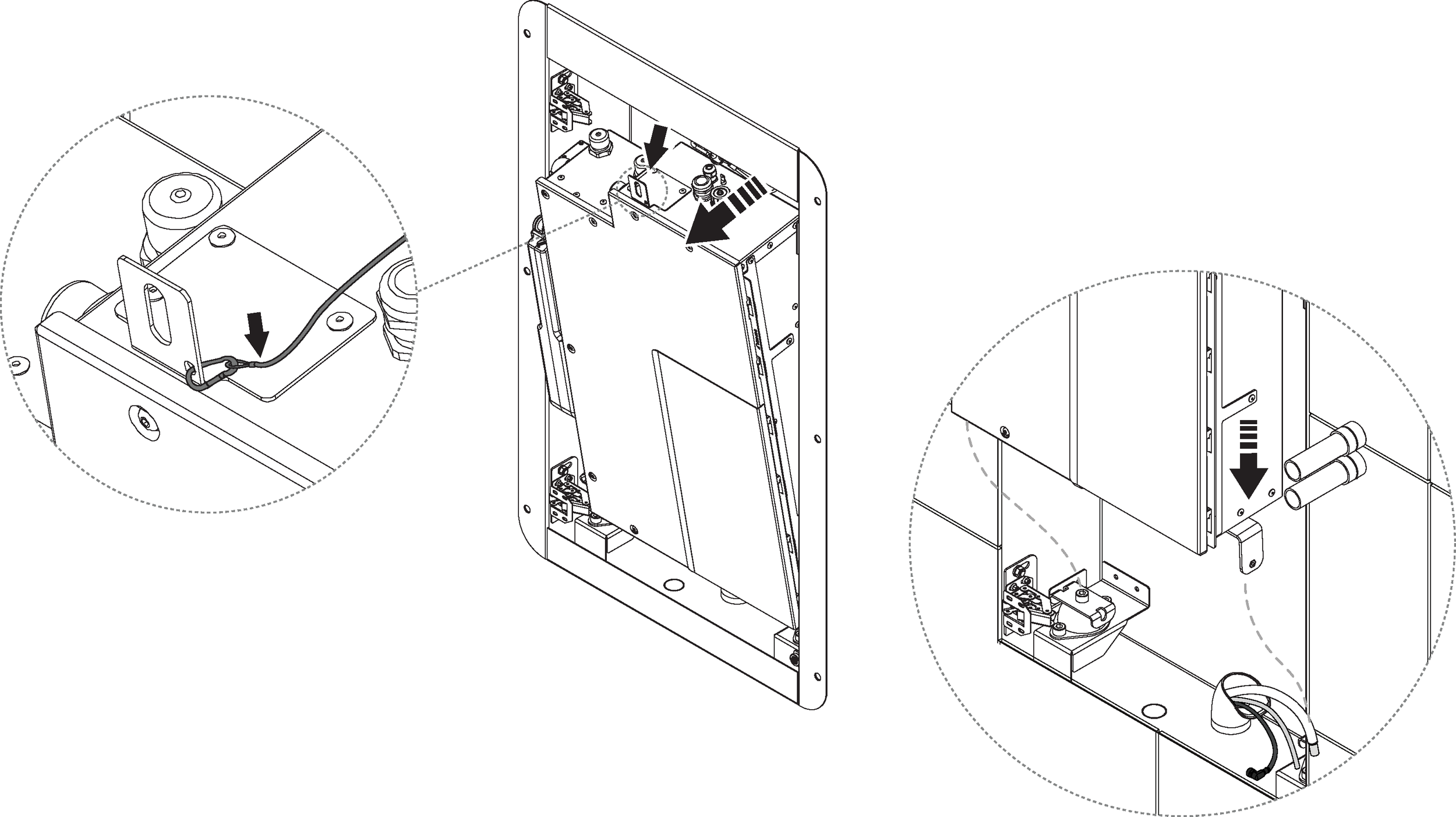
Connect the power cable to the junction box.
Warning
Electrical installation should be performed by a qualified electrician according to applicable industry standards and regulations.
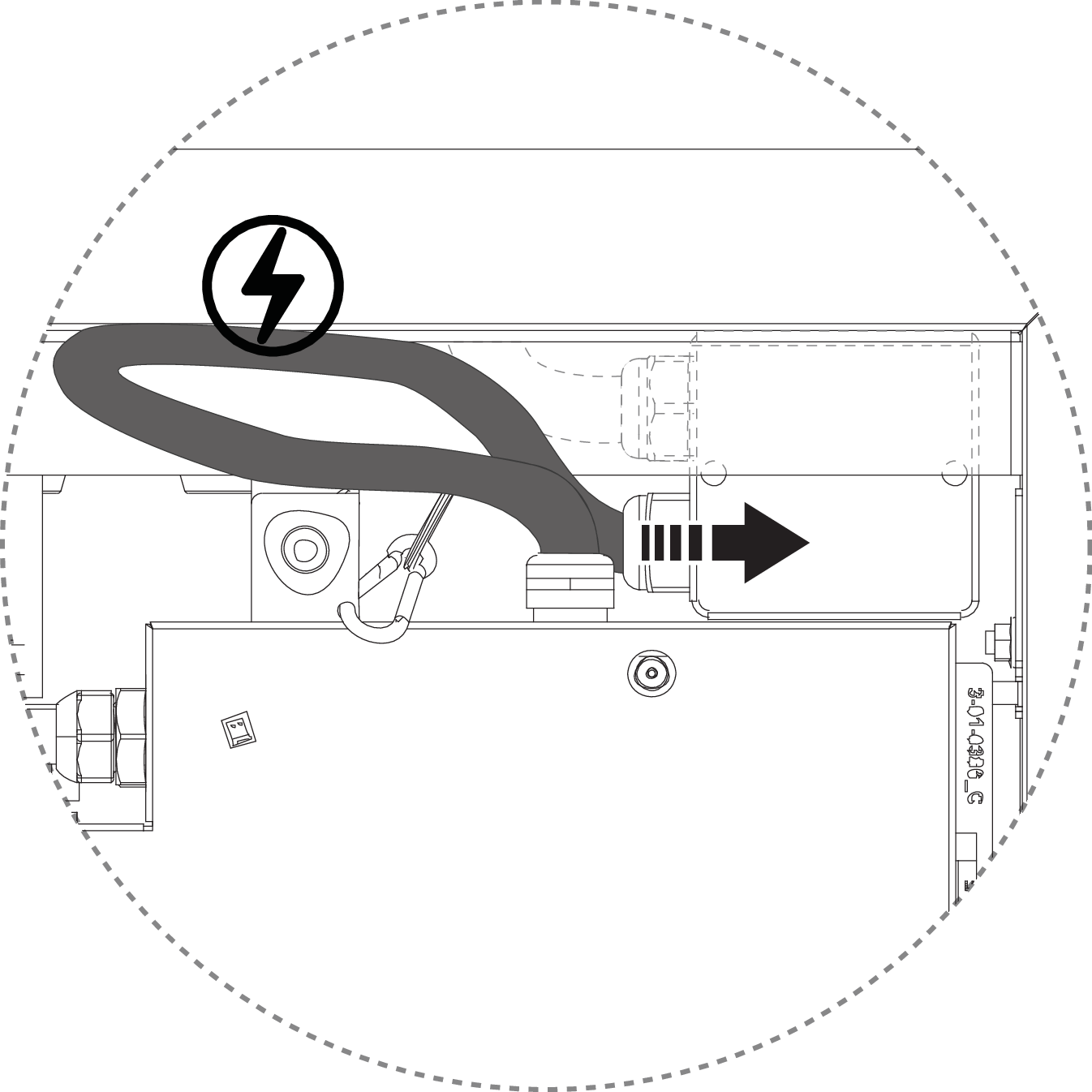
Connect the Wi-Fi cable to the Wi-Fi antenna.
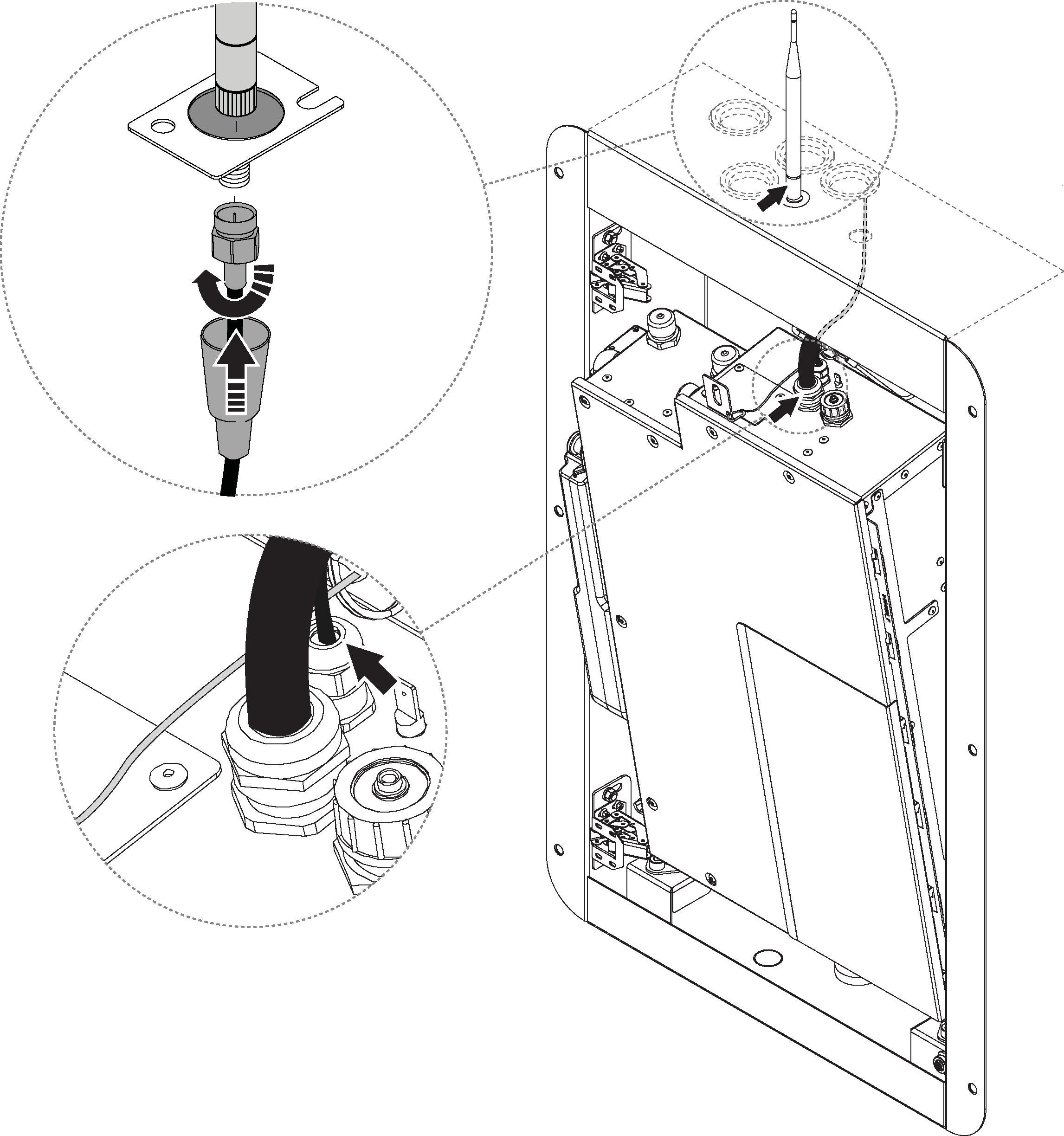
Lock the Core in place.
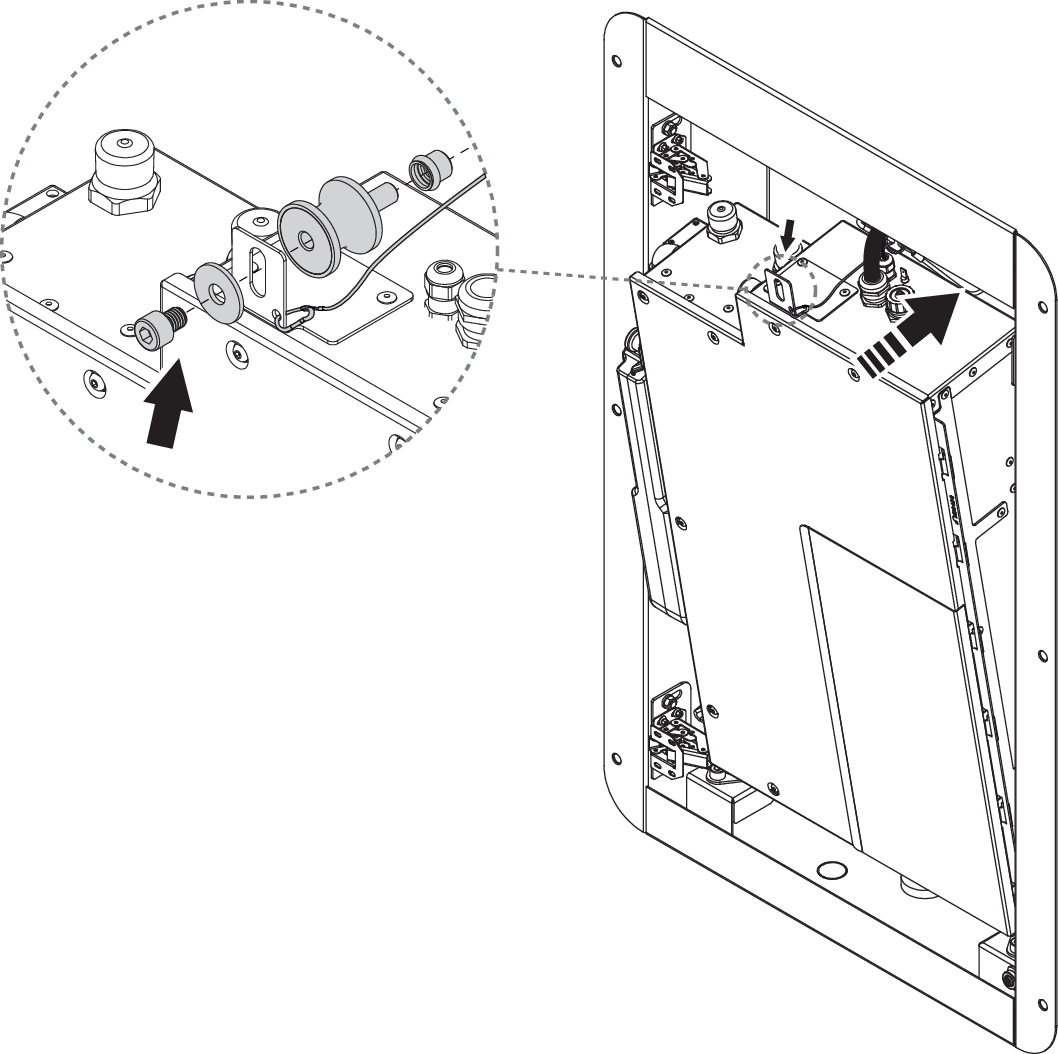
x1
M8 socket head
Connect incoming and outgoing water to the Core.
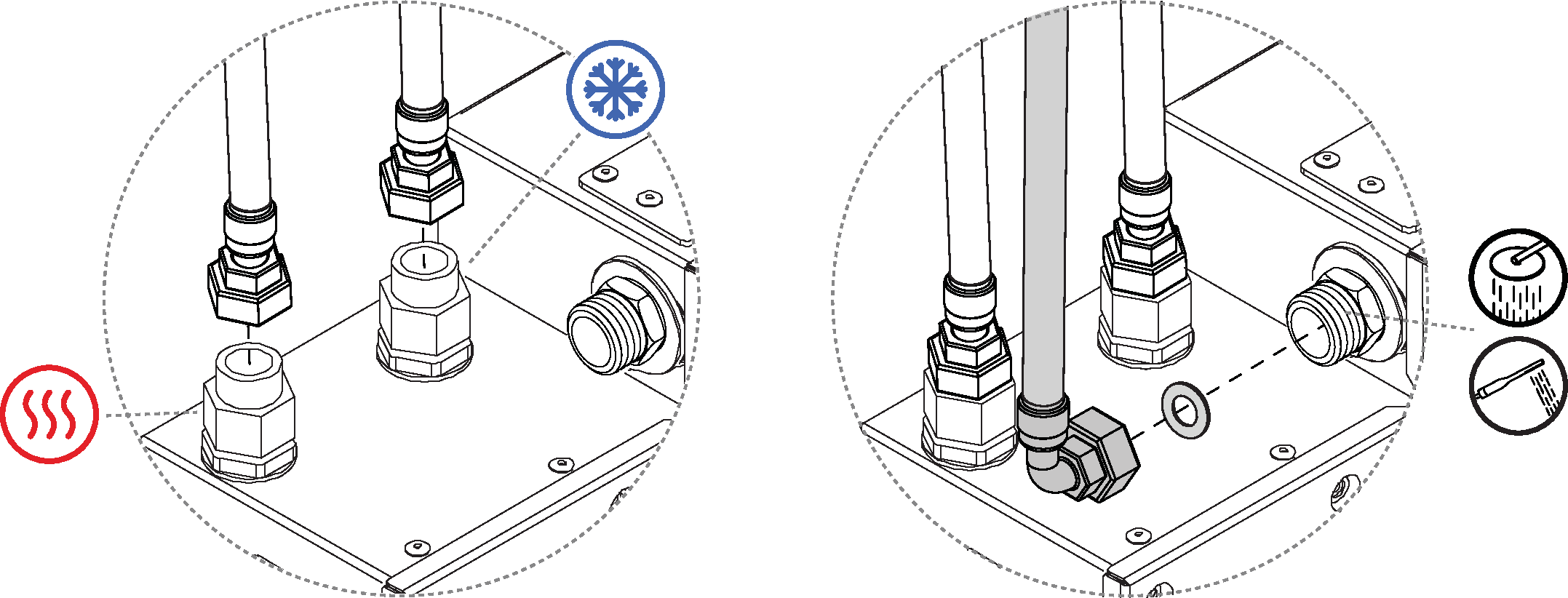
Connect the recirculation hose and flush hose to the bottom of the Core.
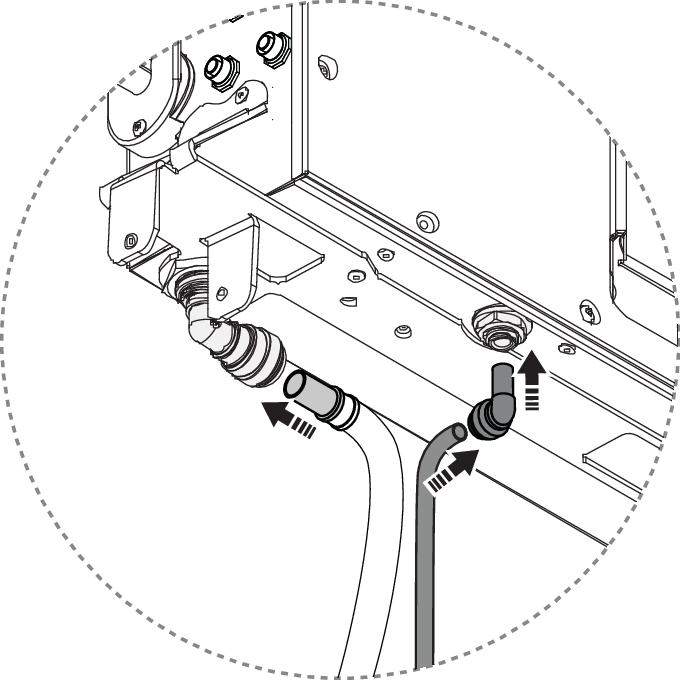
- Figure 23. Only valid for Orbital ethernet installation
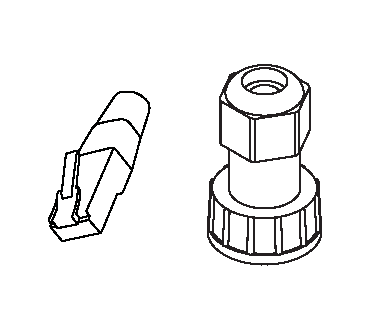
Pull the ethernet cable through the cable connector and attach the RJ45 connector.
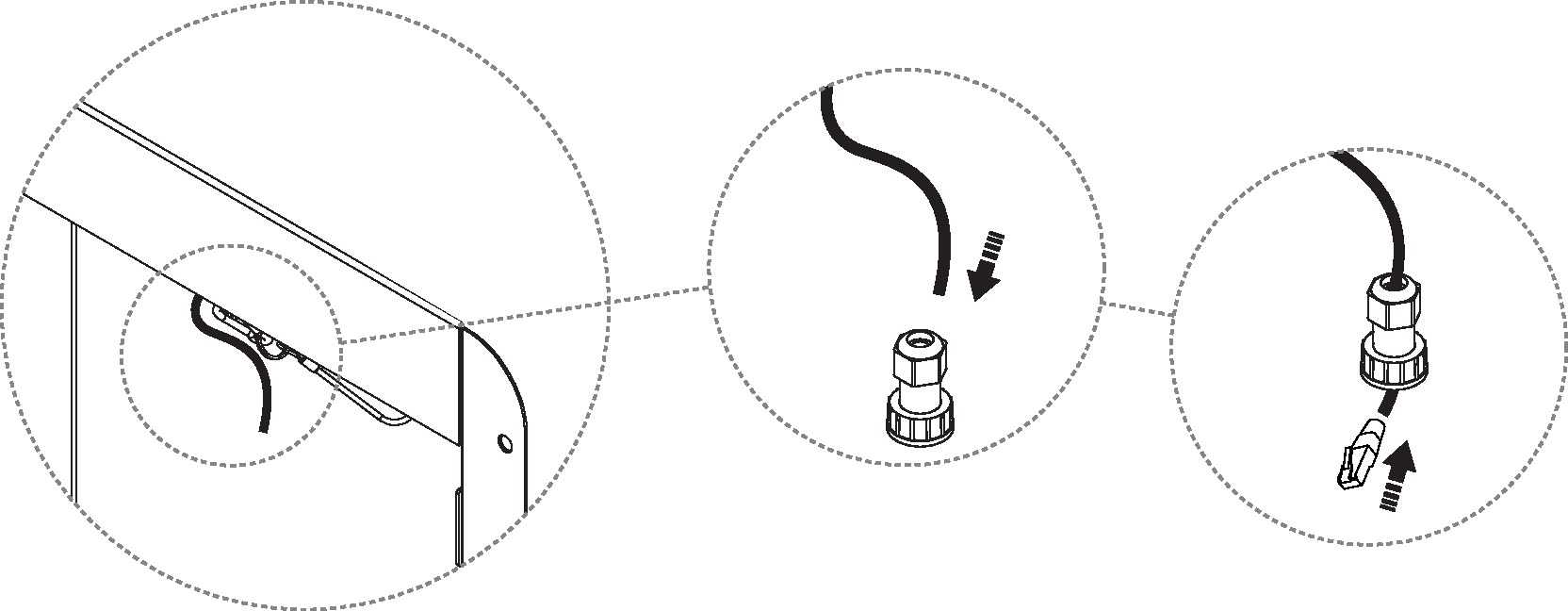
Unscrew the protective cover.
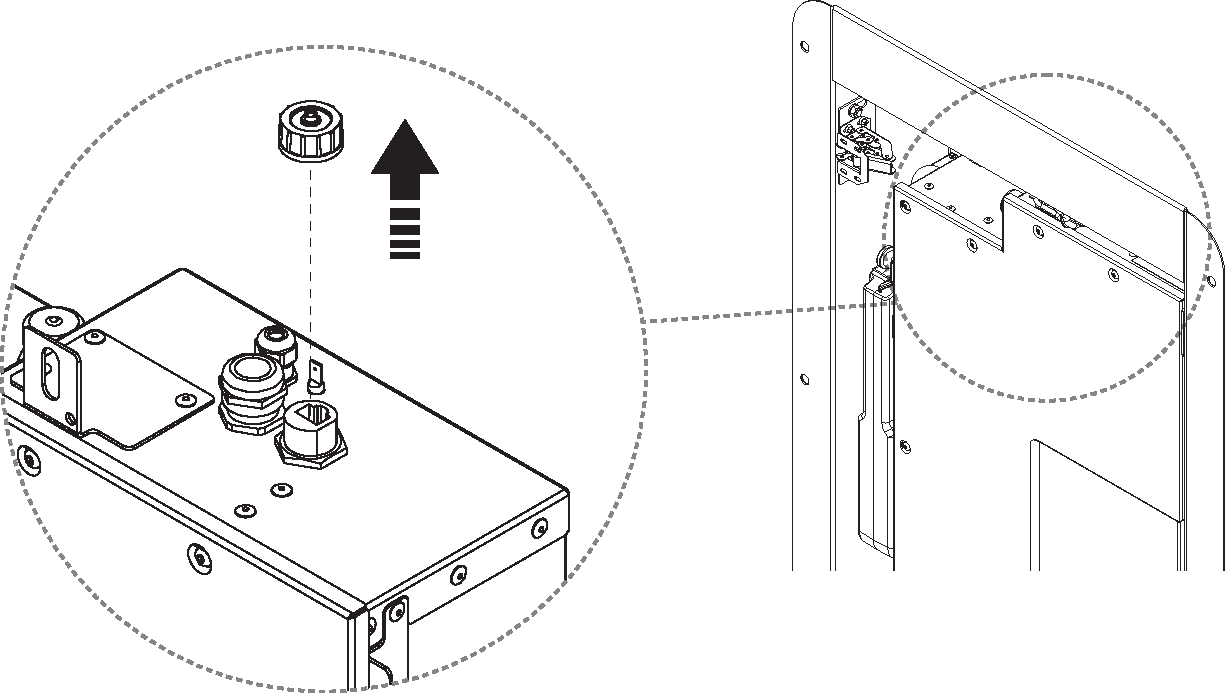
Hand tighten the cable connectors to avoid damage.