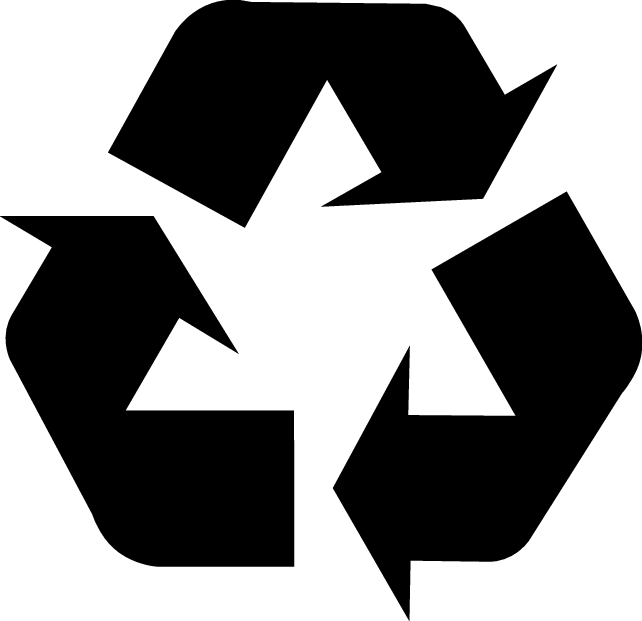14. UV lamp
This instruction shows how to swap the UV lamp in a remote installation (shower model Hatch LK, Hatch Cabinet or Basic). The Core is placed outside of the shower area. Follow the instructions in detail, and don't hesitate to reach out if you have any questions - support@orbital-systems.com.
Use the kit below to swap the UV lamp.
UV lamp |
Dismantle UV lamp
Turn off the power.
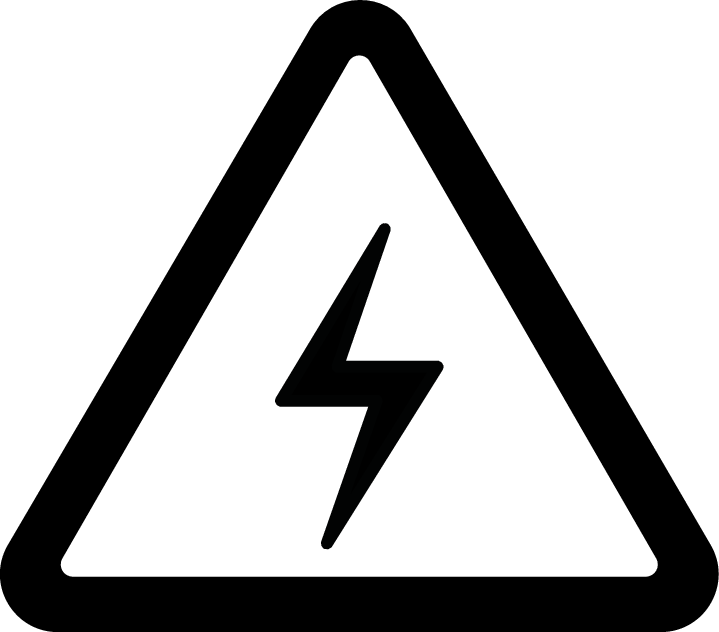
Open the filter door and release the filter holder.
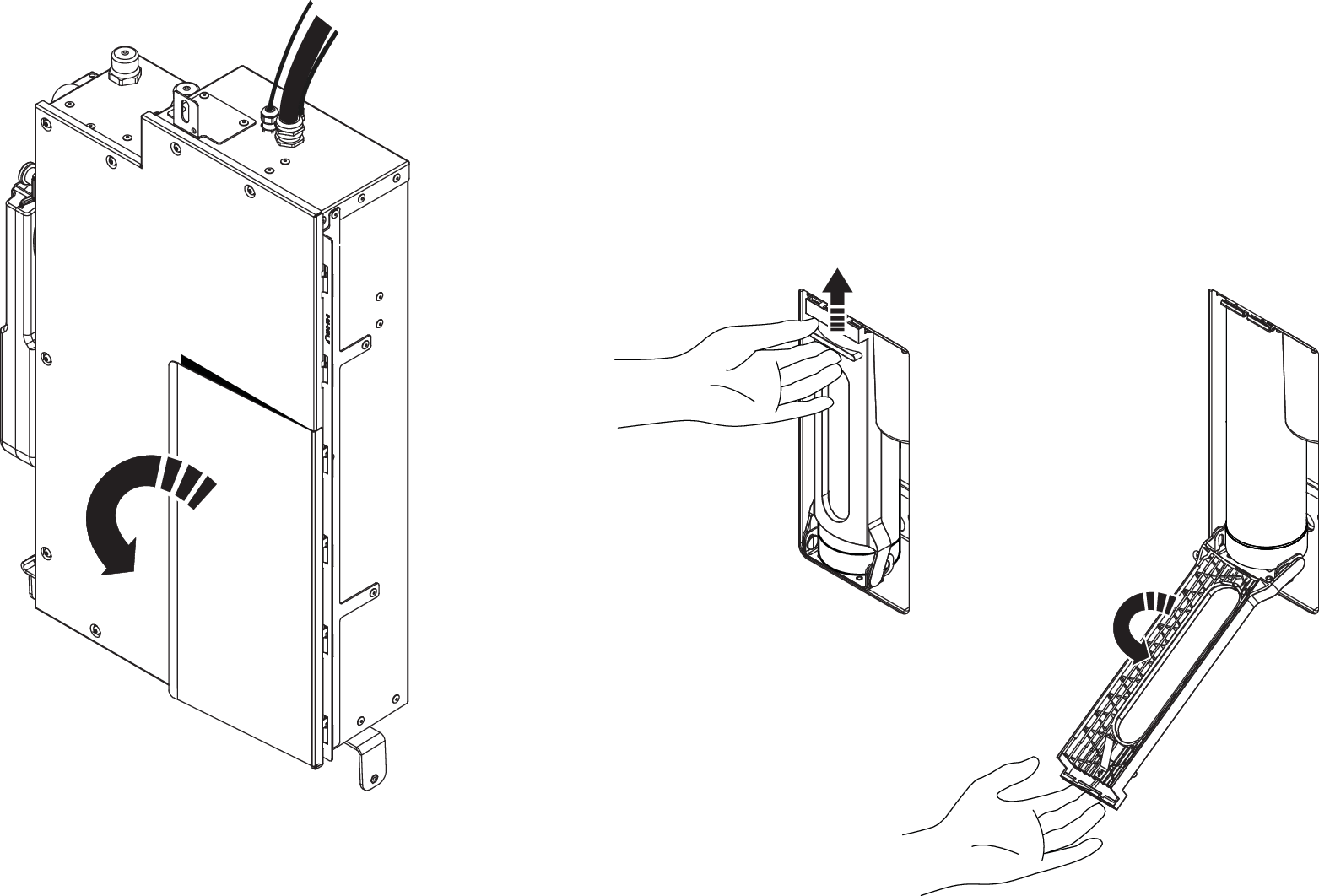
Remove the Filter Capsule
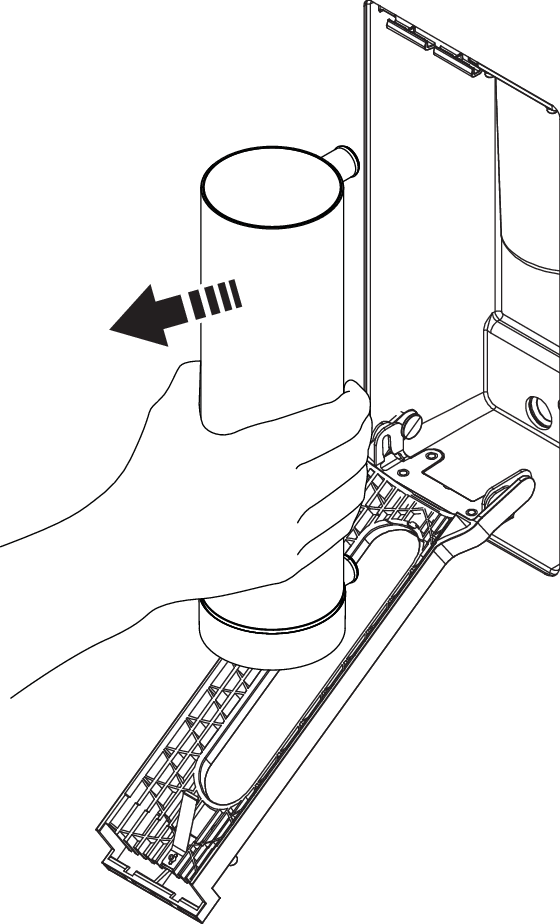
Unscrew the UV protection cover.
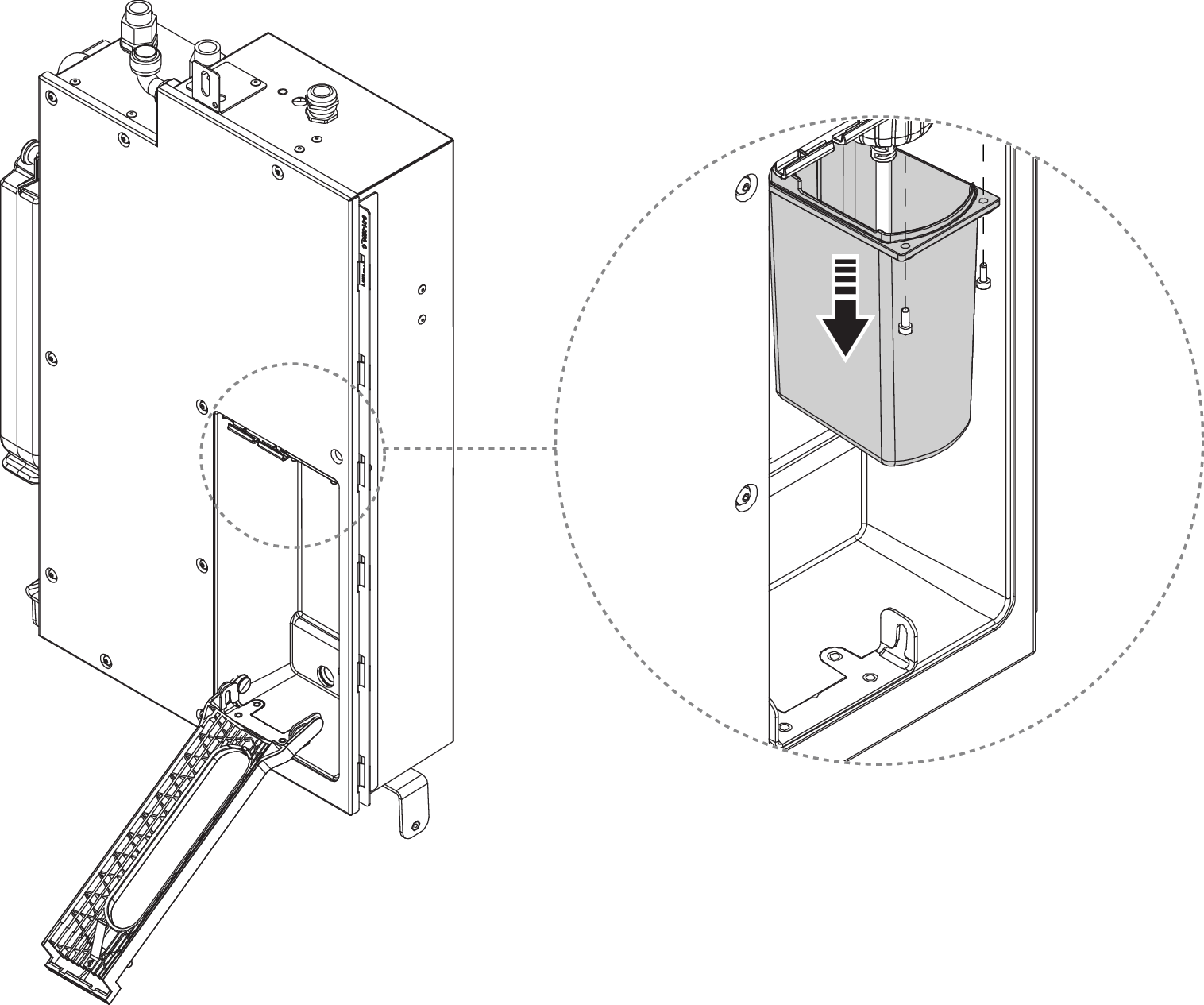
Turn the plug counterclockwise to release the UV lamp.
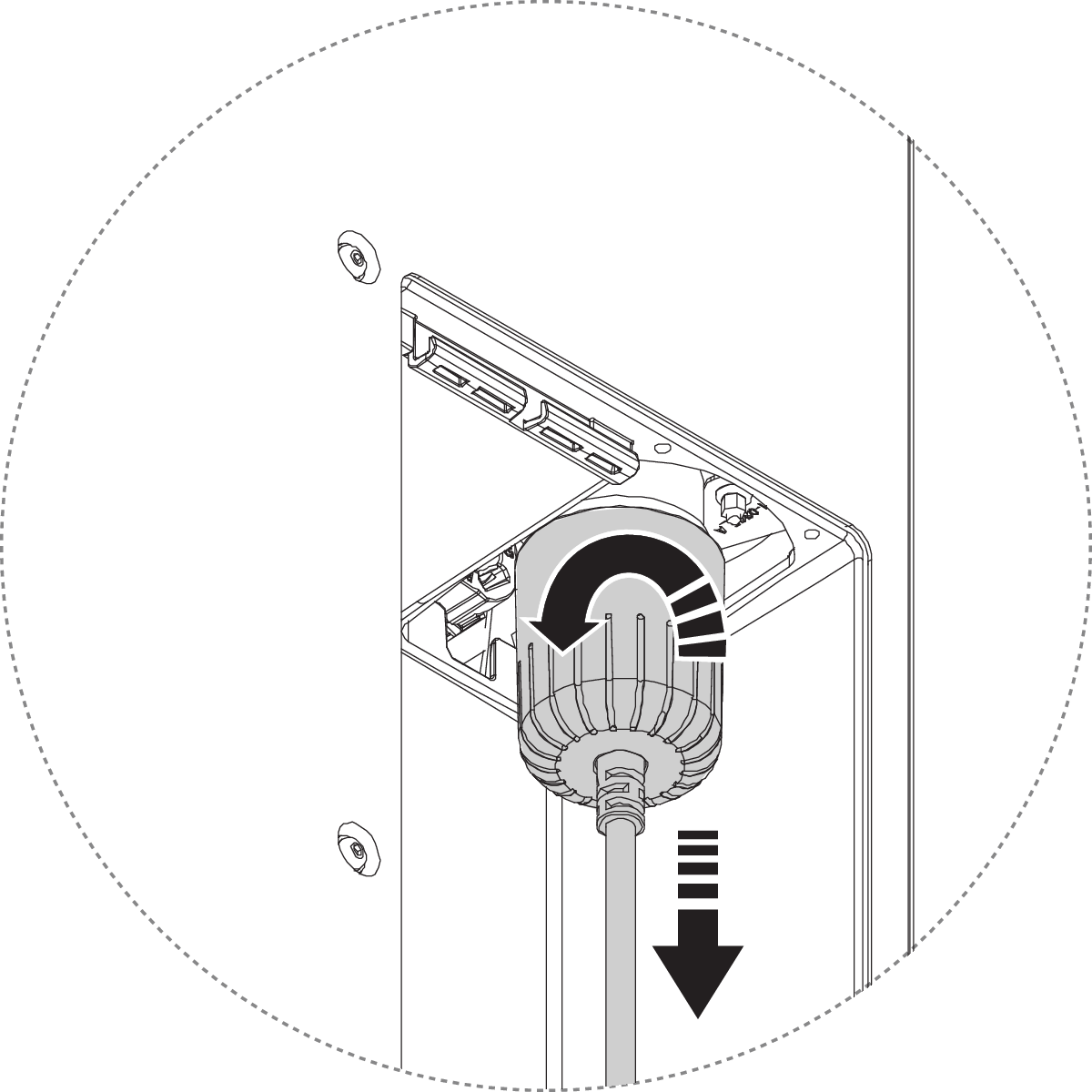
Disconnect the lamp and put it aside.
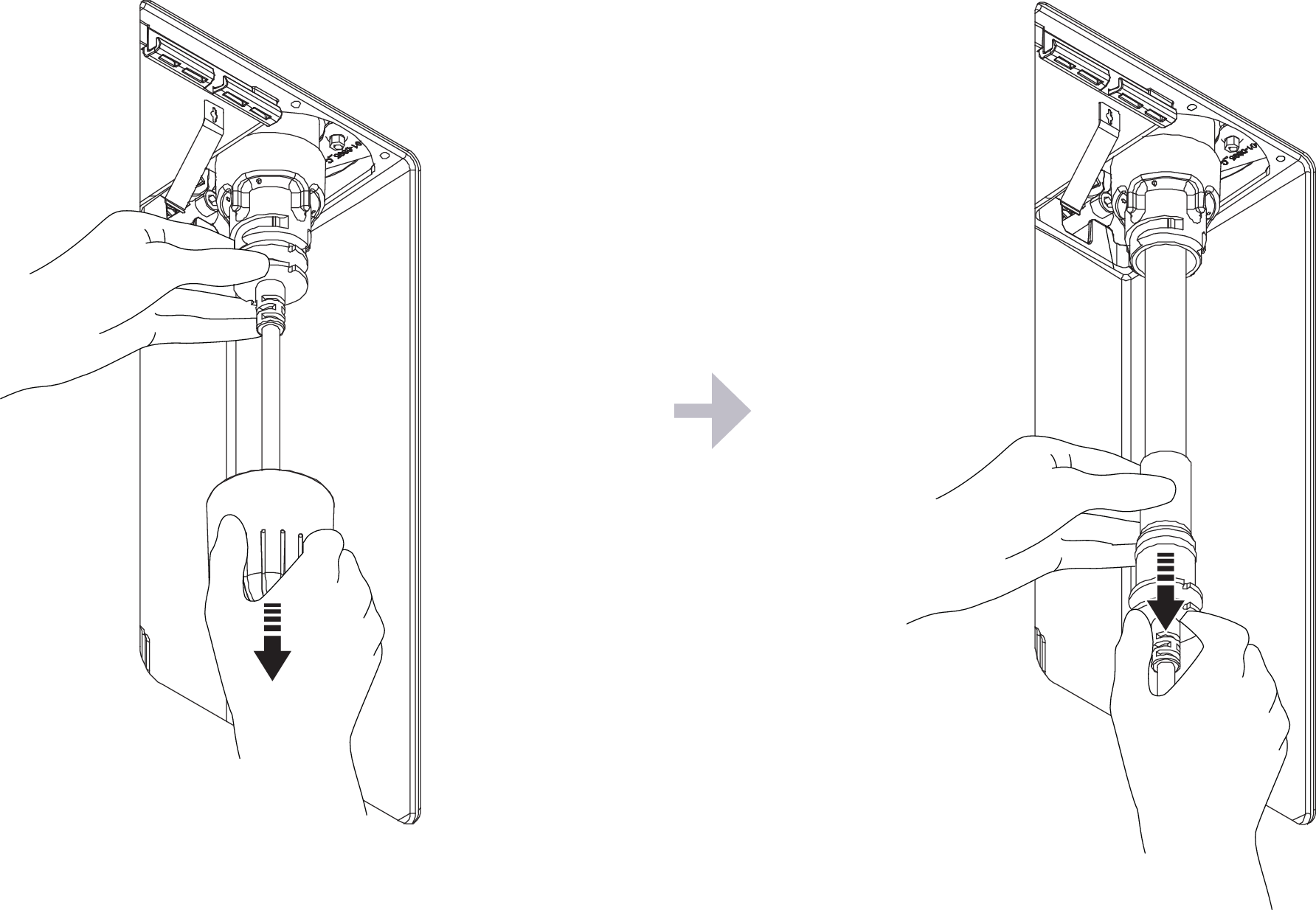
Install UV lamp
Plug in the new UV lamp, turn the plug clockwise to lock.
Caution
Make sure that the lamp goes all the way into the socket.
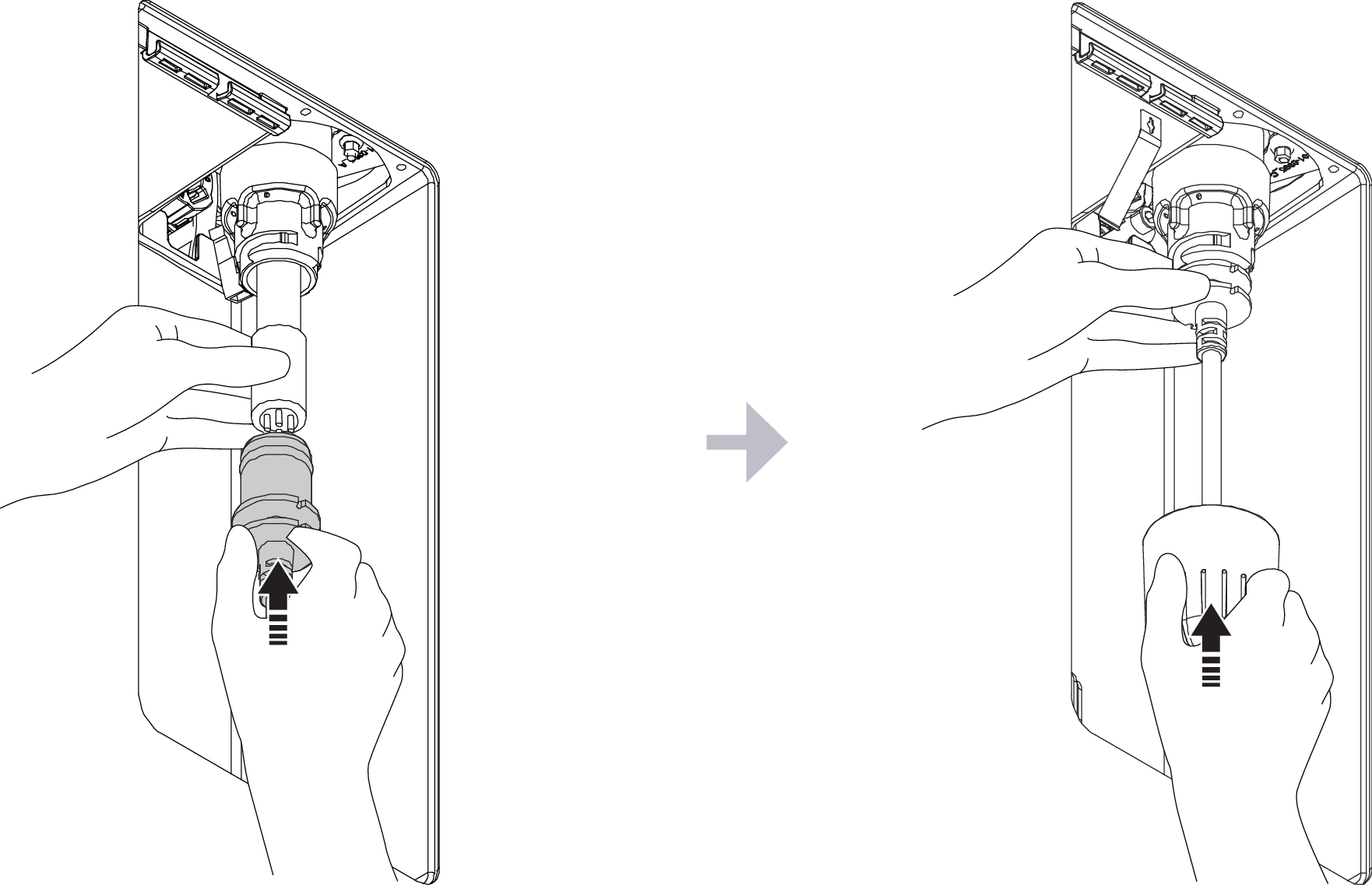
Replace the UV protection cover.
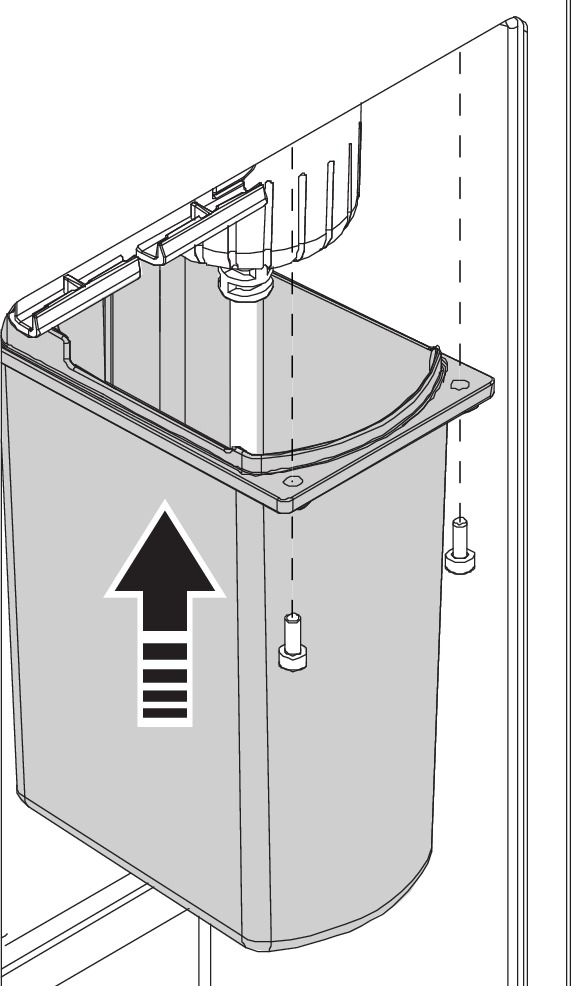
Insert the new Filter Capsule.
Caution
Ensure that the Filter Capsule is correctly inserted to avoid leakage.
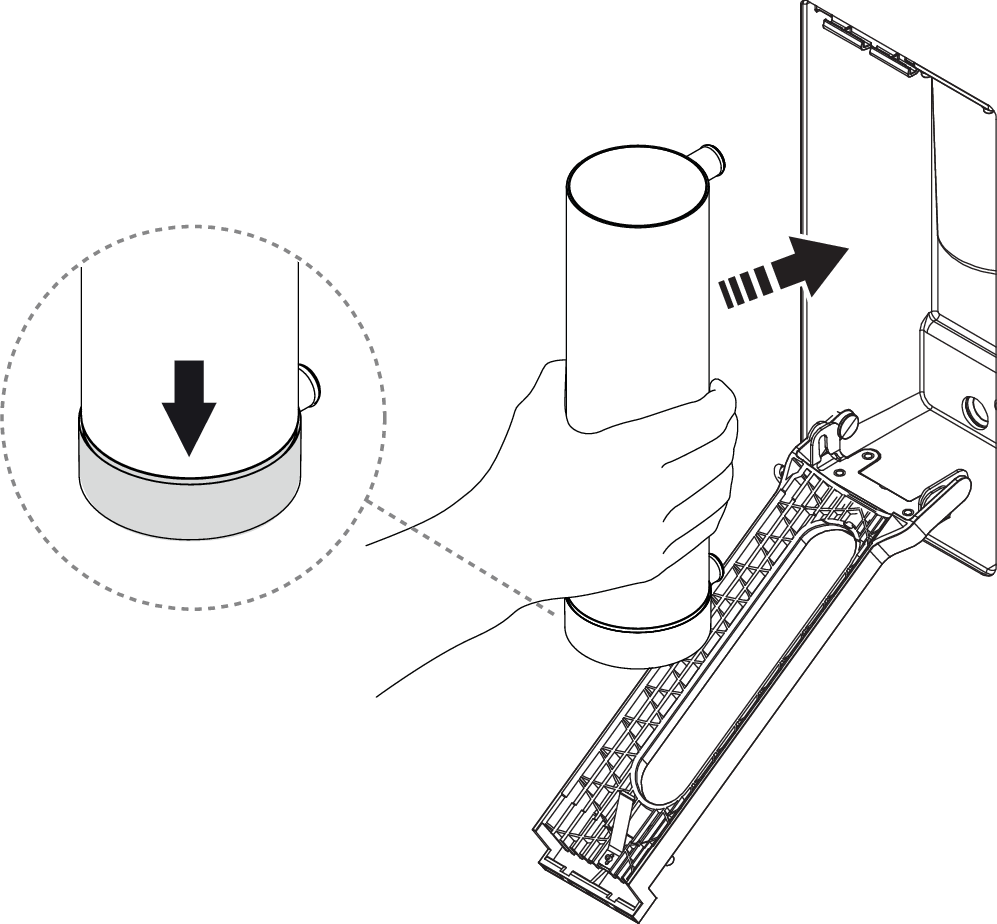
Close the filter holder and the filter hatch.
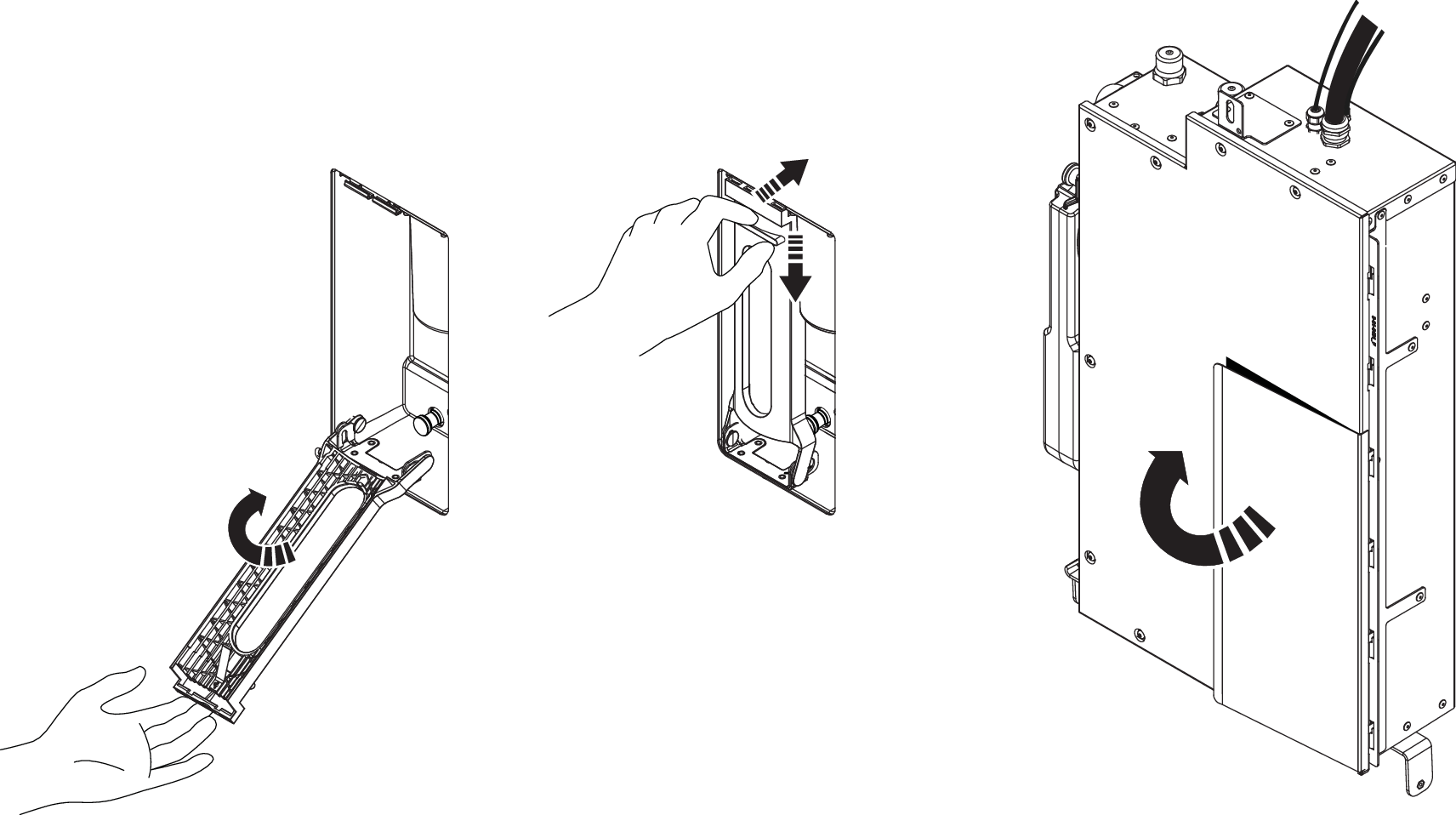
Turn on the power. It takes about 1 minute for Core to start up.
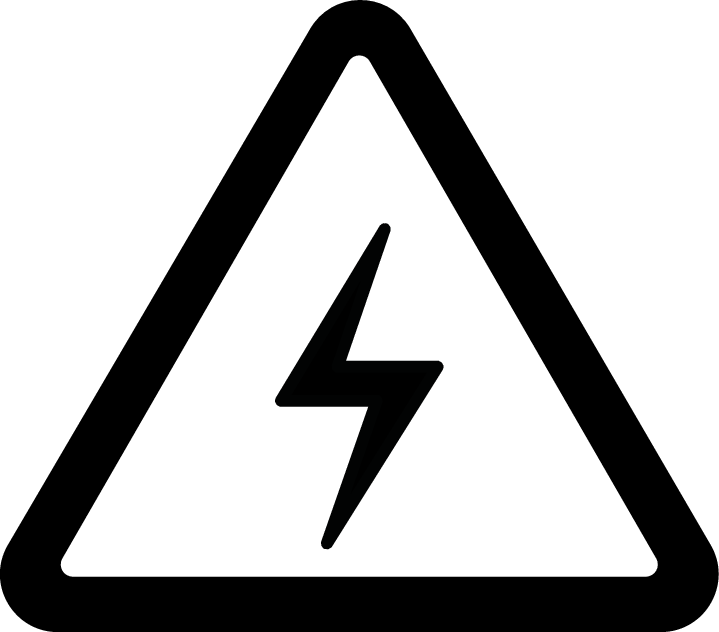
Start the shower and set the temperature to 28°C. The shower should start recycling (showing countdown on Control Dial) within 5 minutes without increased noise level.

Turn off the shower.
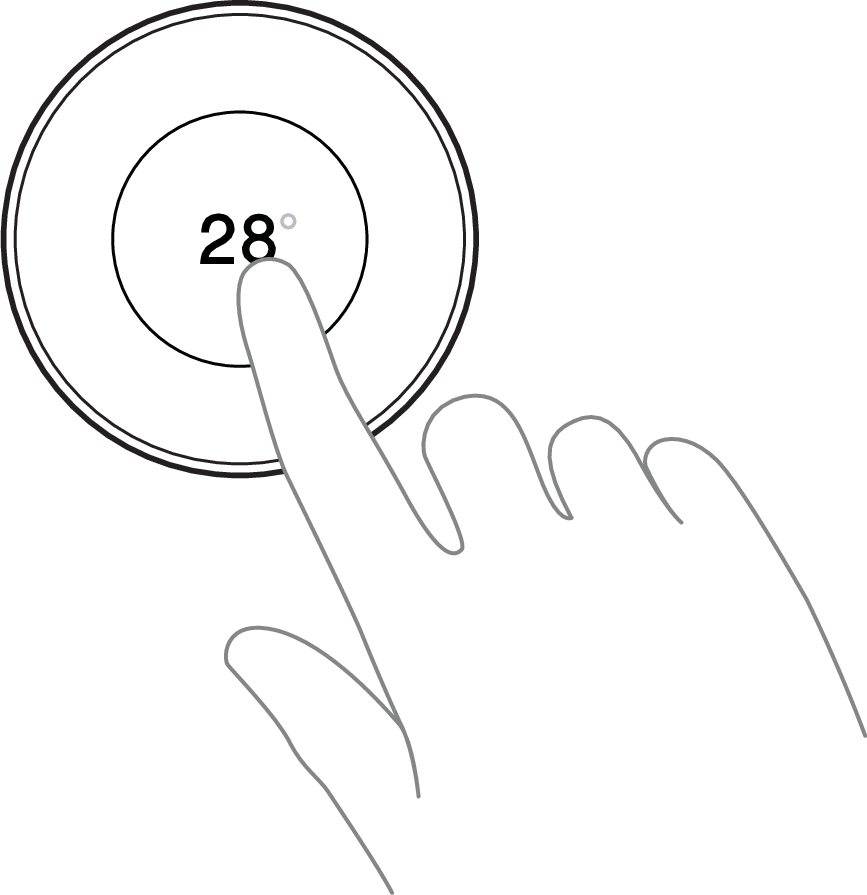
Complete and submit the service report (found in the service request).
Recycle the replaced components.