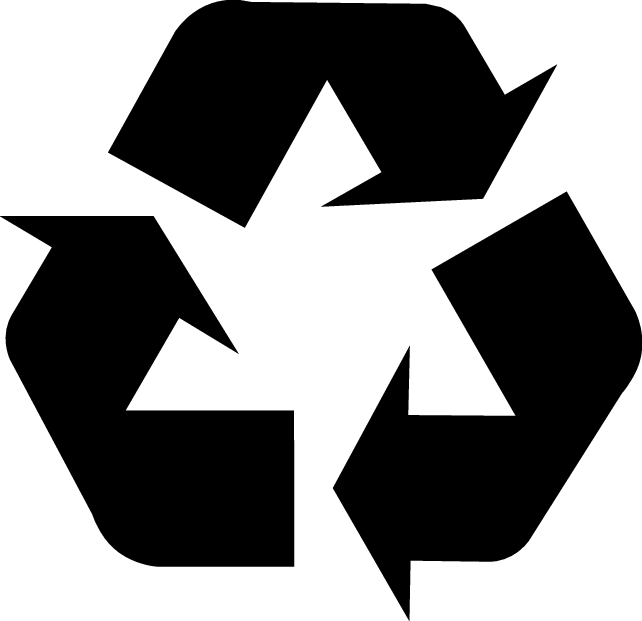13. Filter
This instruction shows how to swap the Filter in a Hatch Panel installation. You will find the Core and Filter in the shower area. Follow the instructions in detail, and don't hesitate to reach out if you have any questions - support@orbital-systems.com.
Use the kit below to swap the Filter.
Table 21. 1-04-0089 - Maintenance kit 1:
Filter Capsule |
Swap Filter
Open the door.
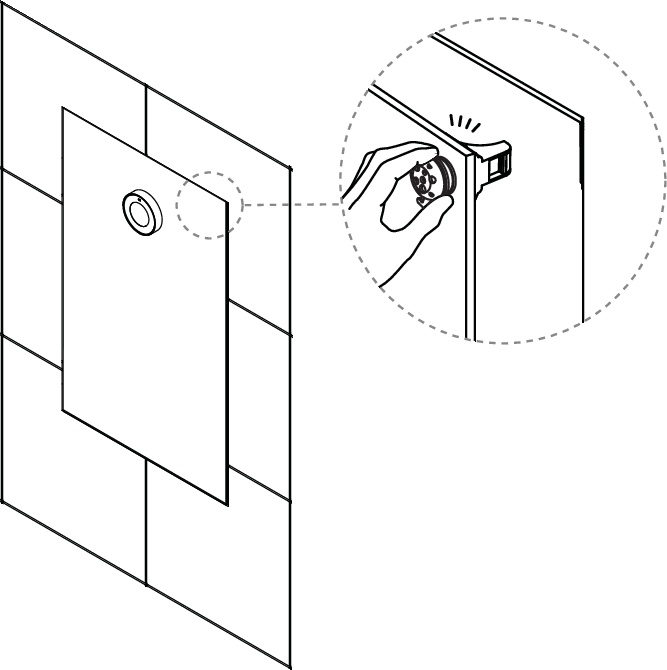
Open the filter door and release the filter holder.
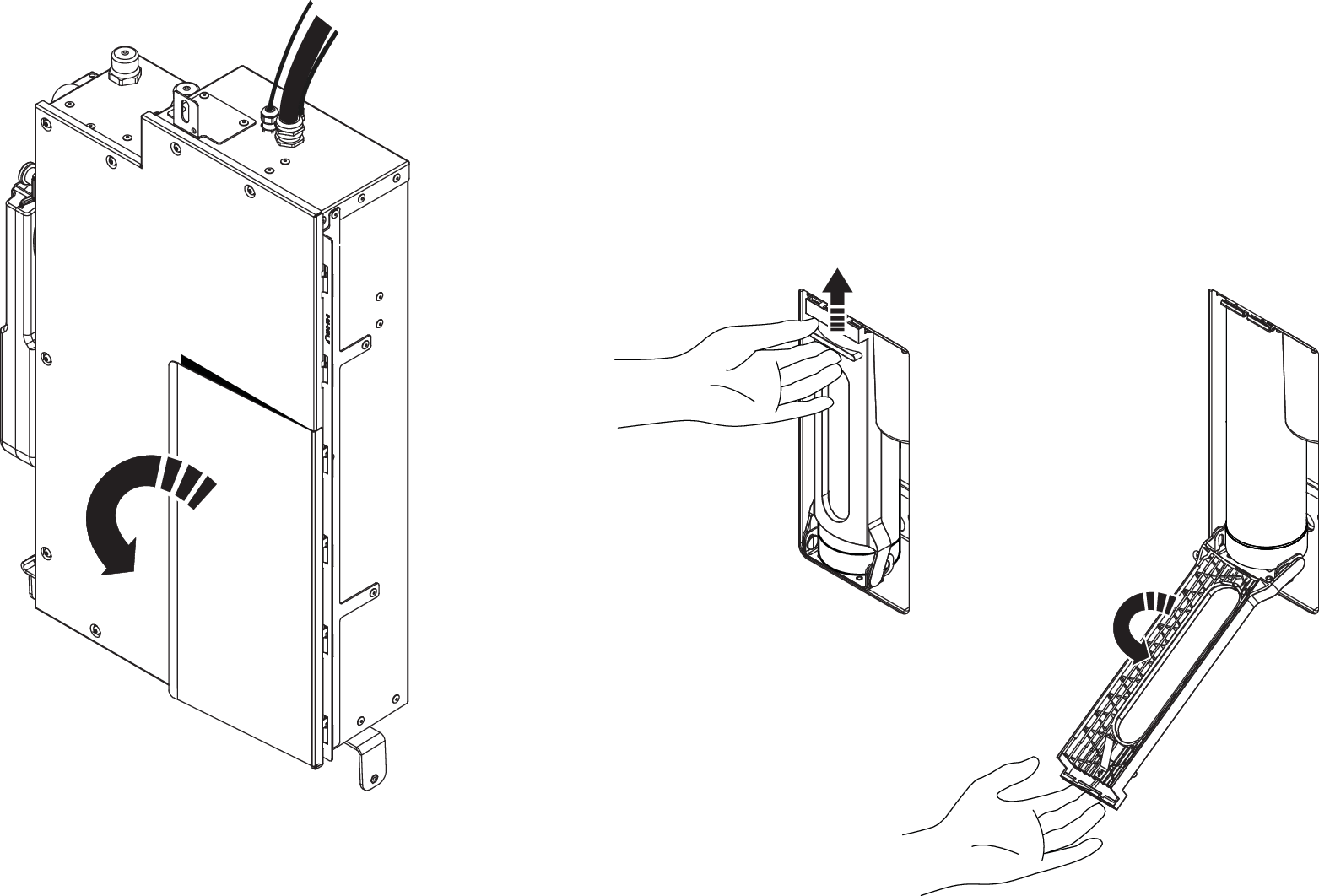
Remove the Filter Capsule
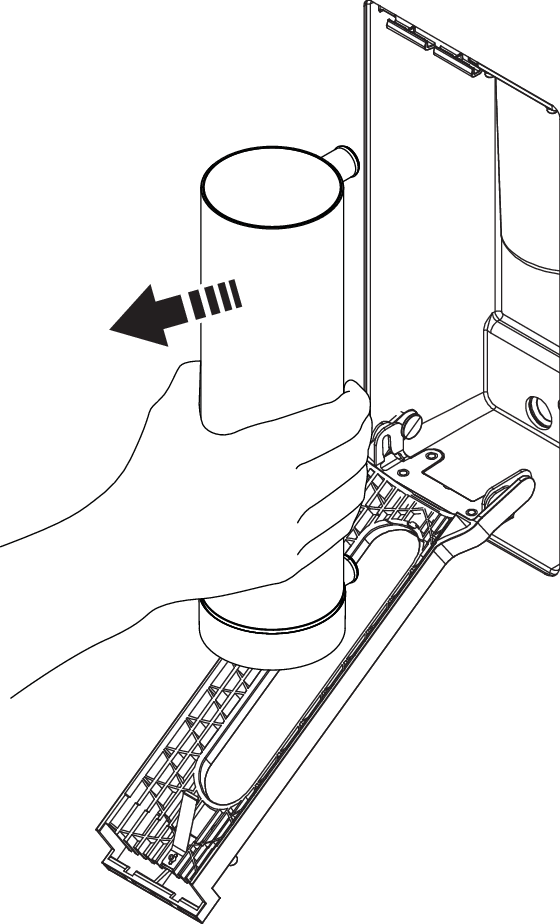
Insert the new Filter Capsule.
Caution
Ensure that the Filter Capsule is correctly inserted to avoid leakage. The plastic ring should be placed downwards.
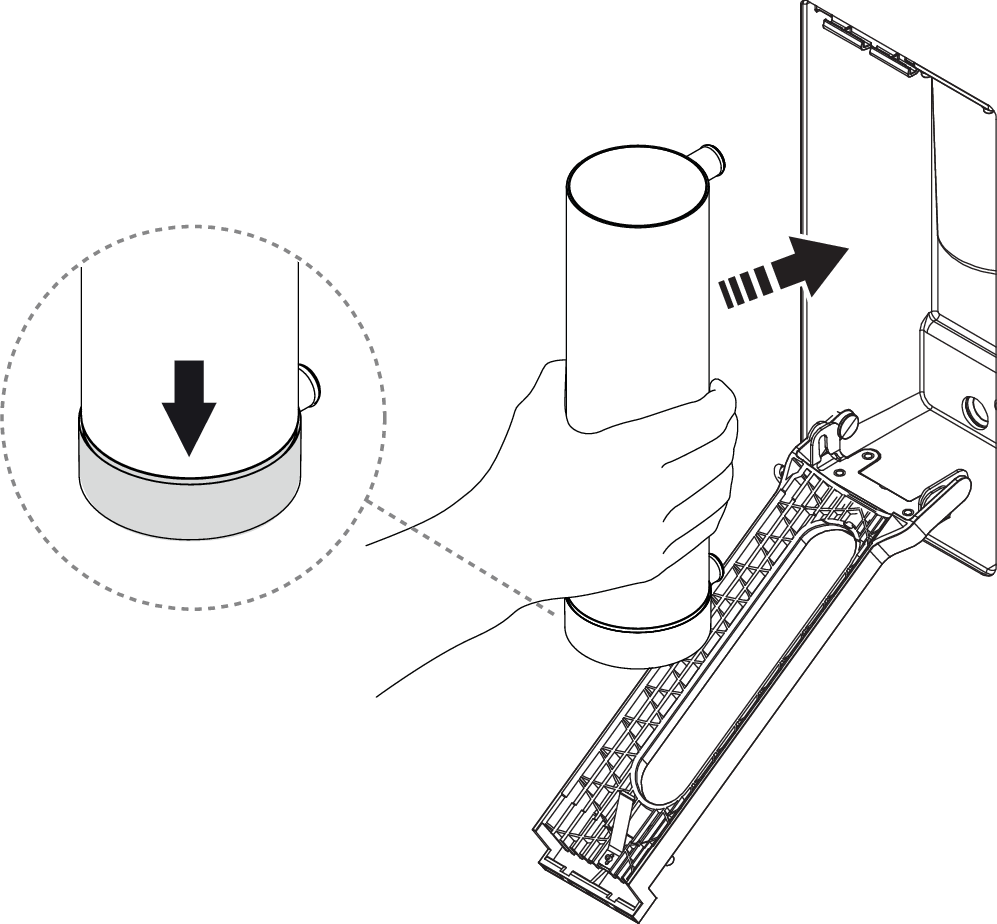
Close the filter holder and filter hatch.
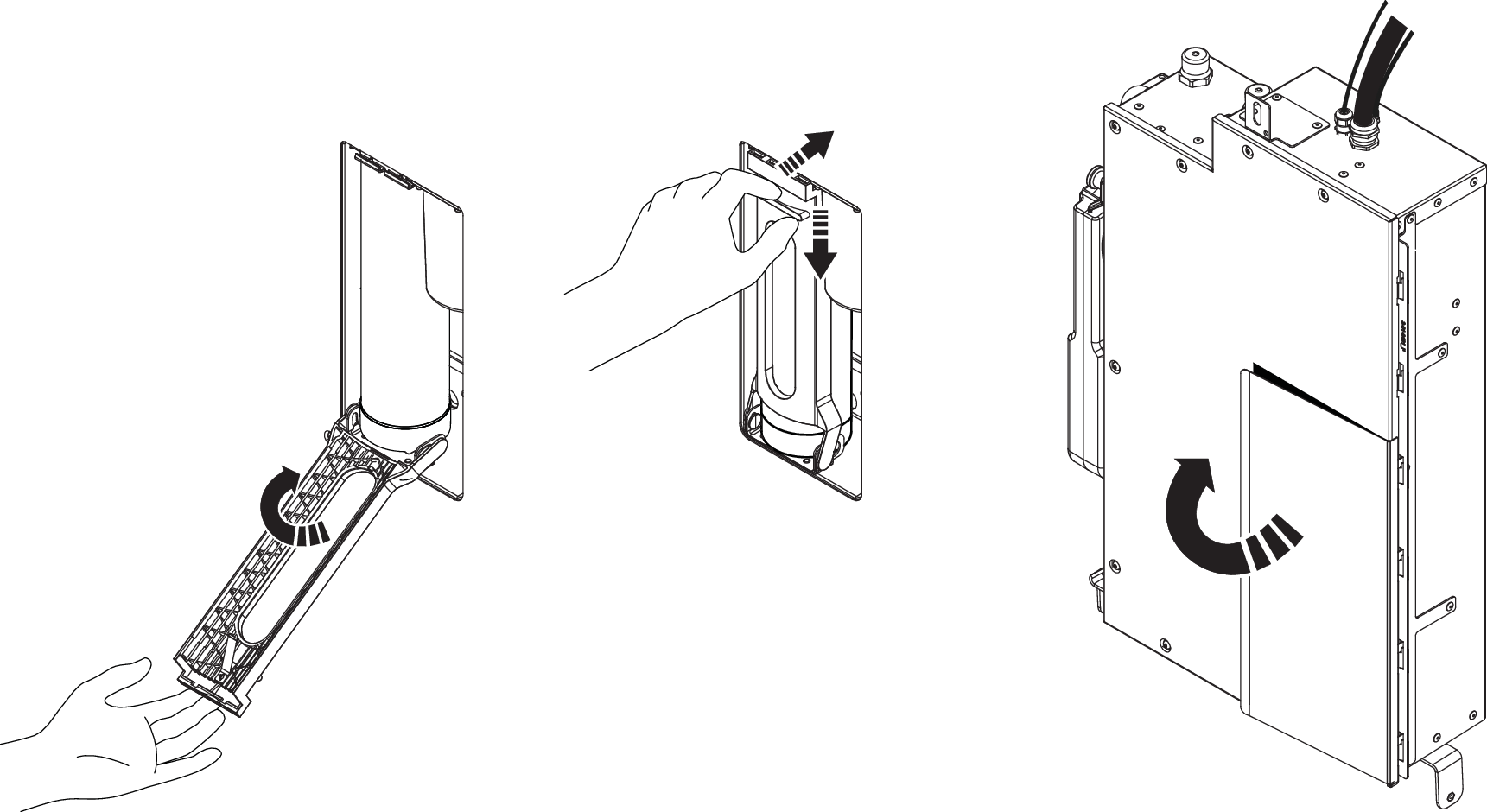
Close the door to the Wall Box.
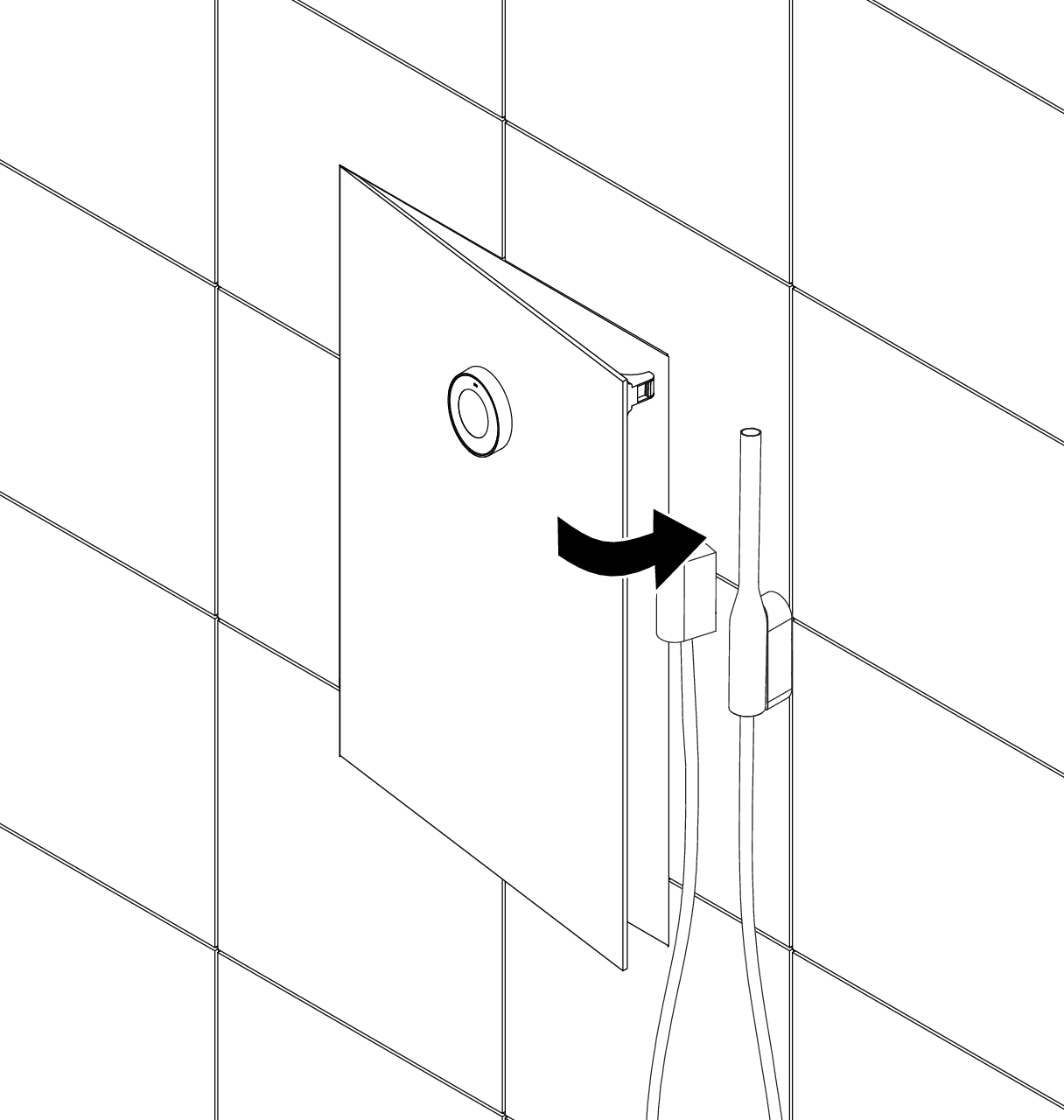
Complete and submit the service report (found in the service request).
Recycle the replaced Filter.