Clean shower heads, Control Dial and external surfaces
Use a soft cloth with mild cleaning detergent to clean the shower heads and external surfaces of your Orbital shower, such as the Control Dial and Hatch Panel door. Rinse thoroughly with water after cleaning. Avoid using corrosive detergent or abrasive cloths to ensure the surface layers will not be damaged.
When cleaning the head shower, be careful not to press the spray nozzles too hard to prevent them from getting pushed in.
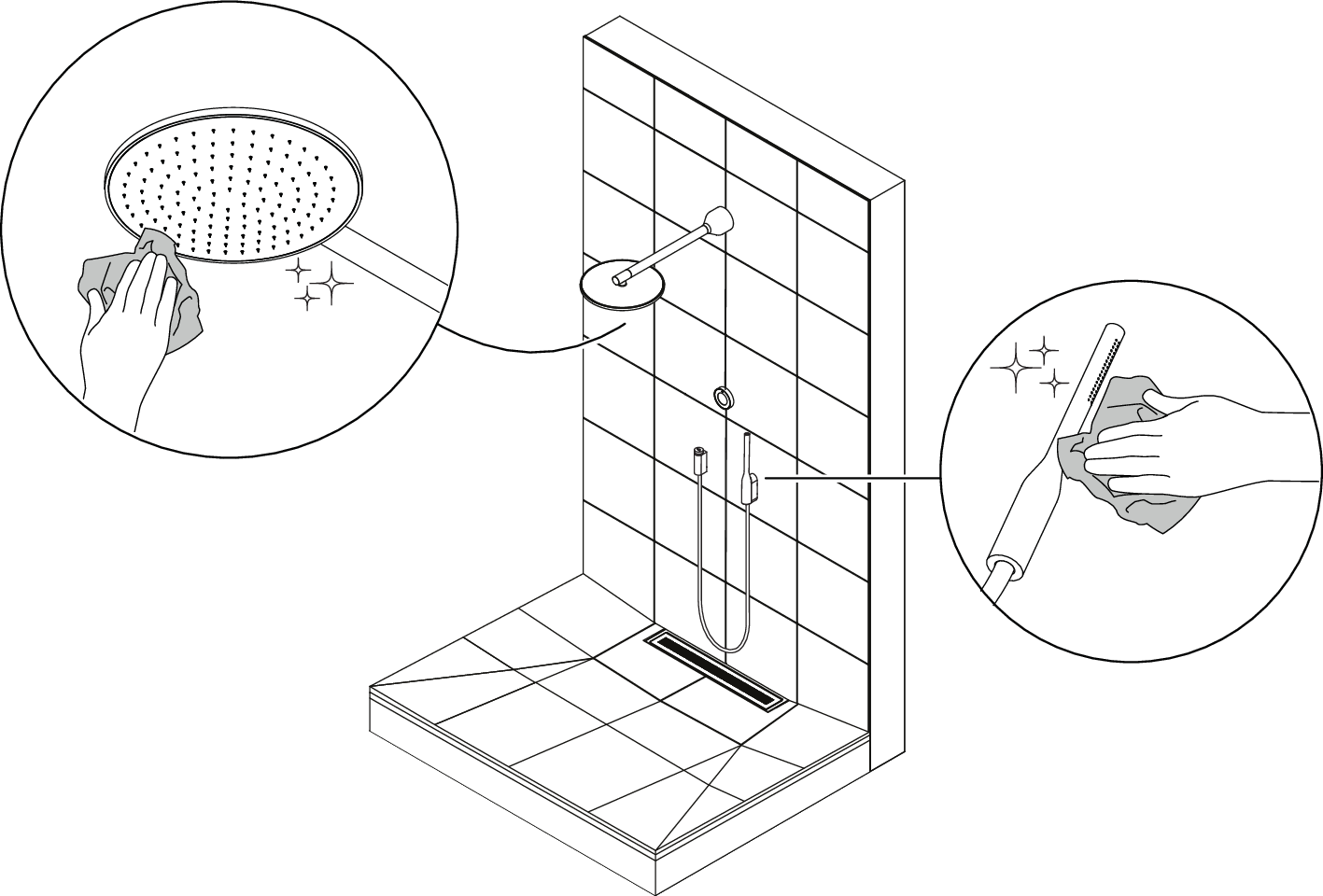 |
Screen cleaning mode
Use the Screen cleaning mode to lock the Control Dial screen to avoid accidentally triggering the touch-screen. During Screen cleaning mode, all touch inputs are disabled.
Long press the Control Dial to access the shower menu.
Navigate to Screen cleaning mode.
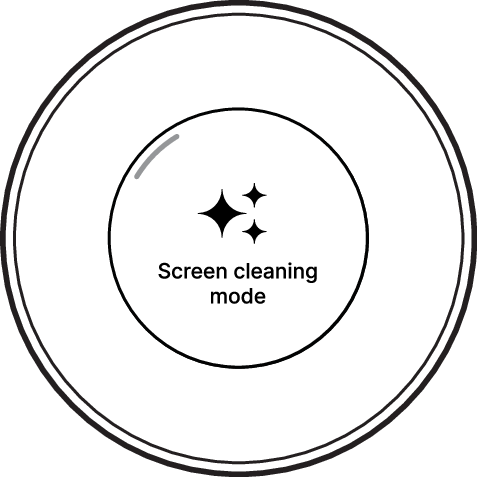
Tap the screen to activate.
Turn the Control Dial to the right or left to unlock the screen again.