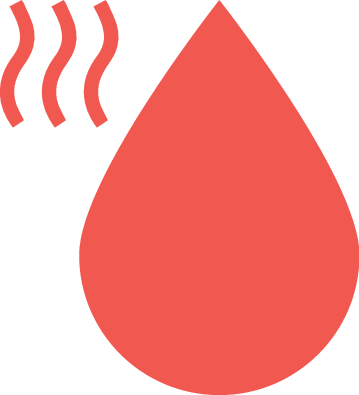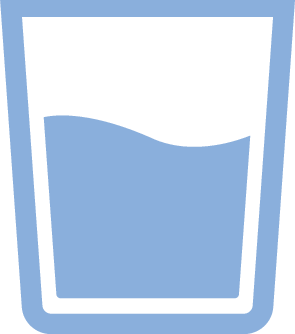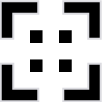- User Guide
- Orbital Tap
- User Guide
- Presets and menu features
Presets and menu features
| Figure 36. Hand wash Sets the water temperature to 38°C, and the water flow to 5 l/min. | |
| Figure 37. Hot water Sets the water temperature as hot as possible. | |
| Figure 38. Cold water Sets the water temperature as cold as possible. | |
| Figure 39. Dark/Light theme The Control Dial has two visual themes: Dark theme and Light theme. | |
| Figure 40. Device ID Displays the Tap's unique ID. The Device ID is used when you want to add the Tap to your My Water account. | |
| Figure 41. Wi-Fi Indicates that the Tap can not connect to the internet. Troubleshoot your internet connection and check your network settings. |