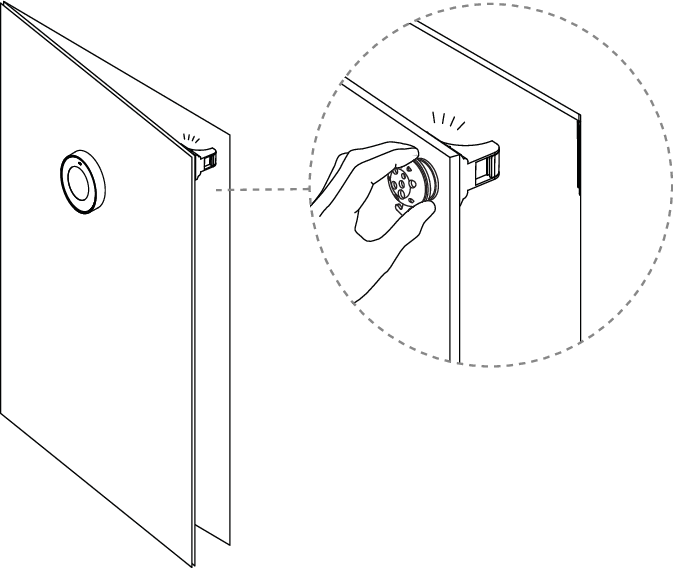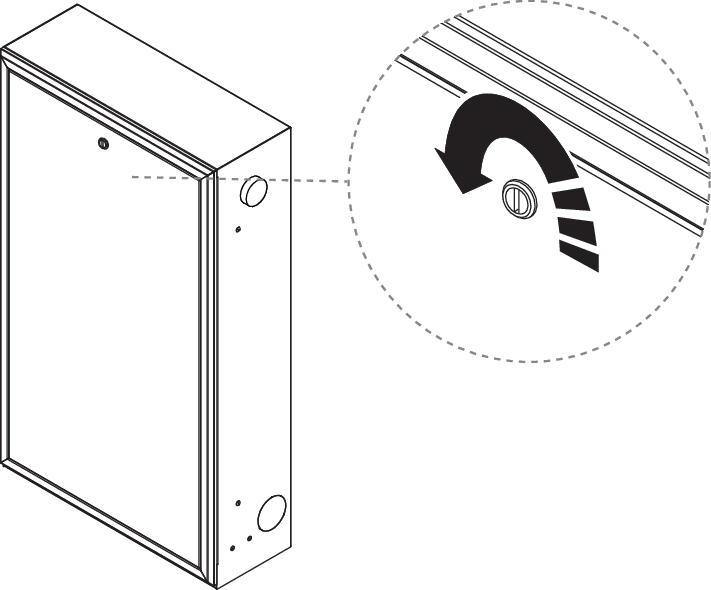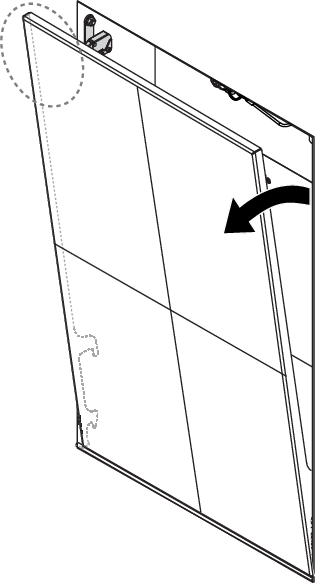Pair your device with Orbital Audio
Orbital Audio is an optional add-on product, and the following instructions are valid if your shower is installed with Audio.
You will find the name and PIN of your Orbital Audio on the amplifier. The placement of the amplifier depends on your installation model. For Basic, the amplifier is mounted on the wall next to the Core. For all other models, you find the amplifier mounted in the top left corner, inside the Wall Box.
Figure 33. Access the Wall Box
|
Check the name and PIN on the amplifier.
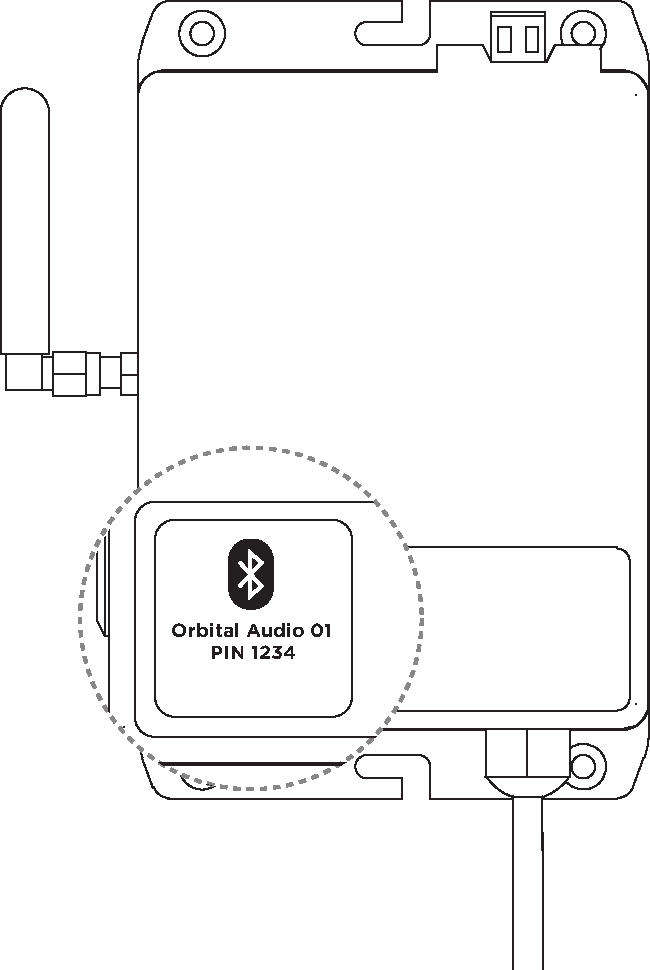
Go to the Bluetooth settings in your device, and select your Orbital Audio in the list.
Enter the PIN. This is only needed the first time you pair your device.
Play music from your paired device.
Note
When using the Business profile you can pair one device at a time to the speaker. This means that you will need the PIN each time you pair another device. Make sure to have the PIN available to your end users.