User Guide
Abstract
Navigate by clicking Next or Prev at the end of each page. In the menu to the left, you can see an overview of the chapters. You can also use the search bar in the upper right corner if you are looking for a specific chapter.
If viewing from a phone, you find the menu by clicking the menu symbol at the top of the page.
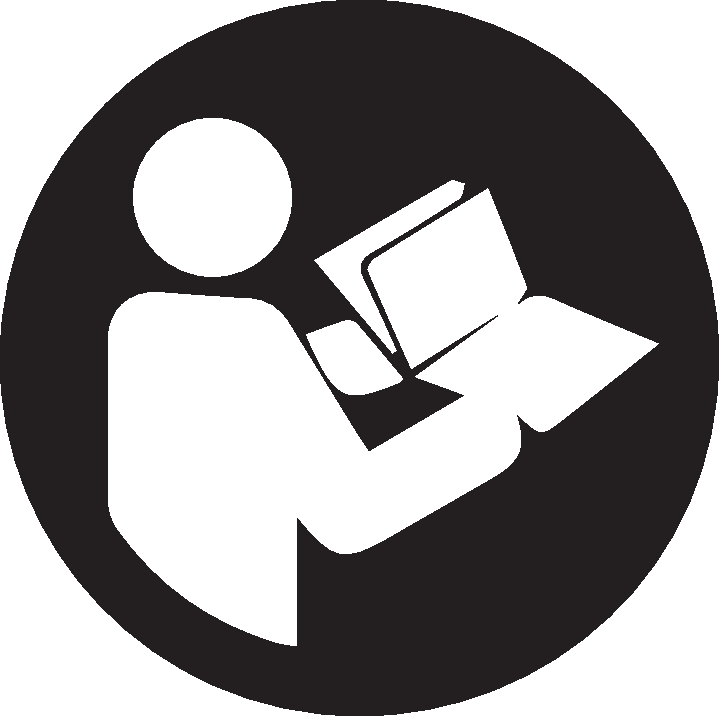 Read the Safety Guide before starting the installation or before operating the product.
Read the Safety Guide before starting the installation or before operating the product.