Operating the Orbital Tap
Tap the center of the Control Dial to start and stop
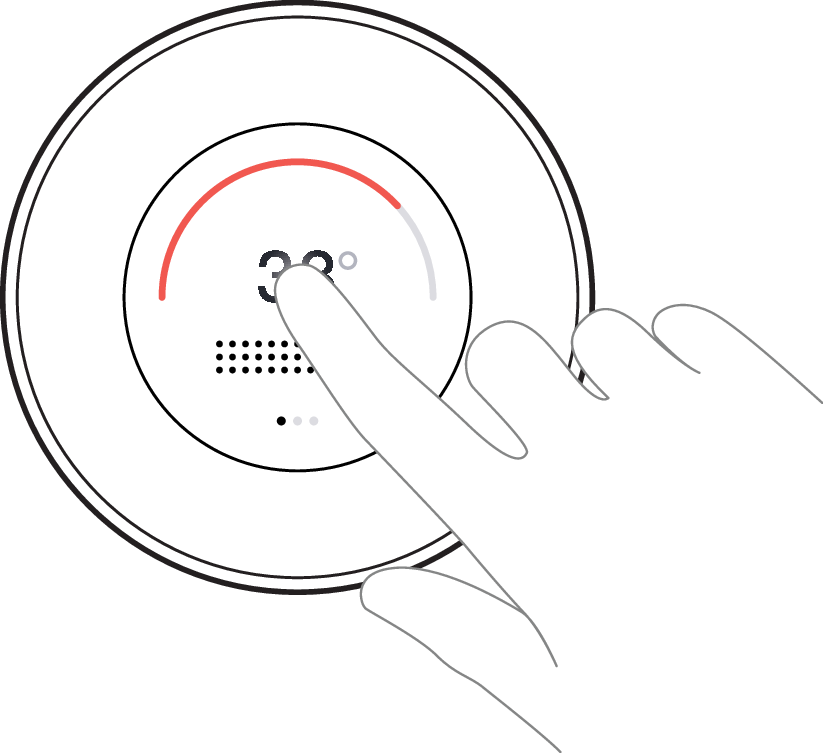 |
Slide the bar to adjust the water flow
Slide to the right to increase the flow, and to the left to decrease the flow. The darker dots indicate the current water flow.
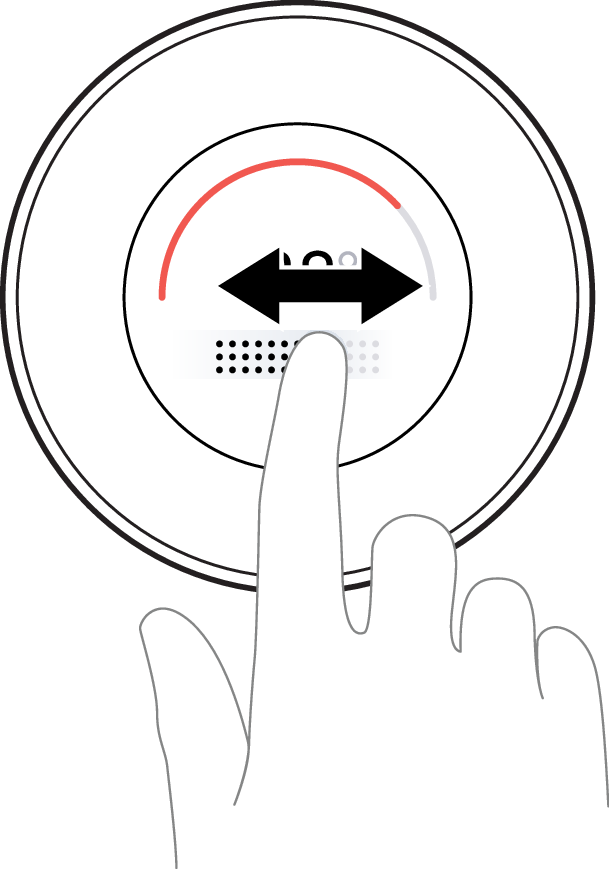 |
Slide the arc to adjust the water temperature
Slide to the right to increase the temperature, and to the left to decrease the temperature. The bold part of the arc indicates the current temperature.
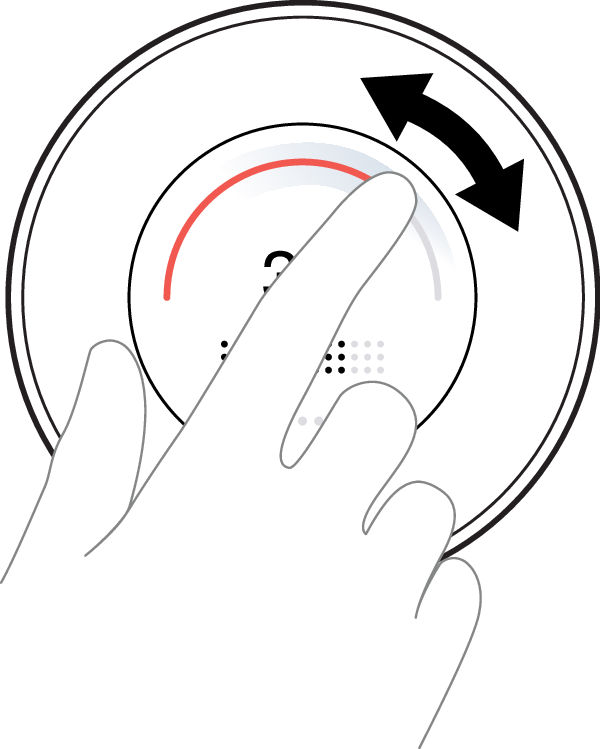 |
Swipe to the side to reach the presets
Change to Hand wash, Cold water, or Hot water. See Presets and menu features for more details.
 |
Swipe up to reach the Status center
Adjust the screen light, change to Dark/Light theme, see the Wi-Fi status, and reach the Device ID. See Presets and menu features for more details.
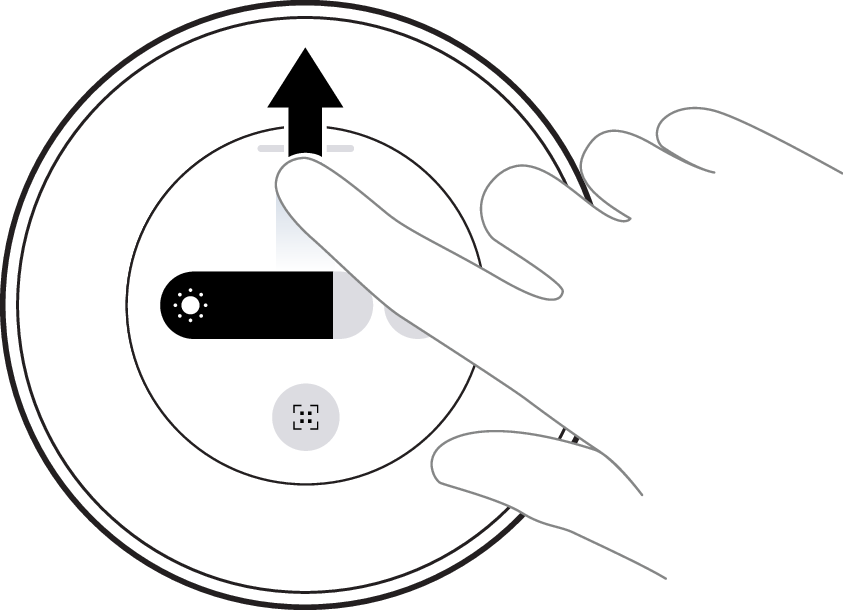 |