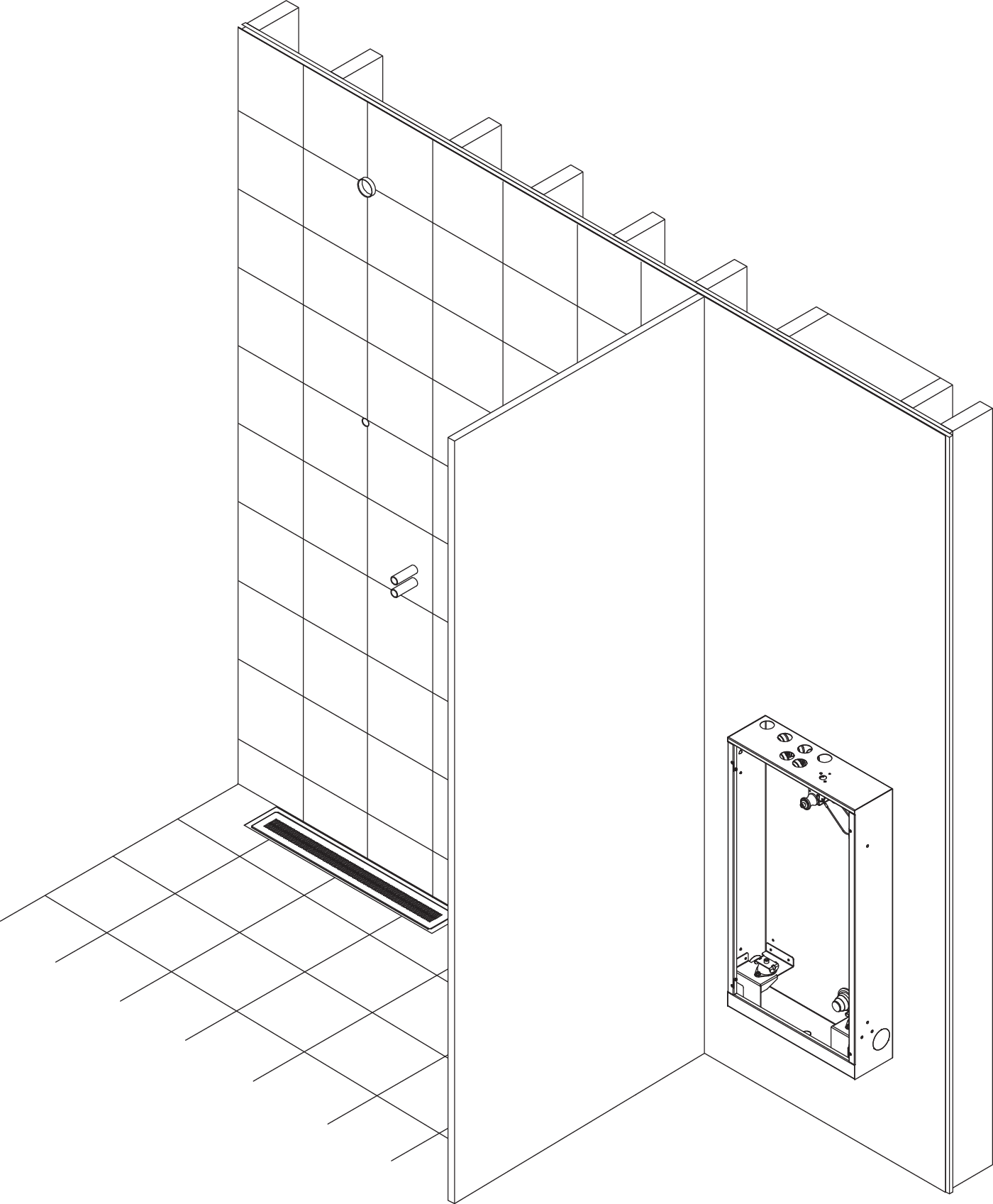Pipes & Connections in Wallbox
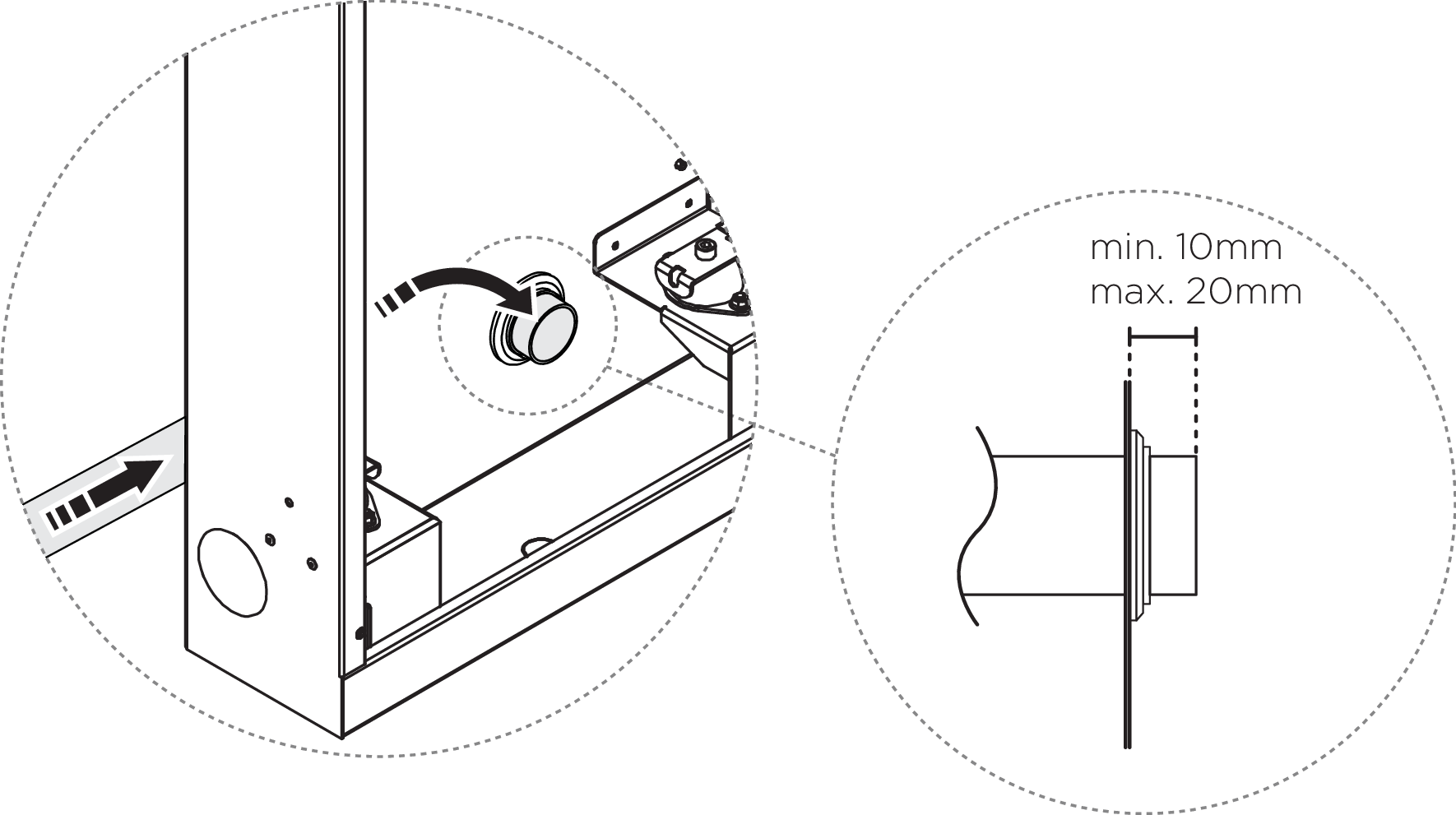
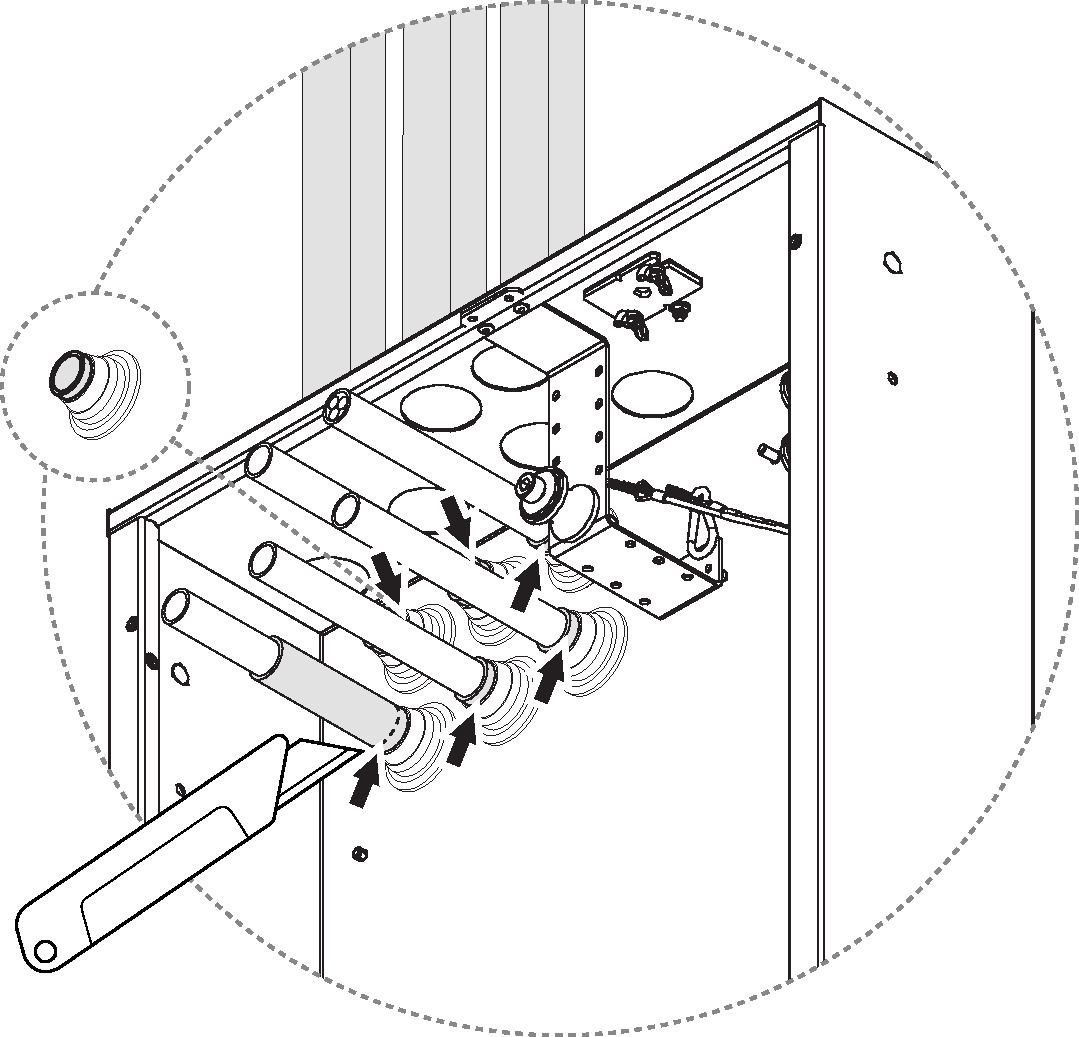
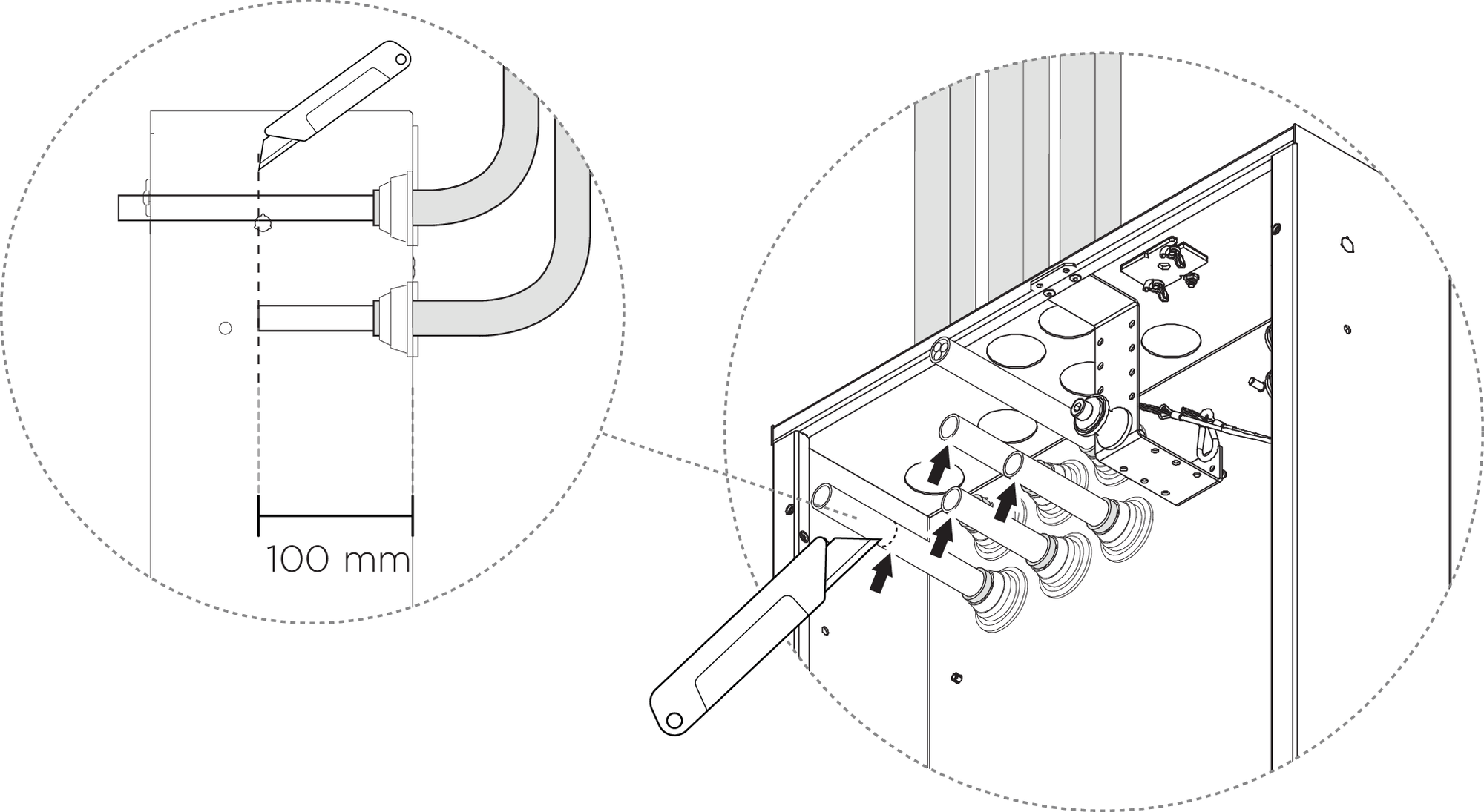
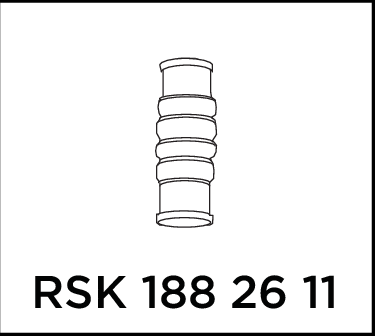
Connect the bellows sleeve to the Wall Box drain outlet and to the pipe from the drain bend.
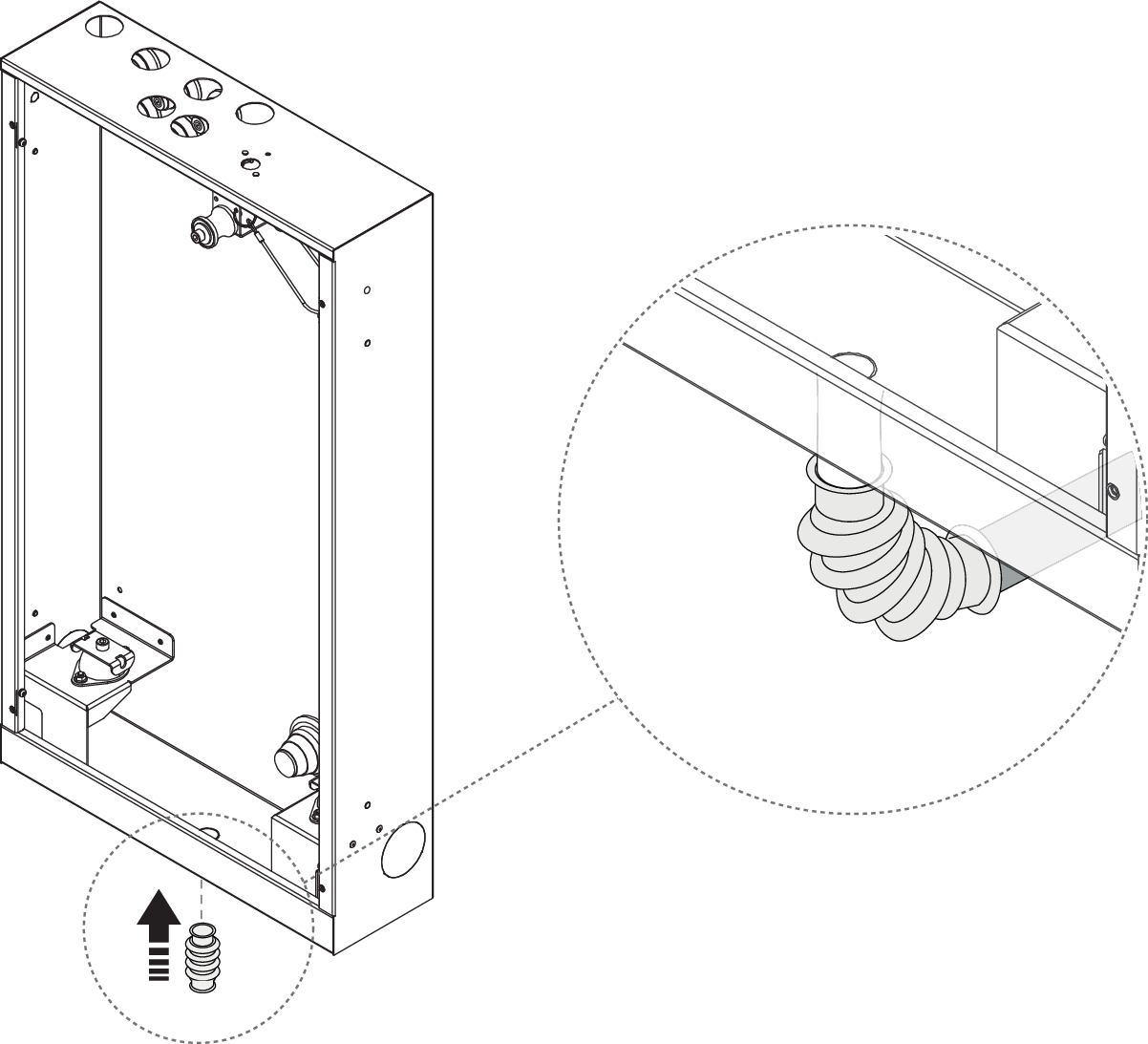
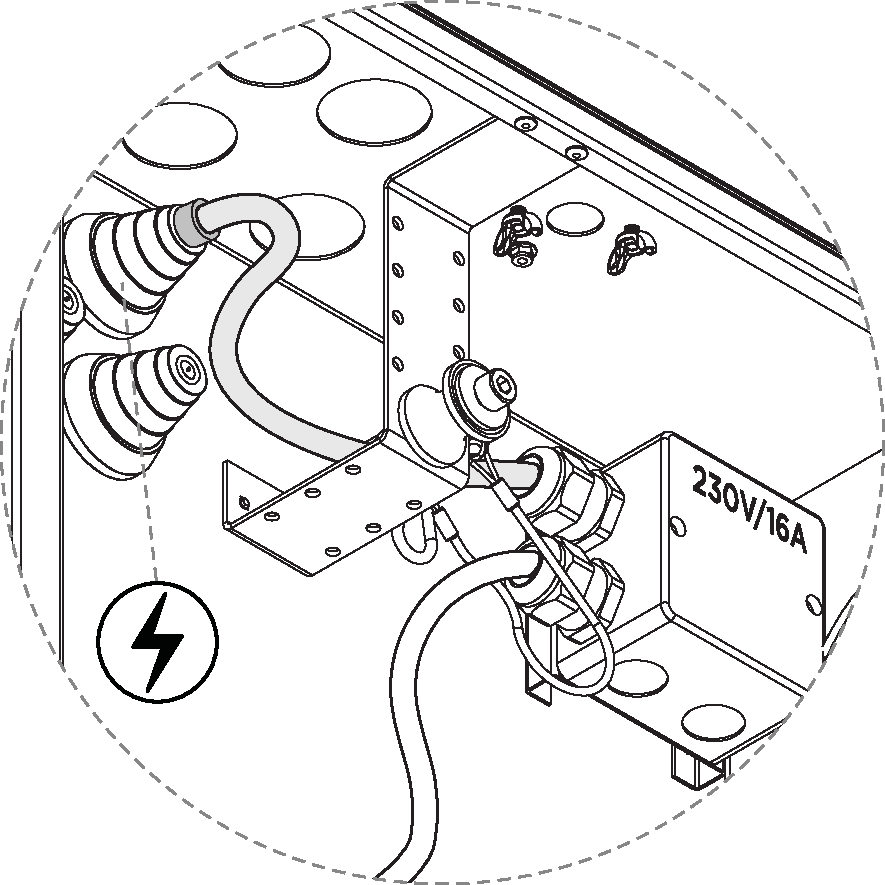
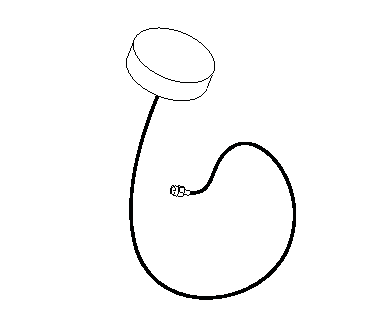
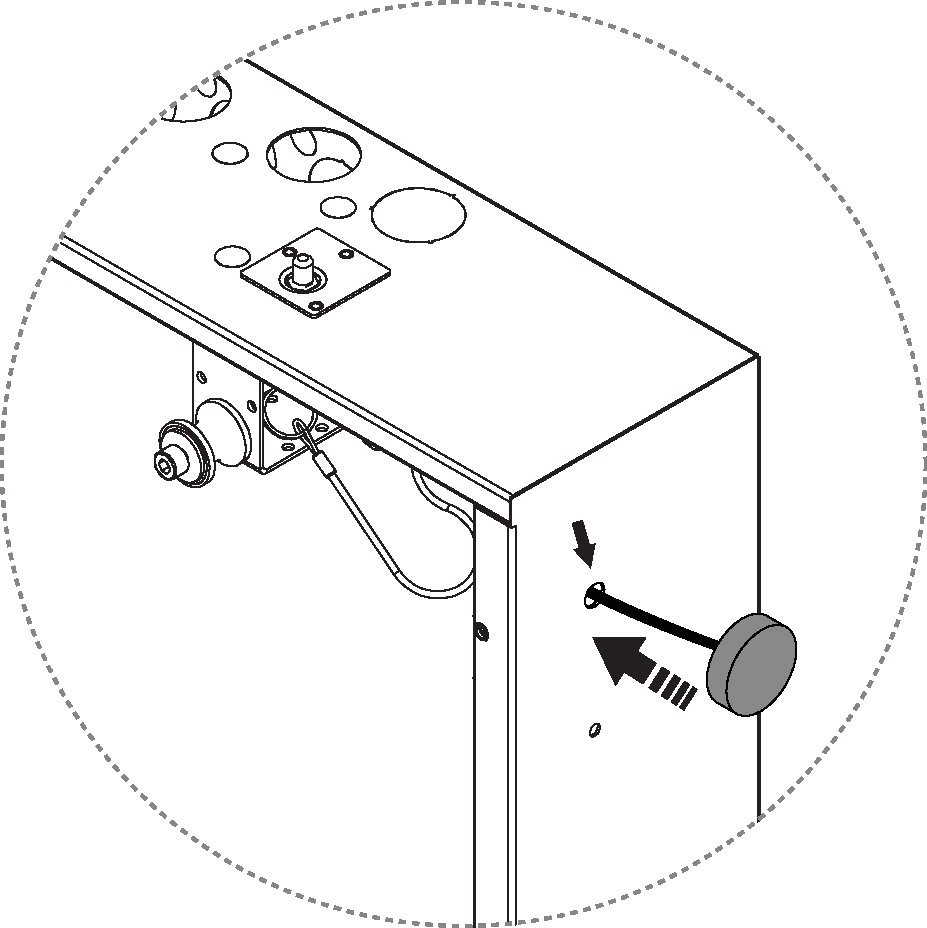
- Figure 65. Only valid for Orbital Audio installation
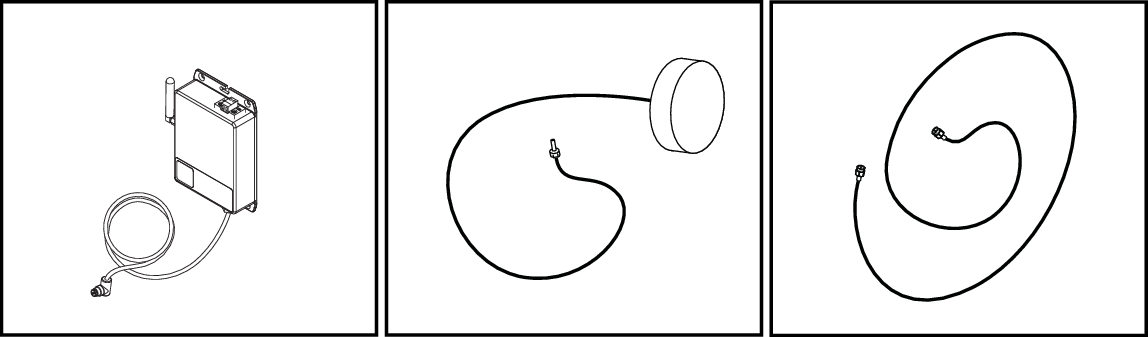
Caution
Use the supplied rubber plug.
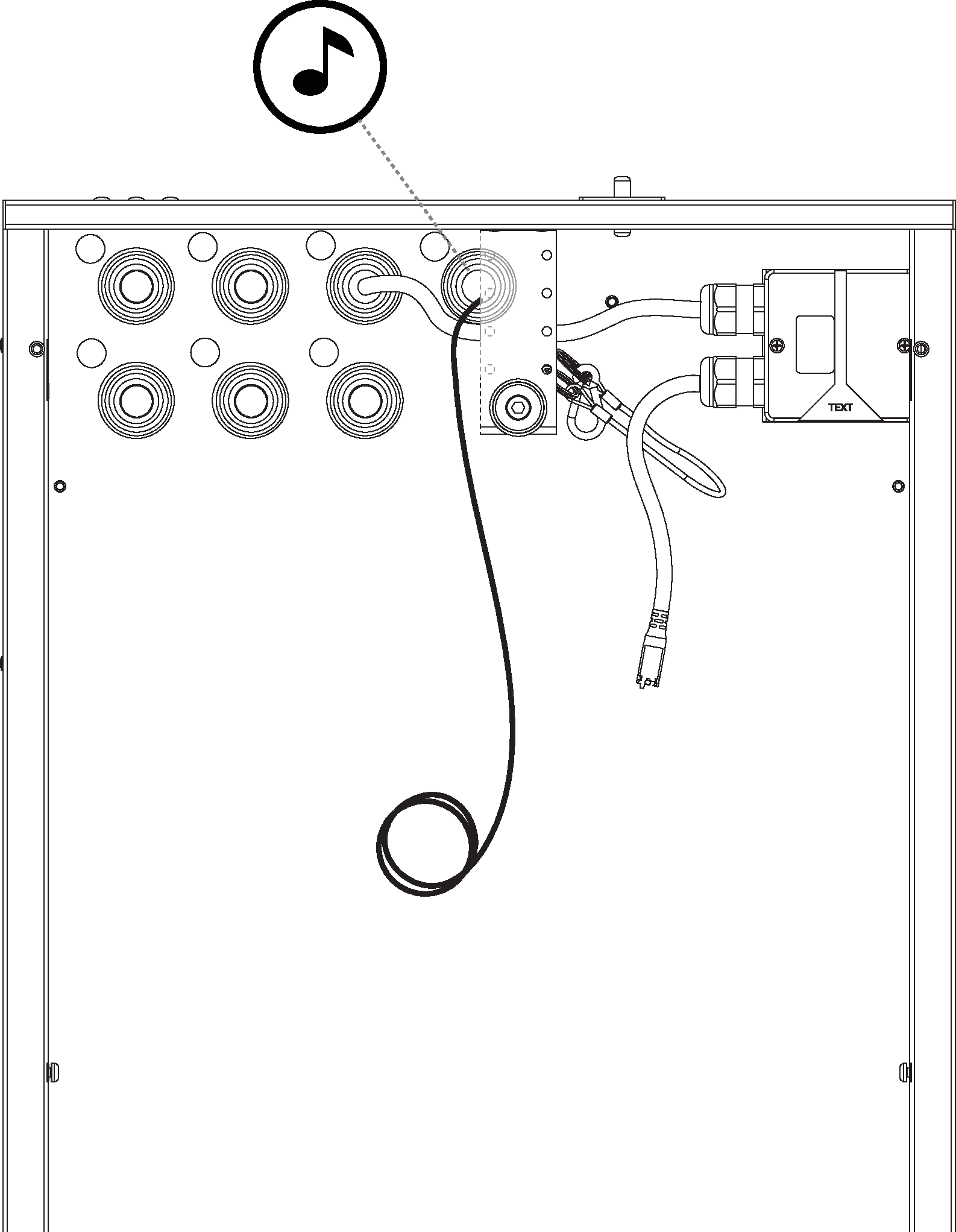
Strip the speaker cable and attach it to the amplifier.
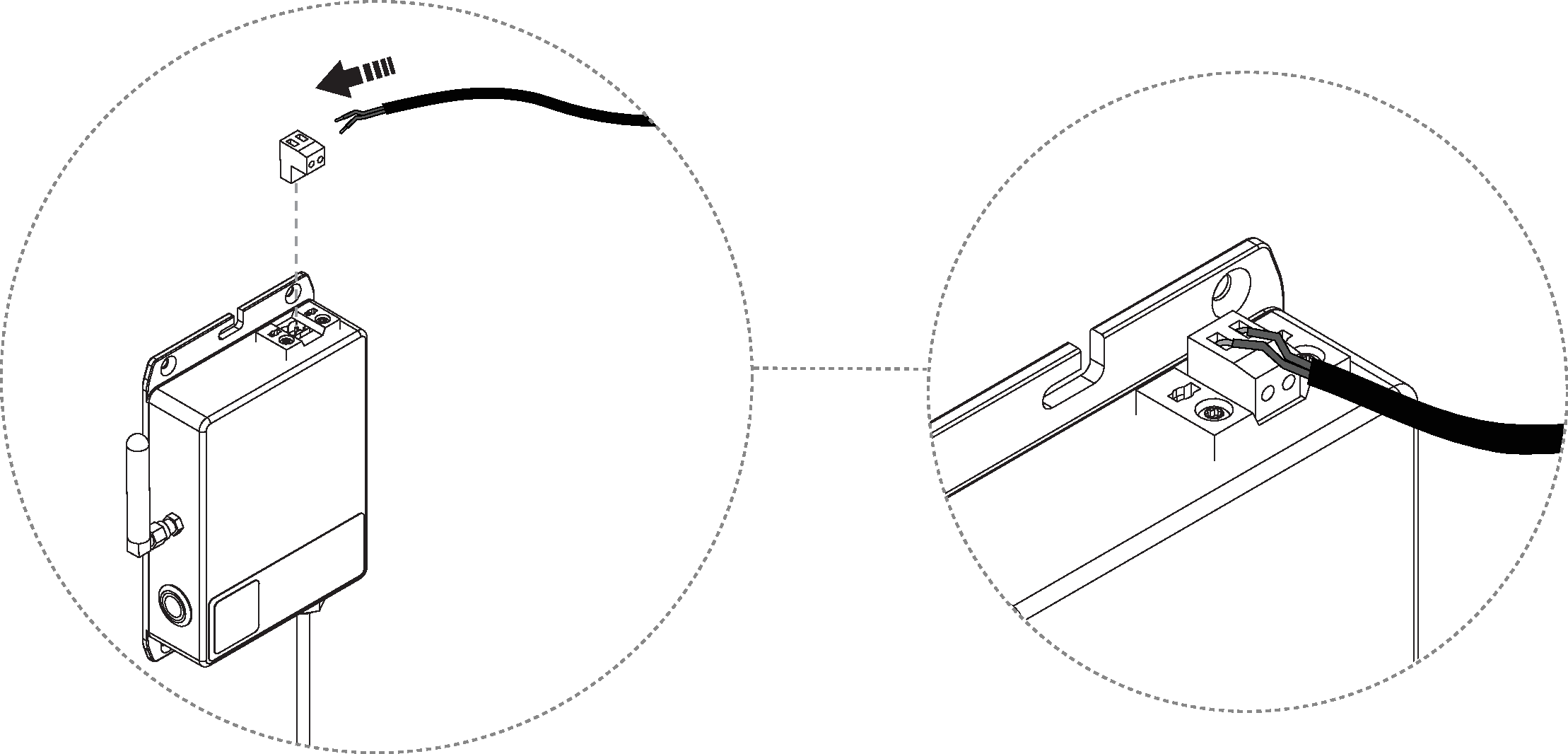
Connect the extension cable to the puck antenna.
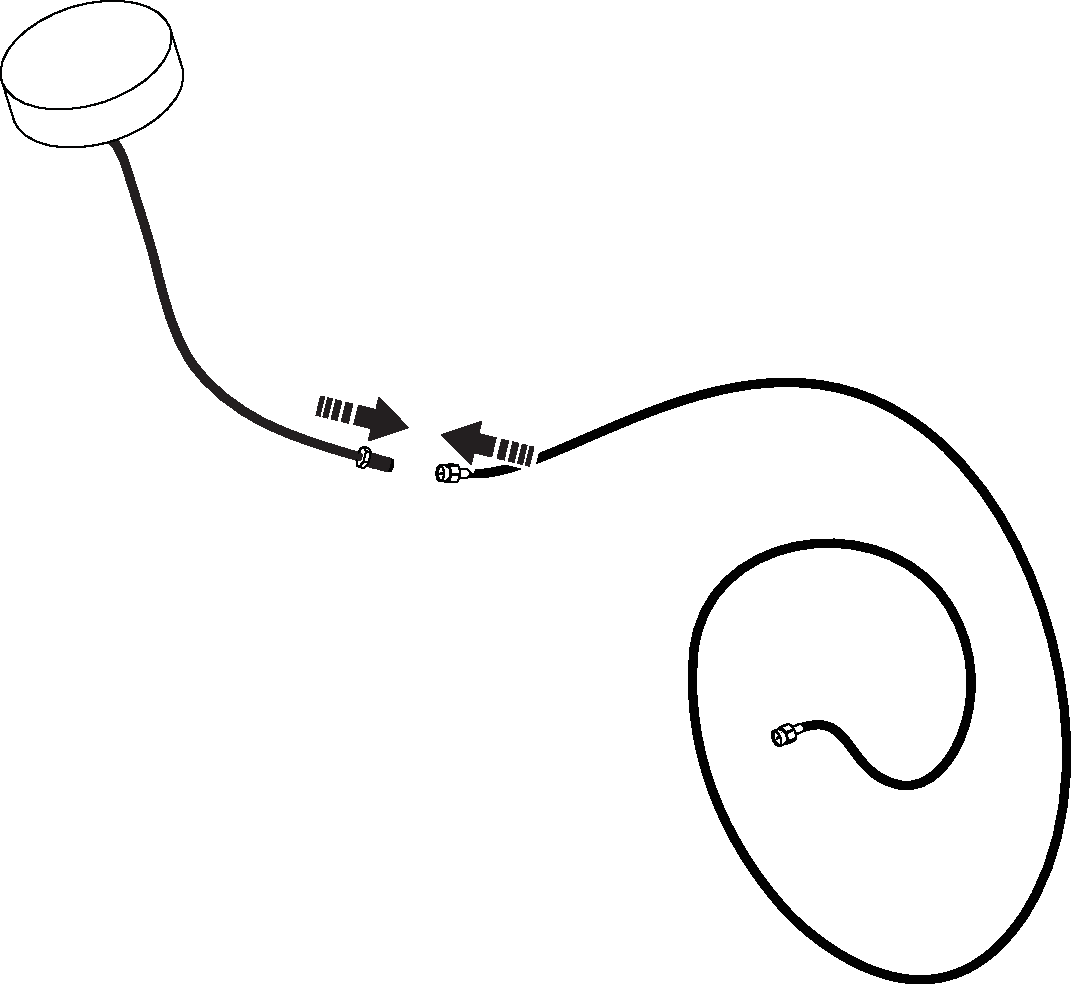
Punch out one hole in the sheet metal. Remove the stub antenna from the amplifier, and replace it with the puck antenna.
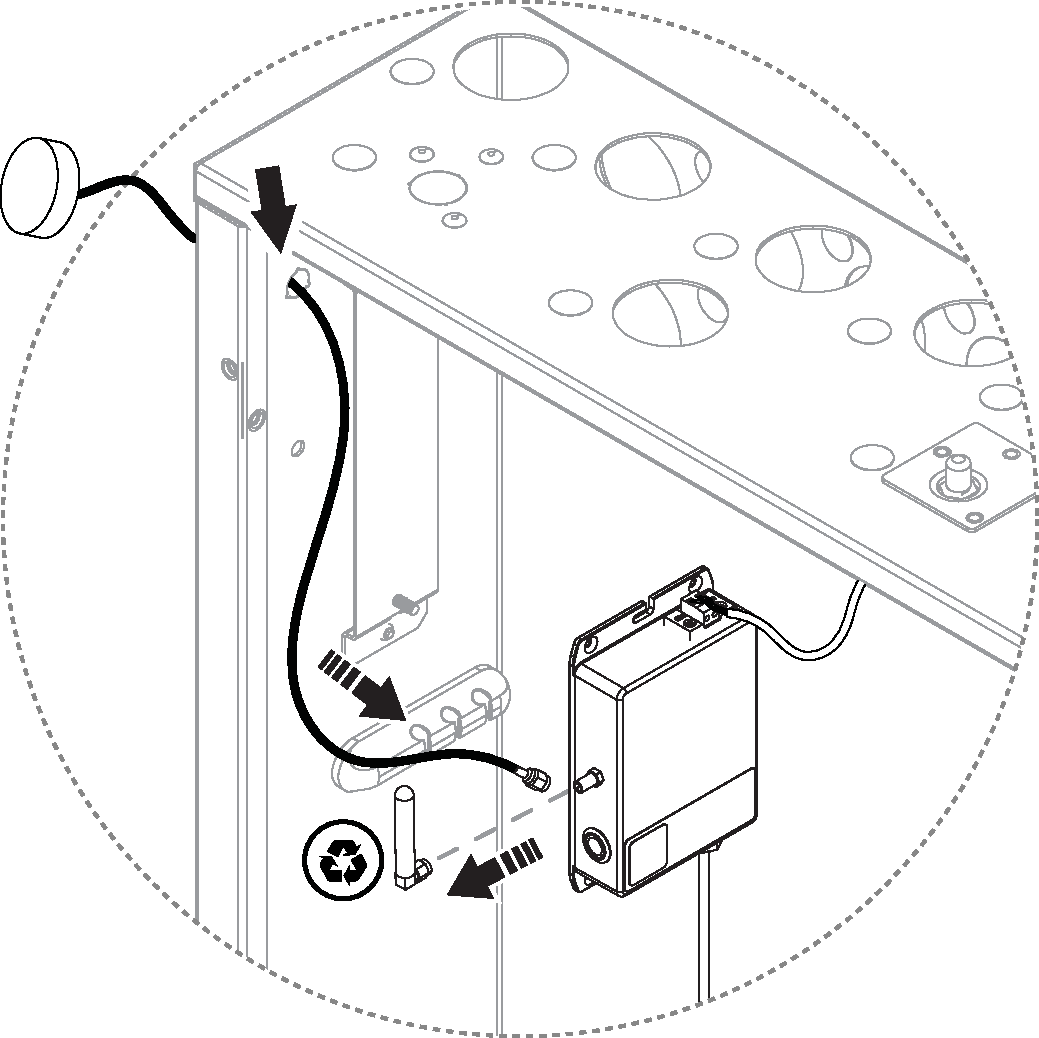
Mount the amplifier in the Wall Box by loosening the nut from the lower bracket and threading the amplifier into the upper bracket. Attach the lower nut and tighten.
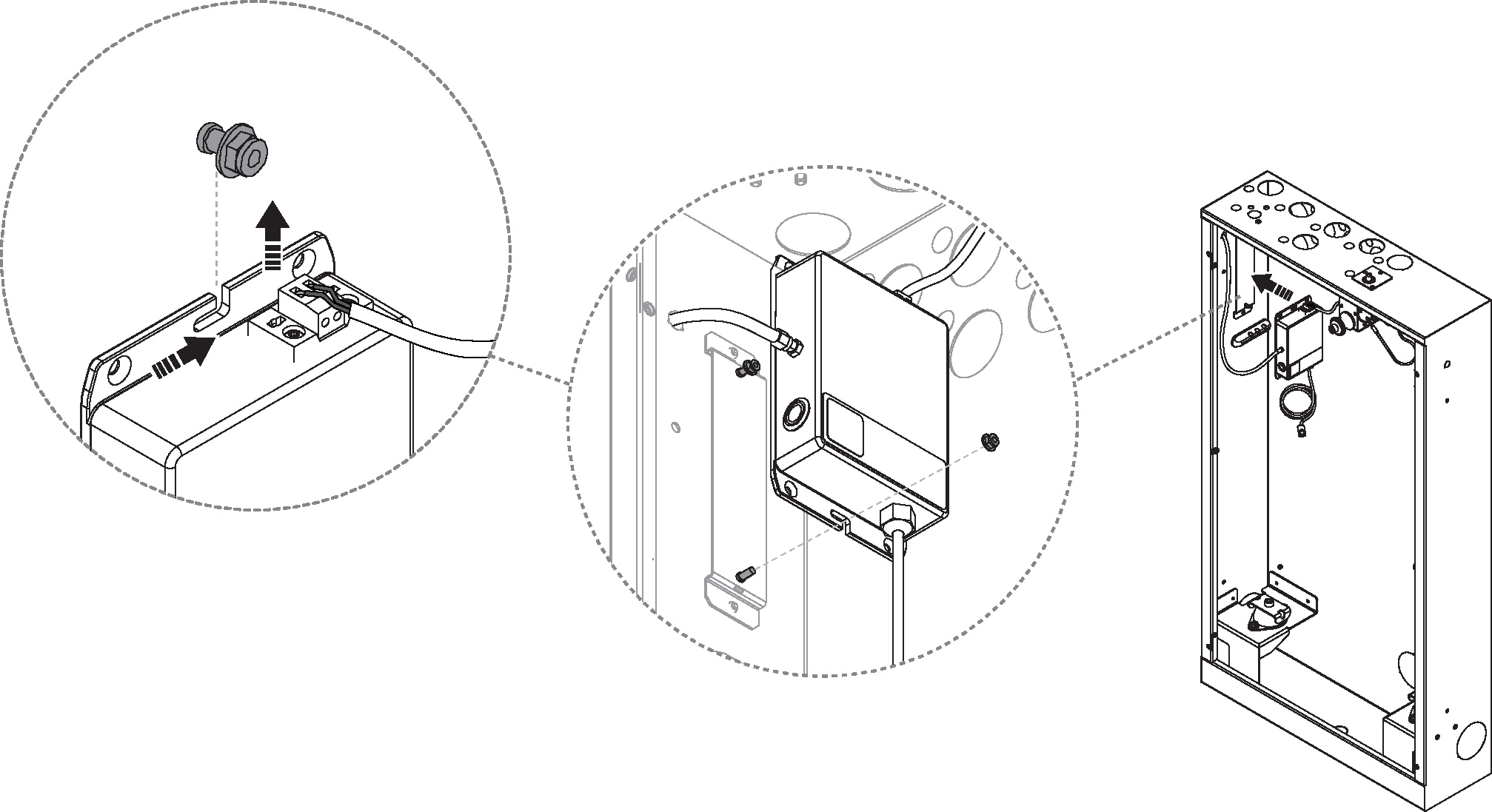
Fixture Installation completed. Next step is to install the Orbital Shower Core, Control Dial, shower head and hand shower (including diverter and hand shower holder). See Technology Installation Manual for details.
|