Koppla Orbital Tap till ditt konto och anslut till Wi-Fi
Ladda ner My Water by Orbital Systems från App Store eller Google Play.
Tryck Sign Up för att skapa ett konto. Fyll i uppgifterna som efterfrågas.
Tryck Add device, och sen Scan Device ID.
Svep uppåt för att nå Control Dial Status center.
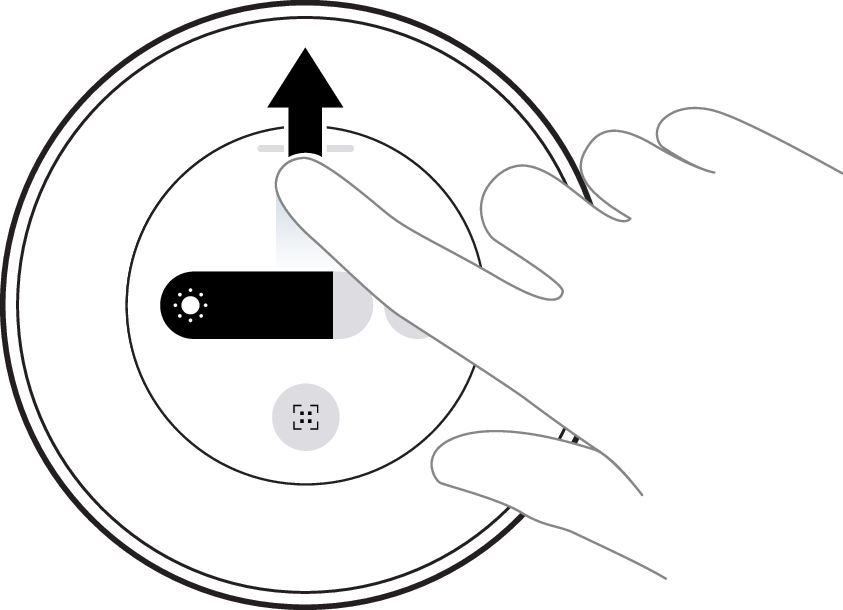
Tryck på Device ID-symbolen.
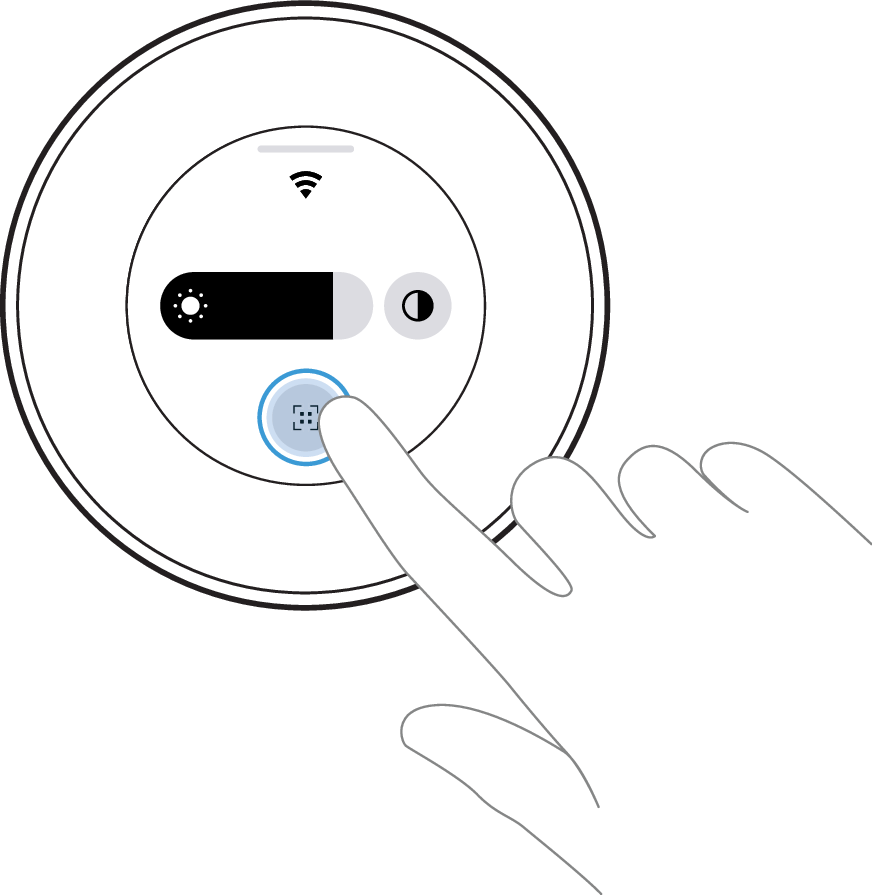
Scanna QR-koden och följ instruktionerna i appen för att koppla din enhet.
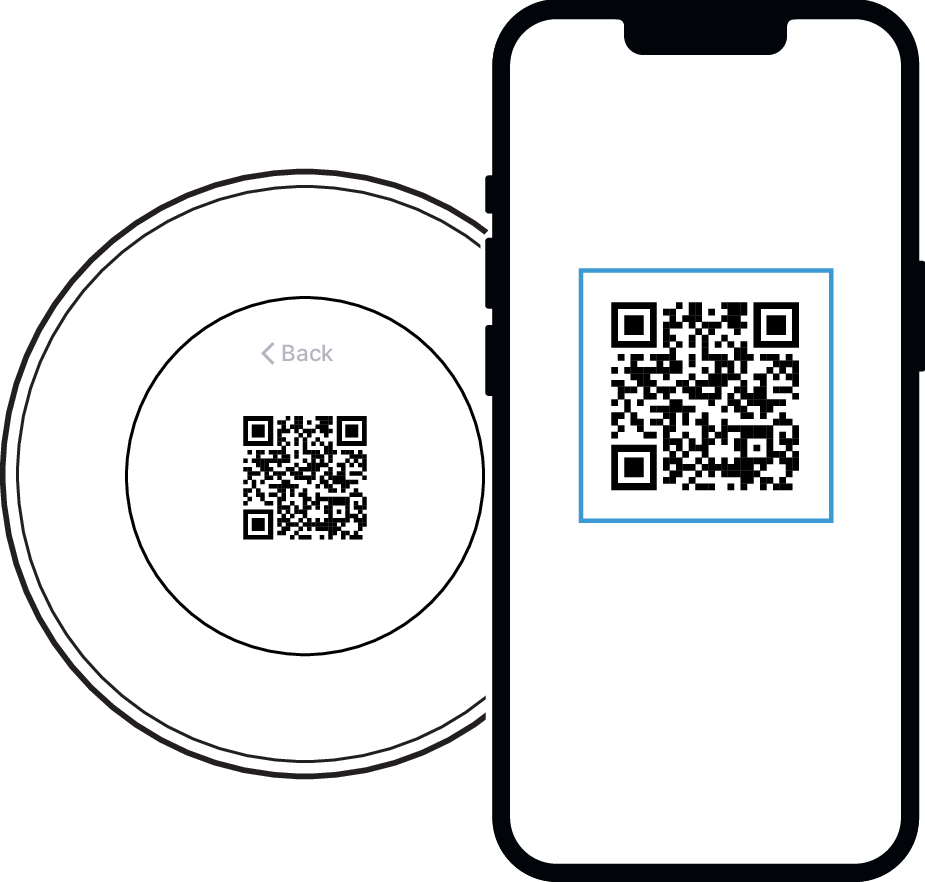
Din Orbital Tap är nu ansluten!