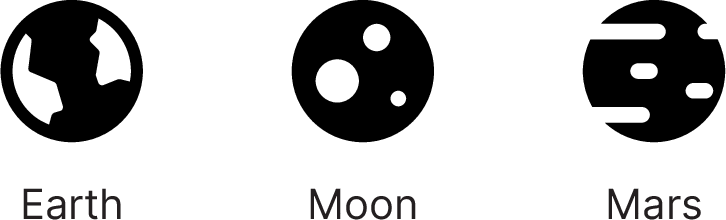My Water by Orbital Systems app
The My Water by Orbital Systems app allows you to access all shower settings and receive notifications when maintenance and care are needed. It also shows the shower's performance and how much water and energy you save.
When using the Business profile, maintenance notifications appear only in the app and not in the Control Dial. Download the app to keep track of your shower maintenance.
Download it on the App Store or Google Play
 |
Custom message |
Add a custom message that appears in the Control Dial when the shower is approached. |
Instant start |
During an Instant start time, the shower delivers water the instant it is started. The shower primes the system approximately one minute before an Instant start time. Set the timer to an interval when most of your guests normally use the shower. |
Savings modes | |
We offer different modes to help you balance comfort and savings. By allowing some variations in both flow and temperature, you can save even more water.
Note that your chosen mode is not visible in the Control Dial. Make sure to inform your users if using a mode compromising comfort. |