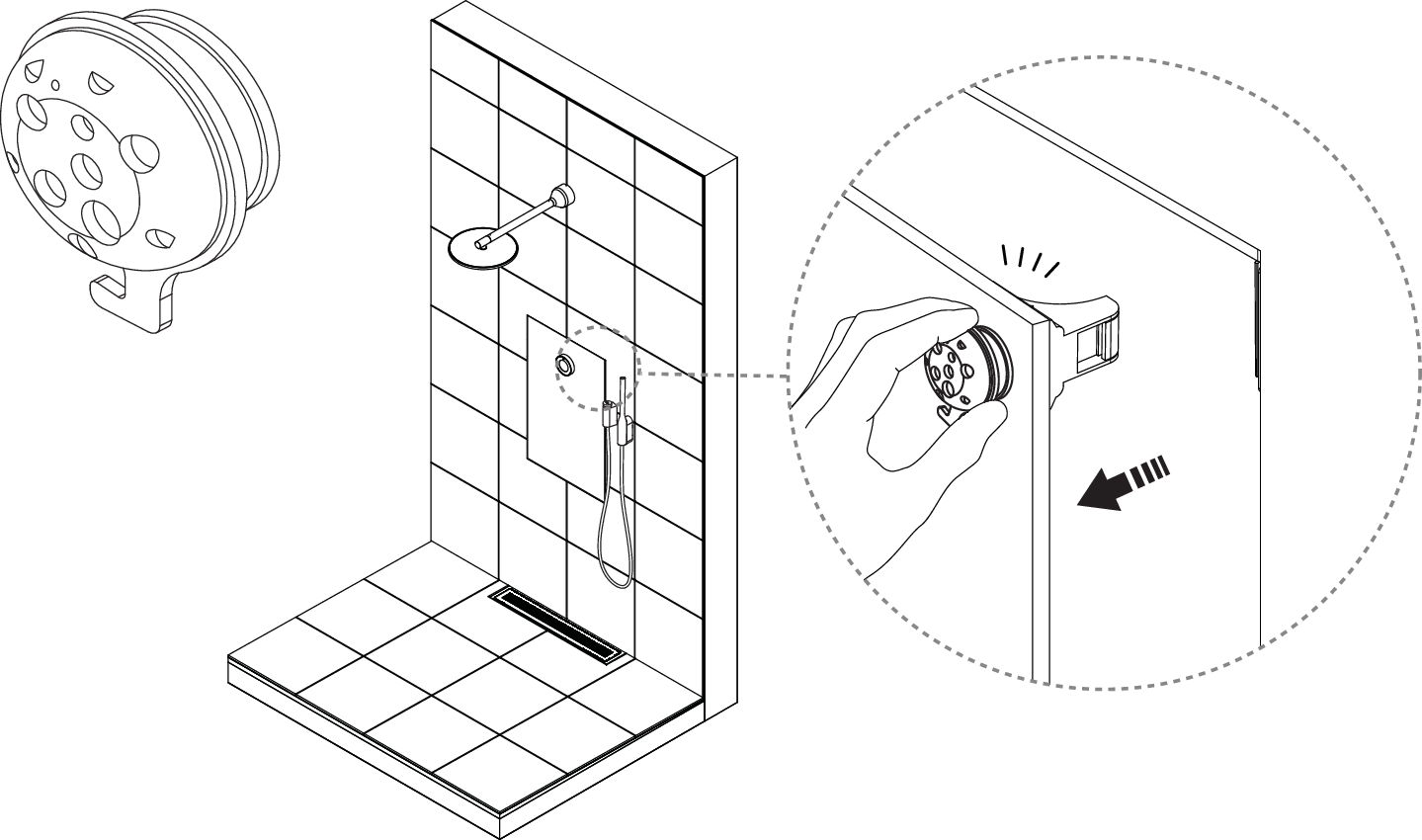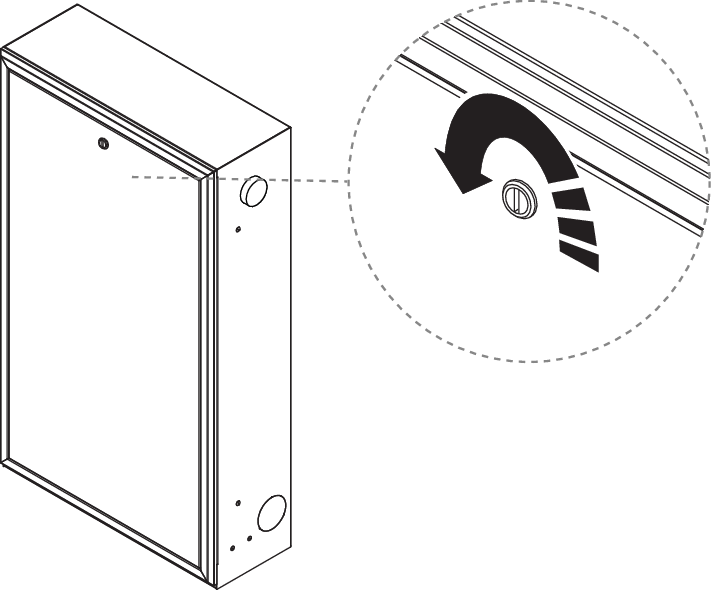Pair your device with Orbital Audio
Orbital Audio is an optional add-on product, and the following instructions are valid if your shower is installed with Audio.
You will find the name and PIN of your Orbital Audio on the amplifier. The placement of the amplifier depends on your installation model:
The amplifier is mounted on the wall next to the Core.
The amplifier is mounted inside the Wall Box.
Figure 16. Access the Wall Box Hatch Panel The Magnetic Key is used to open the Panel. It is however only needed if the Panel Lock has been installed and activated.
Hatch LK/Hatch Cabinet
|
Check the name and PIN on the amplifier.
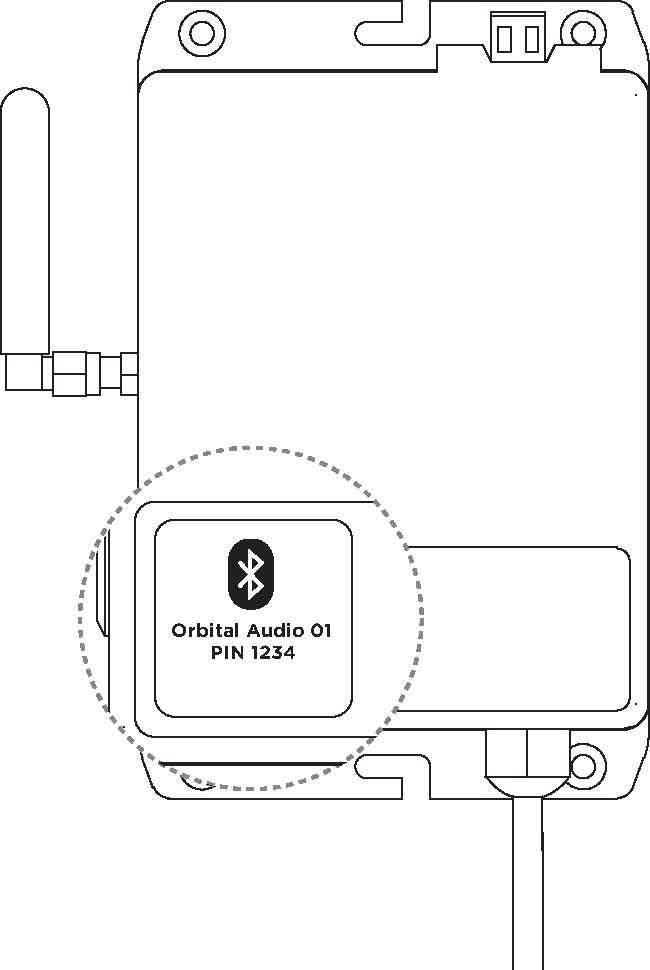
Go to the Bluetooth settings in your device, and select your Orbital Audio in the list.
Enter the PIN. This is only needed the first time you pair your device.
Play music from your paired device.
Note
Depending on which variant of Orbital Audio is installed, you can either pair up to eight devices (typically residential installations) or one device at a time (typically hotel installations). When the pairing list is full, you will need the PIN to pair another device.