Connect the shower and set up Wi-Fi
Figure 1. Internet Connection is required
Password protected Wi-Fi 2,4 GHz / 5 GHz or Ethernet.
To set up Wi-Fi and connect your Orbital Shower to your profile, please download My Water by Orbital Systems from App Store or Google Play and follow the instructions provided in the app.
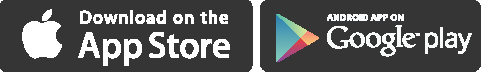 |
Tap Sign up to create an account. Fill in the details asked in the app.
Once logged in to your account, tap the bottom center icon.
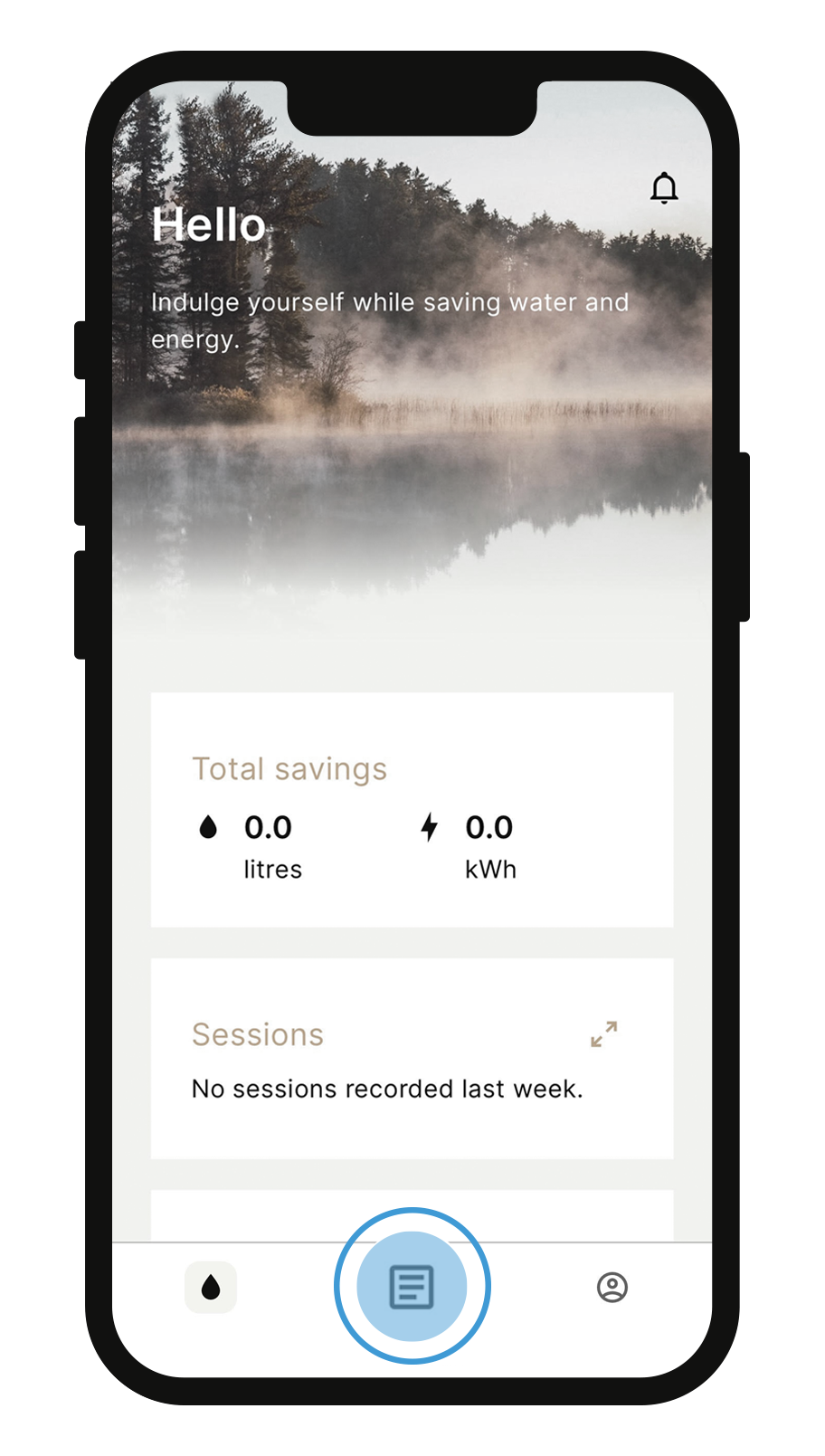
Continue by taping Add Device and then Scan Device ID.
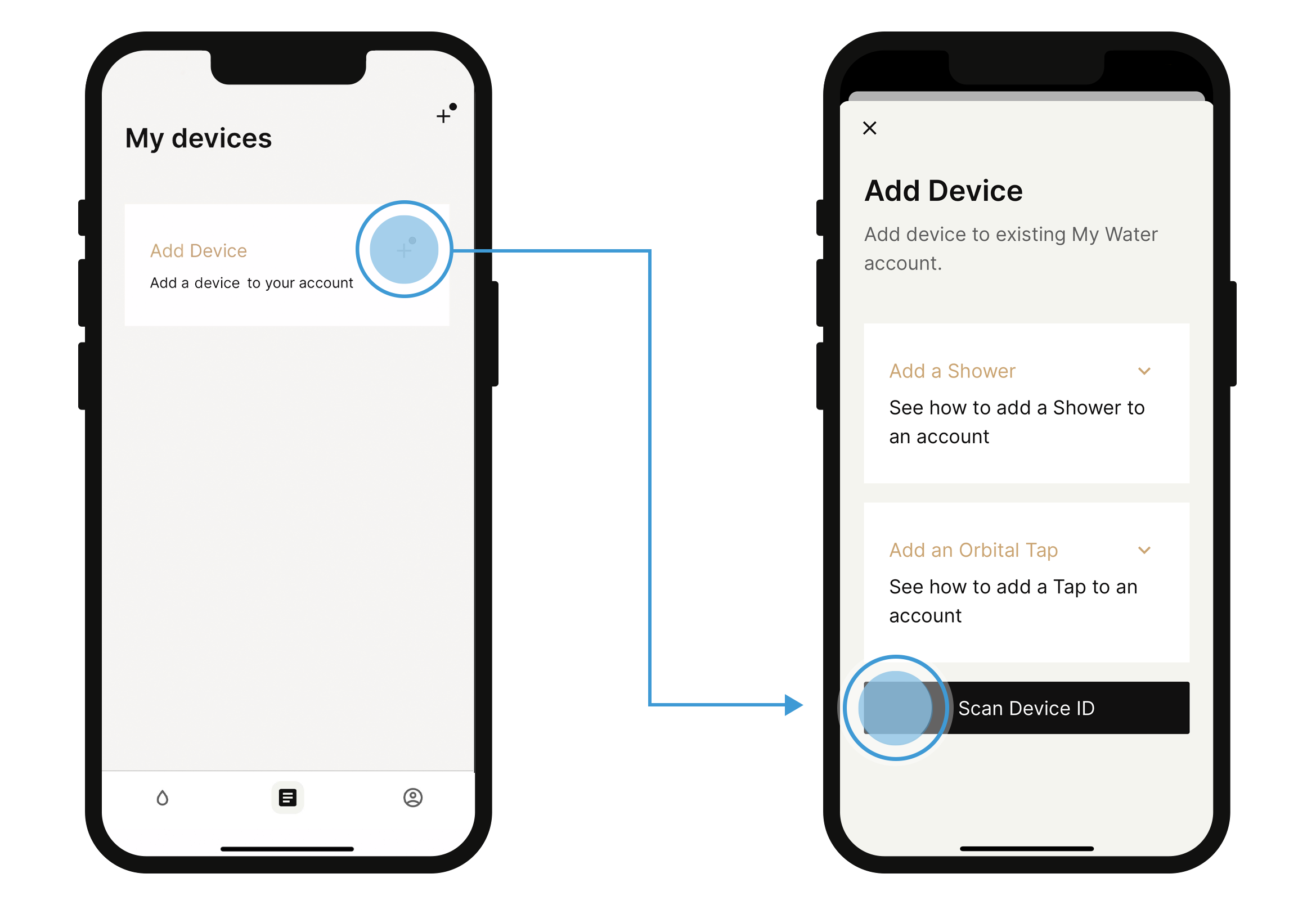
Turn the Control Dial to Device ID.
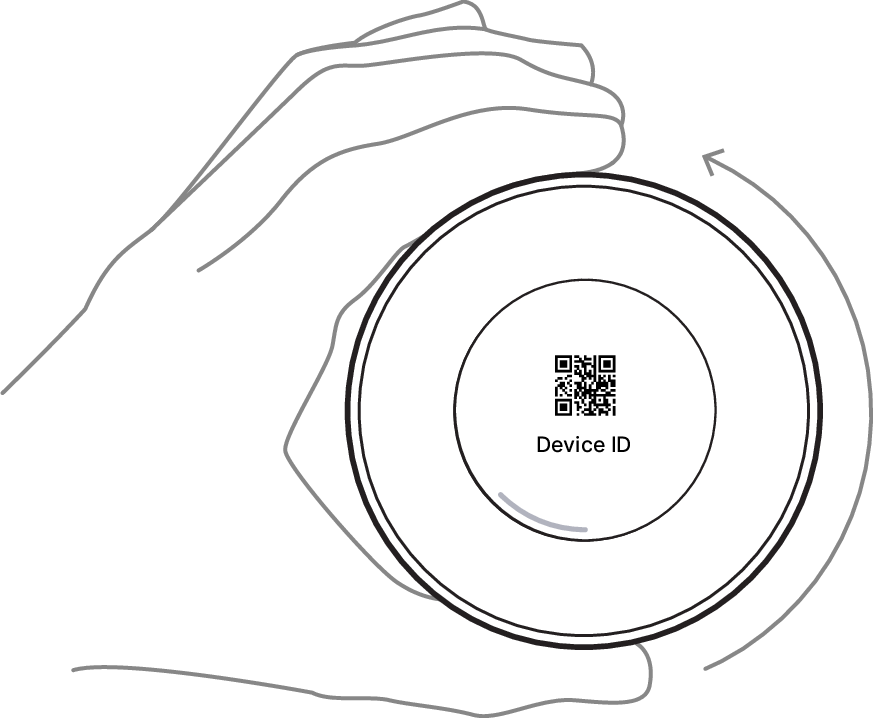
Scan the QR code.
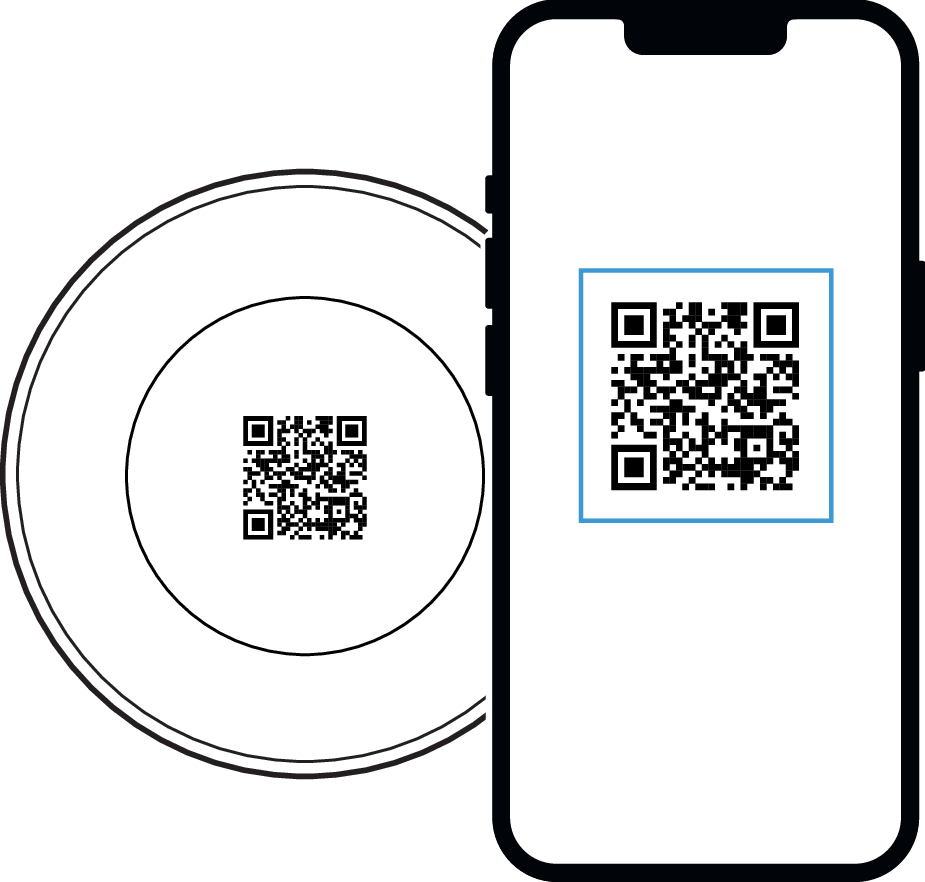
Proceed to follow the instructions in the app to connect your shower to your Wi-Fi.