- User Guide - Shower
- Orbital Shower
- User Guide - Shower profile: Business
- Shower Menu Features
Shower Menu Features
The Shower profile: Business shower menu is primarily designed for maintenance and configuration purposes and is not intended for the end users.
 Descale
DescaleActivates the Descaling procedure. Descaling is part of the regular shower maintenance procedure and should always be run with a Descaling Tablet for optimal effect. This feature can only be accessed while the shower is not running. For more details see Chapter Descale.
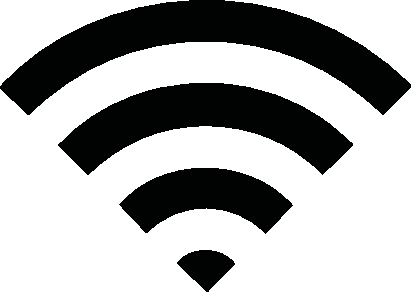 Add Wi-Fi
Add Wi-FiTap to initiate the shower Wi-Fi setup, then continue the procedure through the My Water app. This feature can only be accessed while the shower is not running.
 Shower ID
Shower IDDisplays the shower's unique ID. The shower ID is used for example when you want to add the shower to your My Water account. This feature can only be accessed while the shower is not running.
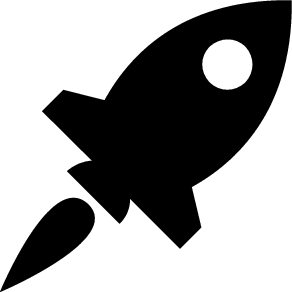 Asteroids
AsteroidsTake to space and set new high scores while showering. Navigate the space ship safely through an asteroid rain on its way to Mars - just make sure to not get hit!
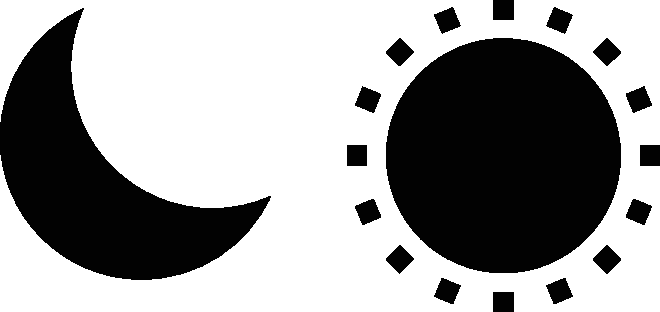 Dark theme / Light theme
Dark theme / Light themeThe Control Dial has two visual themes: Dark theme and Light theme. This setting can be changed in the Control Dial or in My Water.
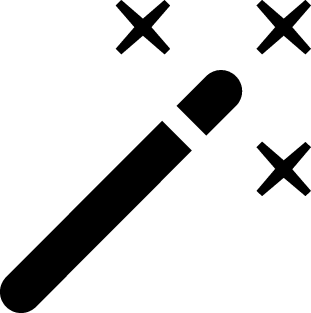 Deep Cleaning
Deep CleaningActivates Deep Cleaning. Deep Cleaning is part of the Automated Cleaning. Reached from the Shower menu, it can also be activated manually. This feature can only be accessed while the shower is not running. For more details, see Chapter Automated Cleaning.