Install Wall Box
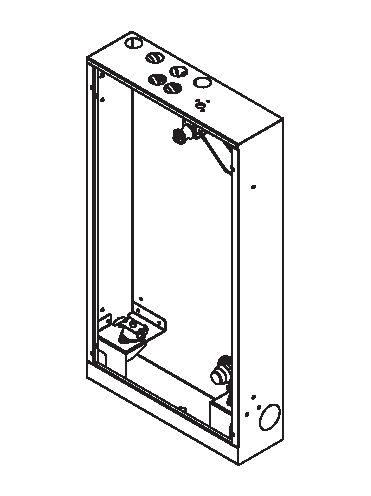 |
Punch out one hole in the sheet metal on one of the sides of the Wall Box, depending on installation scenario.
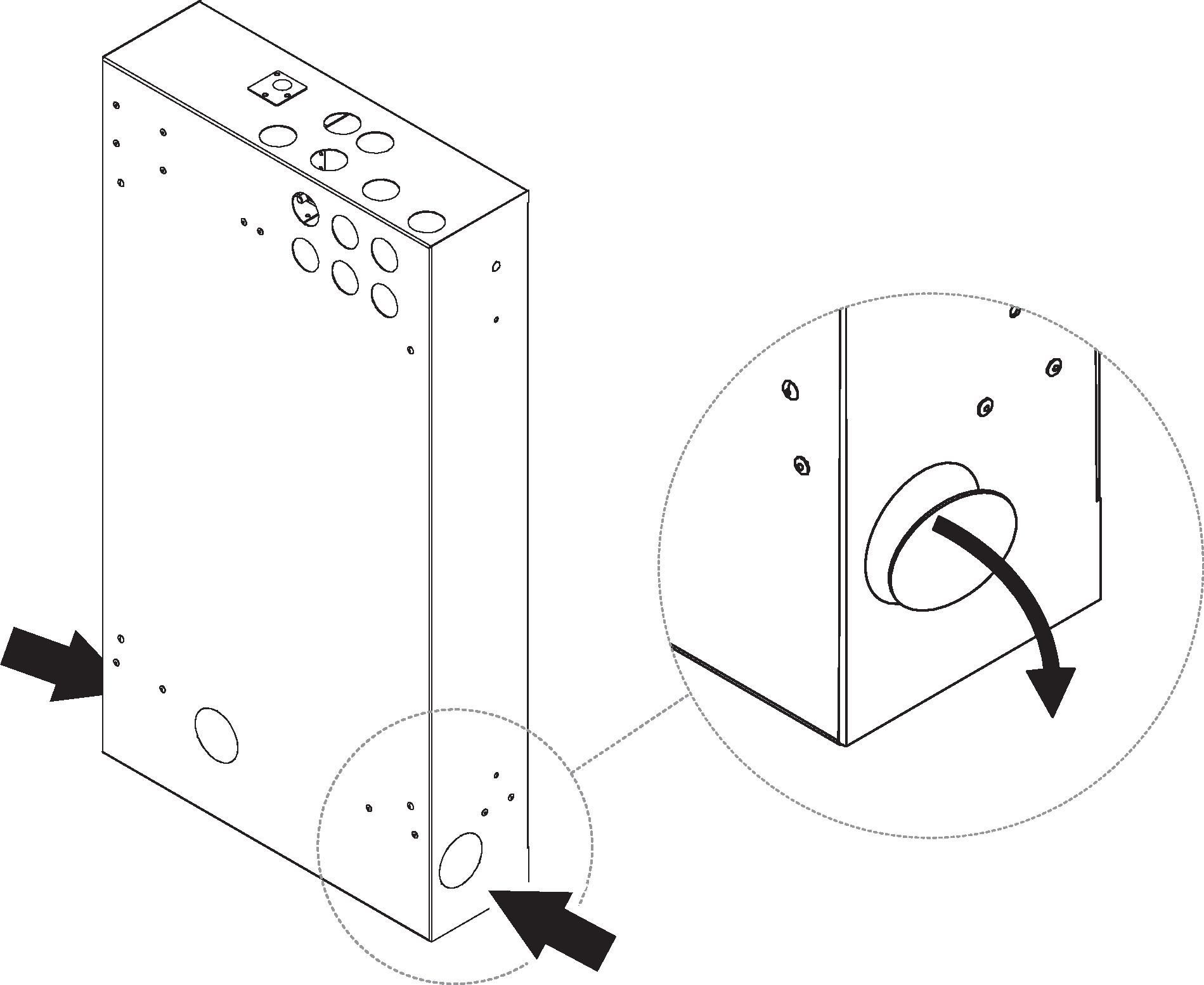 Figure 38. Only valid for Orbital Audio
Figure 38. Only valid for Orbital AudioPunch out holes in the perforated plate for the exciter cable and antenna.
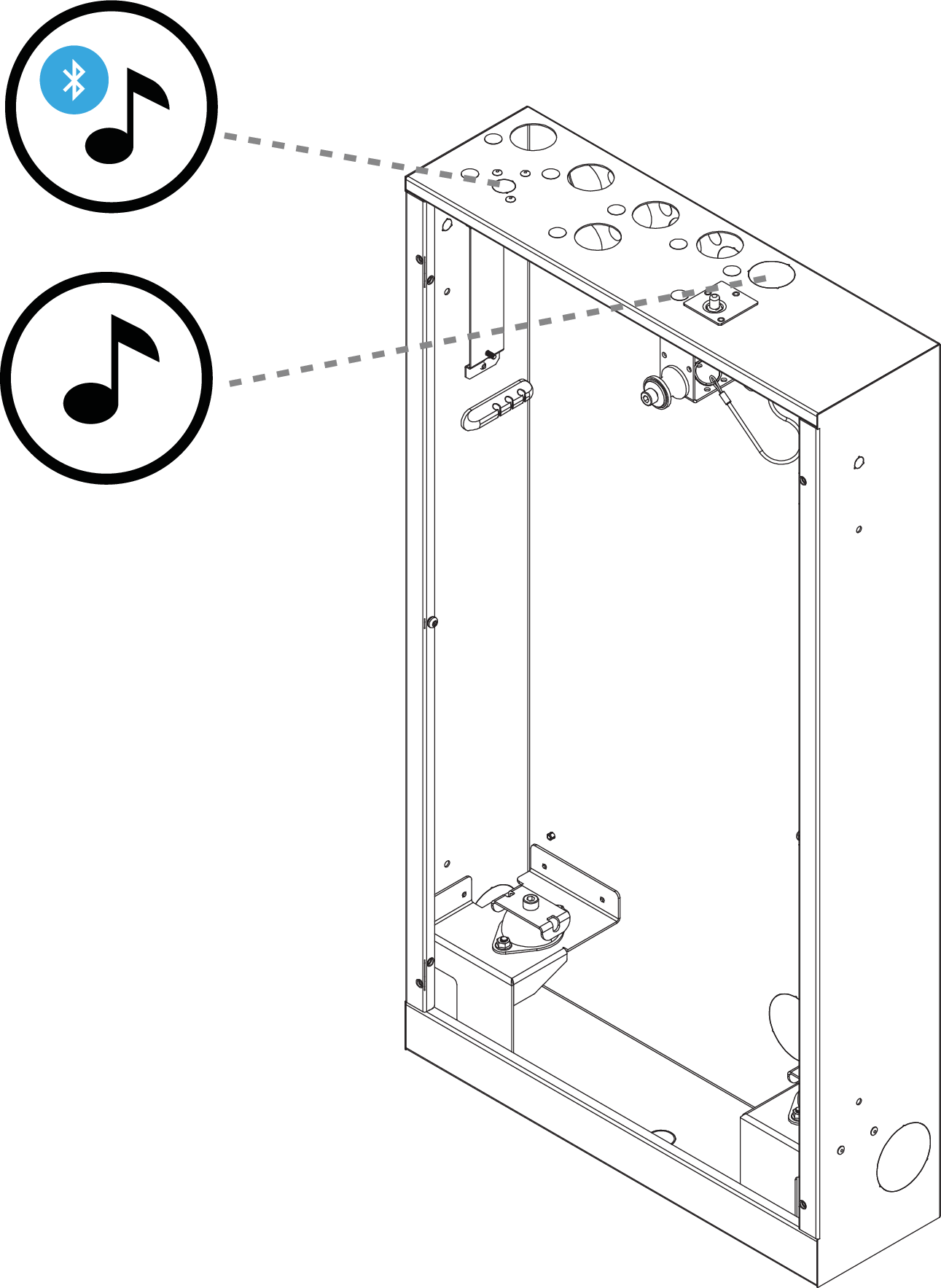
Cover the unused holes in the back of the Wall Box with plastic lids.
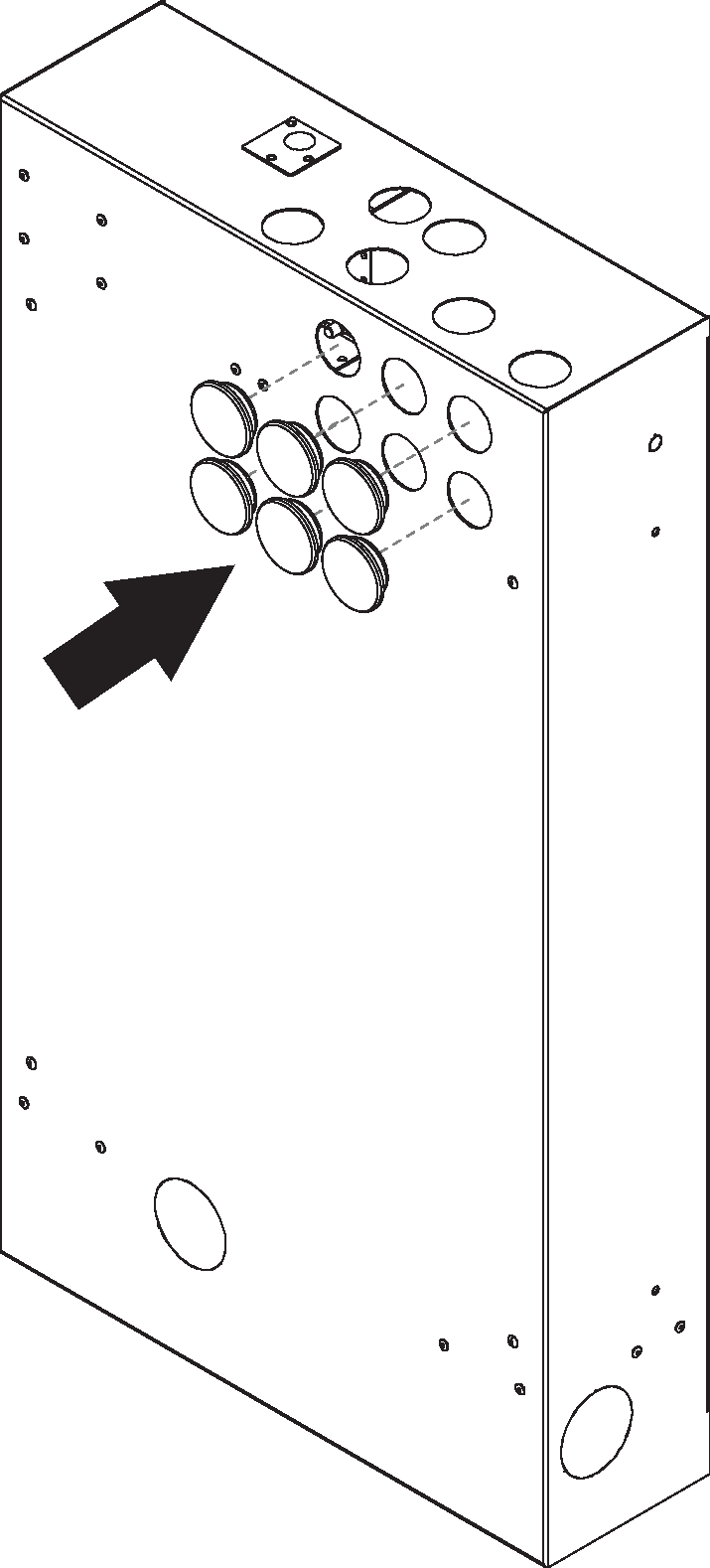
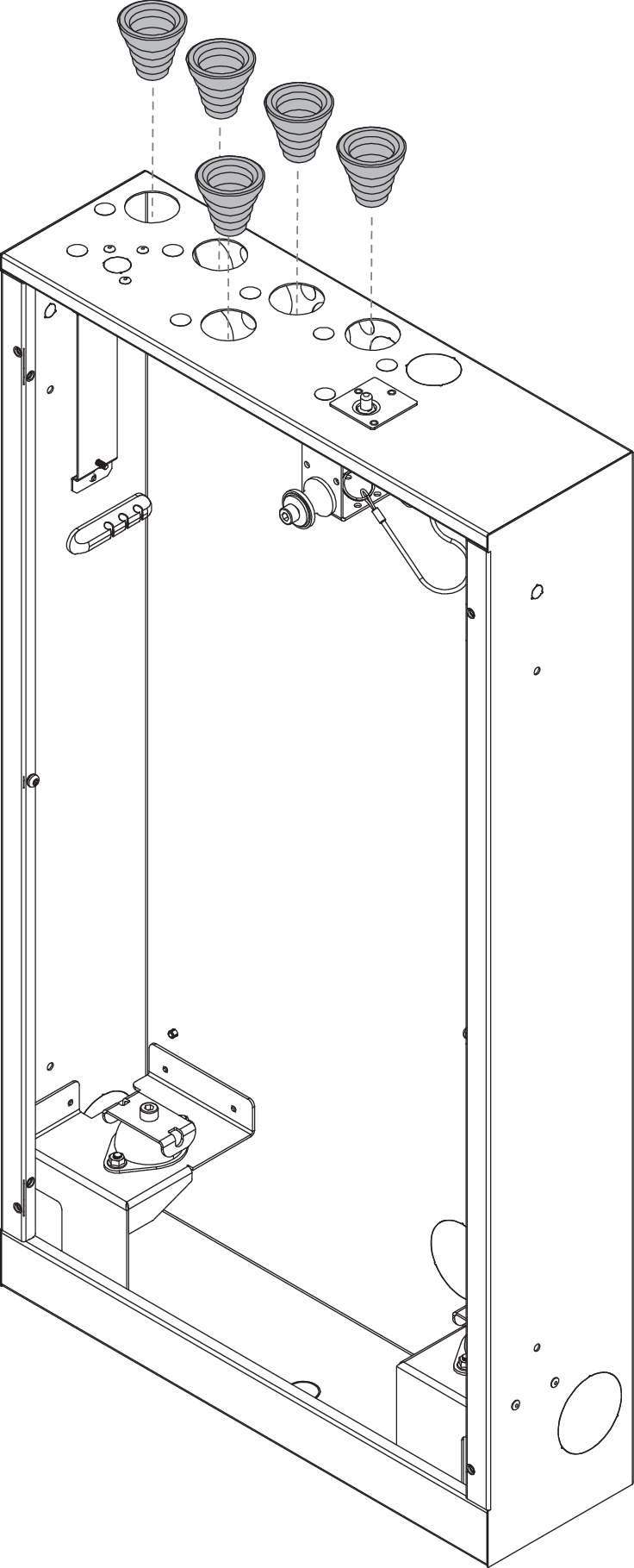
Note
The weight of the Core is approx. 25 kg. The wall construction must be able to support this load.
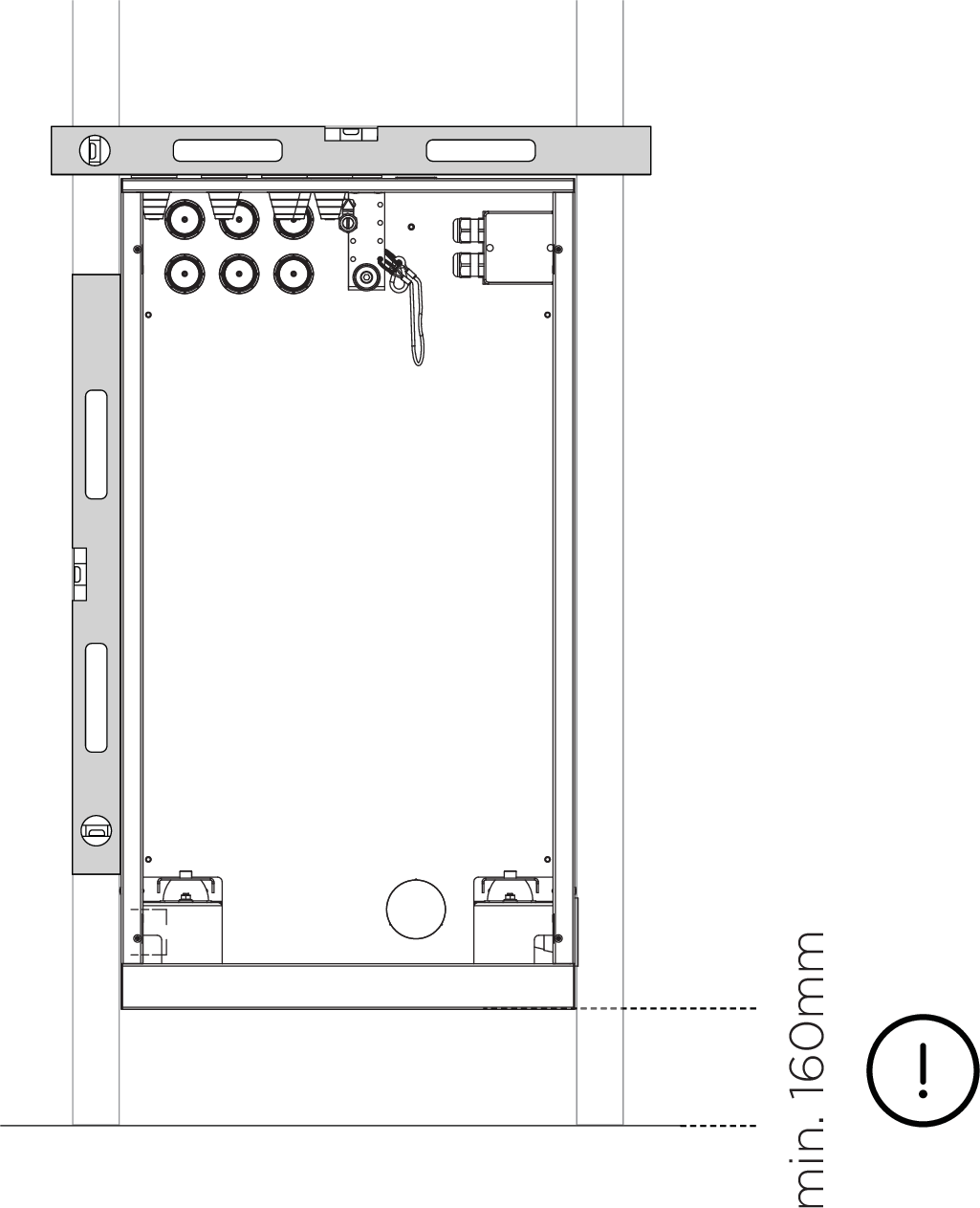
Mount the Wall Box in line with the front of the studs.
Note
Two variants of screws are included in the kit from LK, short and long depending on the wall.
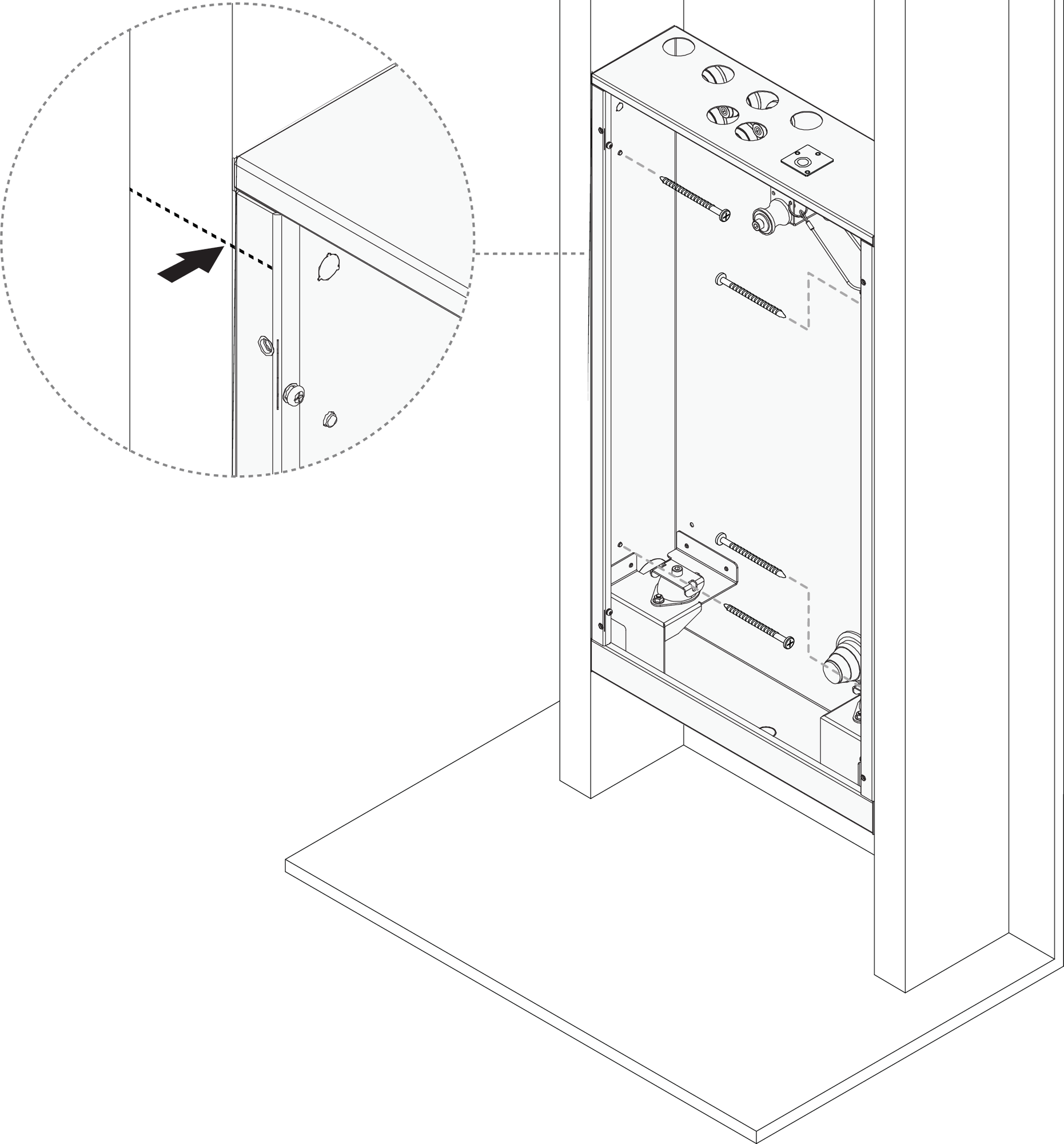
x4
Pan head stainless steel screw
Use the LKS plugs supplied with the Wall Box to hide the screw heads.
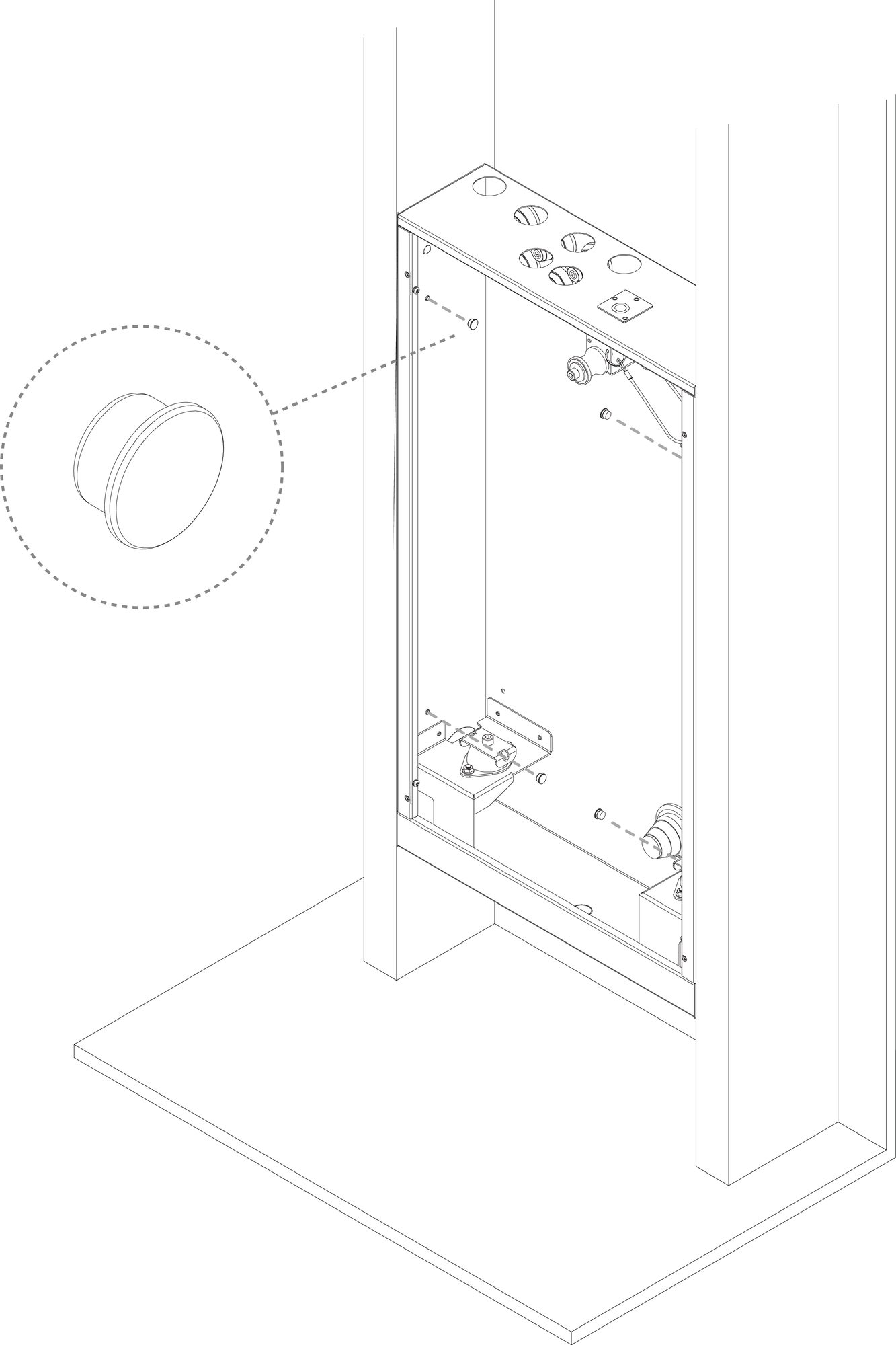
x4
LKS Plug